Solution
-
Log in to your ESET Endpoint Encryption Server.
-
Click Workstations, select the workstation that you want to decrypt and click Details.
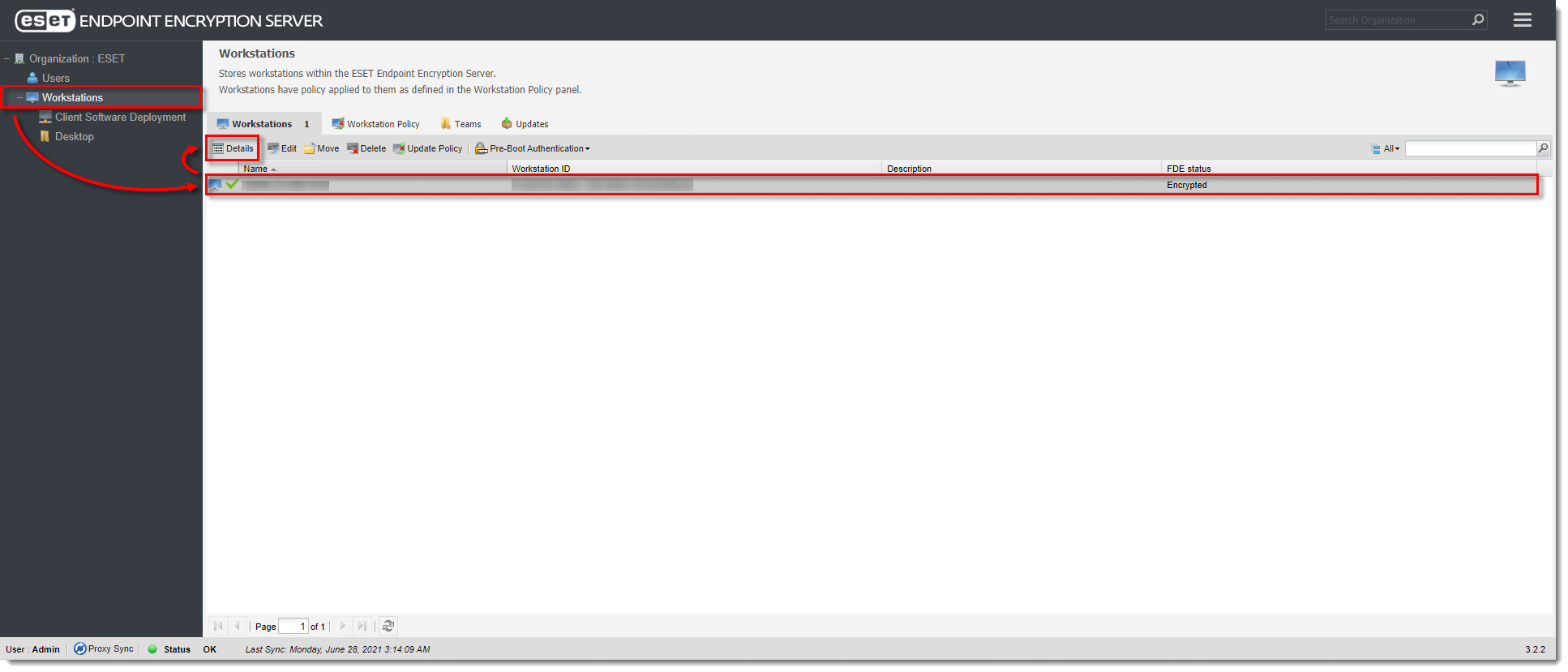
Click the image to view larger in new window
-
Click Full Disk Encryption.
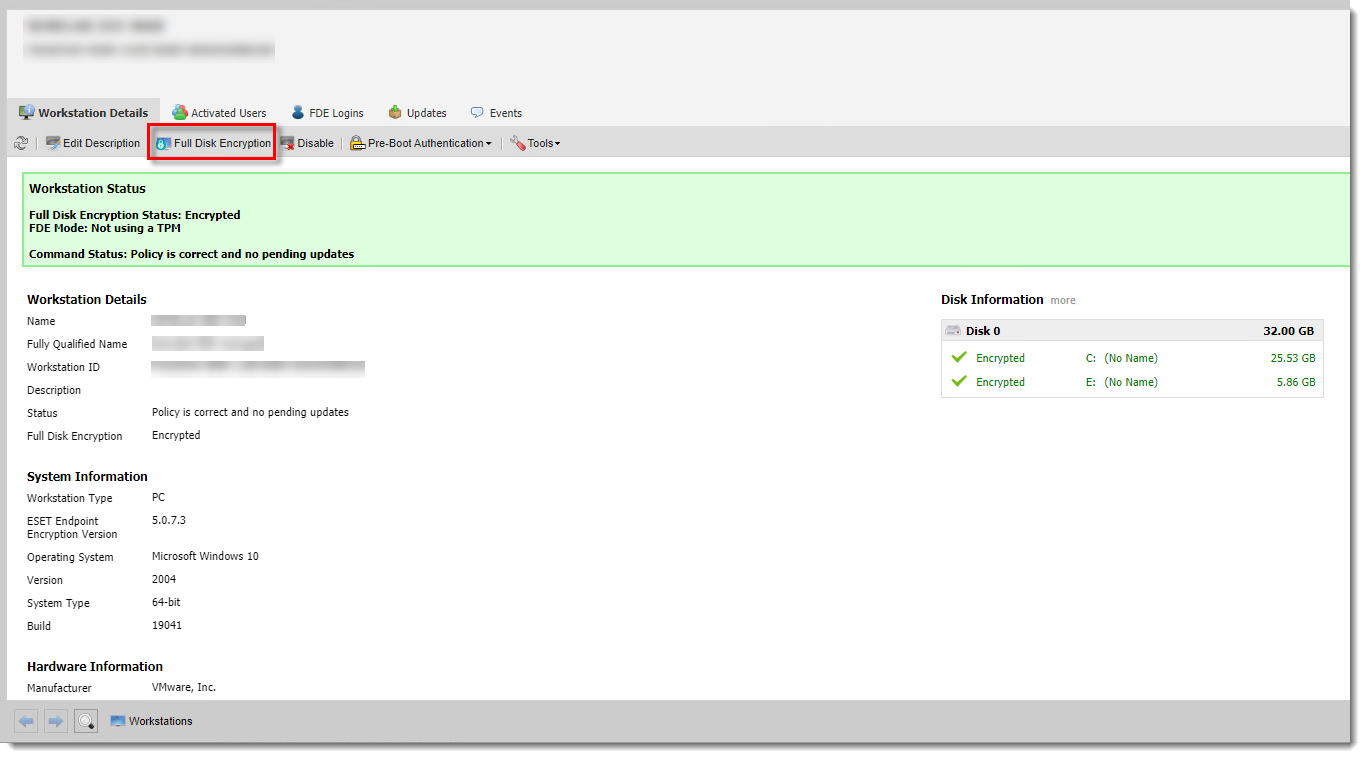
Click the image to view larger in new window
-
Click Decrypt to select disks or disk partitions that you want to decrypt.
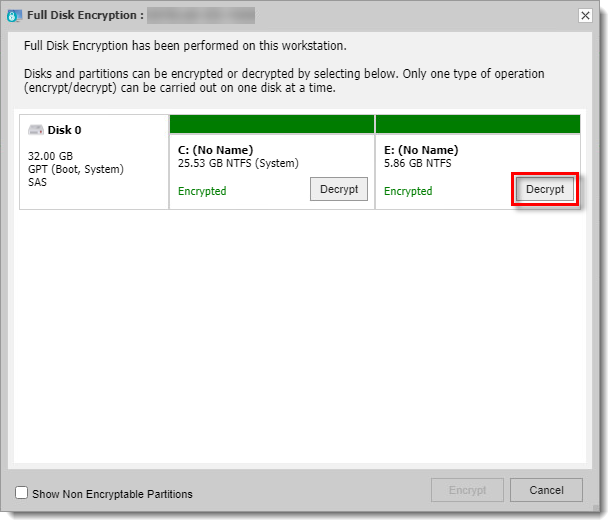
Click the image to view larger in new window
-
Click Decrypt in the bottom right part of the window to send the decryption command to the Workstation.
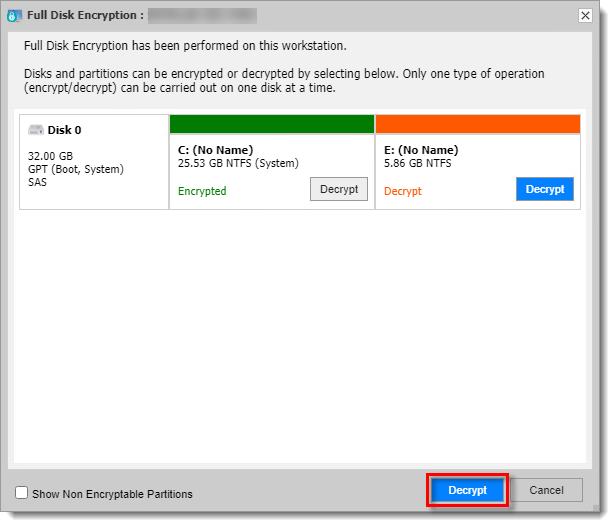
Click the image to view larger in new window
-
The workstation will begin the decrypting process when it is synchronized with the server. You can synchronize the workstation with ESET Endpoint Encryption Server manually.