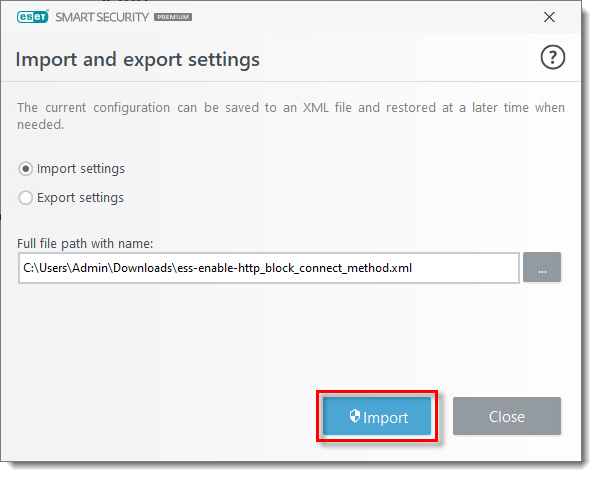Issue
- Exclusions set in the URL address management configuration for ESET Smart Security or ESET Endpoint Security are not being met
- You access HTTPS websites via a proxy server
Solution
-
Open ESET Smart Security Premium or ESET Endpoint Security. How do I open my ESET product?
-
Click Update → Check for updates to ensure that you have the latest internet protection module. You must have internet protection module version 1051 (released December 2012) or later to use this procedure.
To check which internet protection module version you have, go to the main program window and click Help and Support → About ESET Smart Security and click Show modules. The four-digit number in the version column (1427 in Figure 1-2 below) is the version number of your Internet protection module.
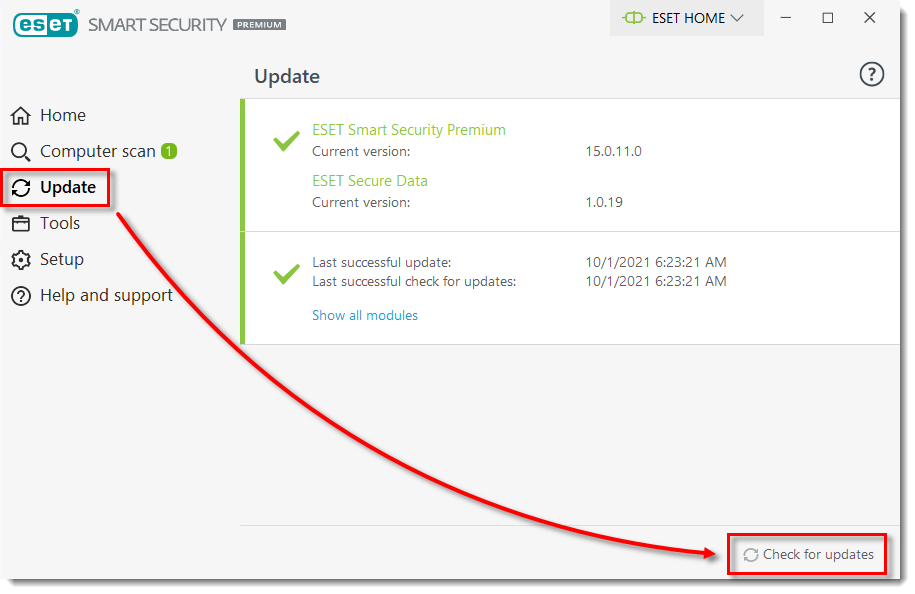
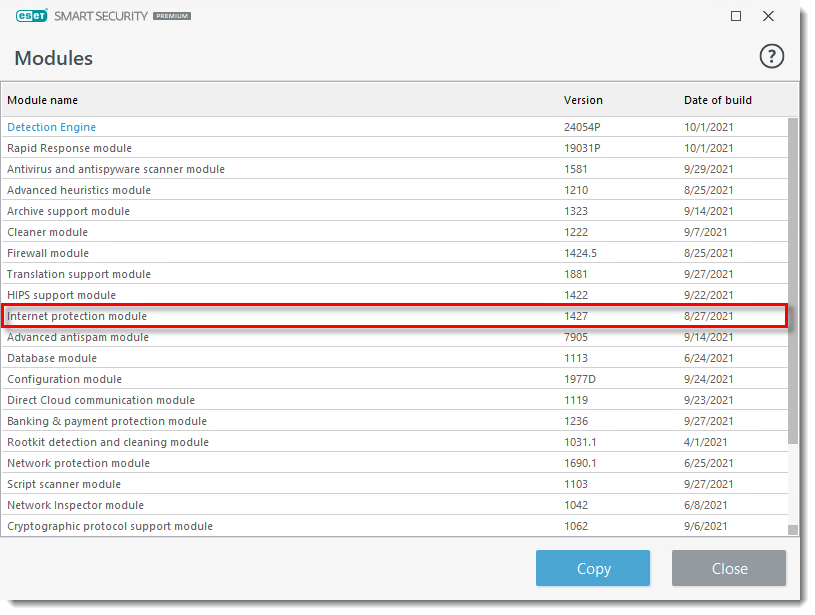
- Click the appropriate link below to download the
.zipfile to your Desktop. When the download is complete, navigate to the downloaded.zipfile, right-click it and select Extract all from the context menu.
- Enable http_block_connect_method for ESET Smart Security (.zip)
- Disable http_block_connect_method for ESET Smart Security (.zip)
- Enable http_block_connect_method for ESET Endpoint Security (.zip)
- Disable http_block_connect_method for ESET Endpoint Security (.zip)
-
Import the
.xmlfile (which you extracted from the.zipfile in step 3) into your ESET product by opening the main program window and click Setup → Import/Export settings. In the Import and export settings window, select Import settings and click browse (...).
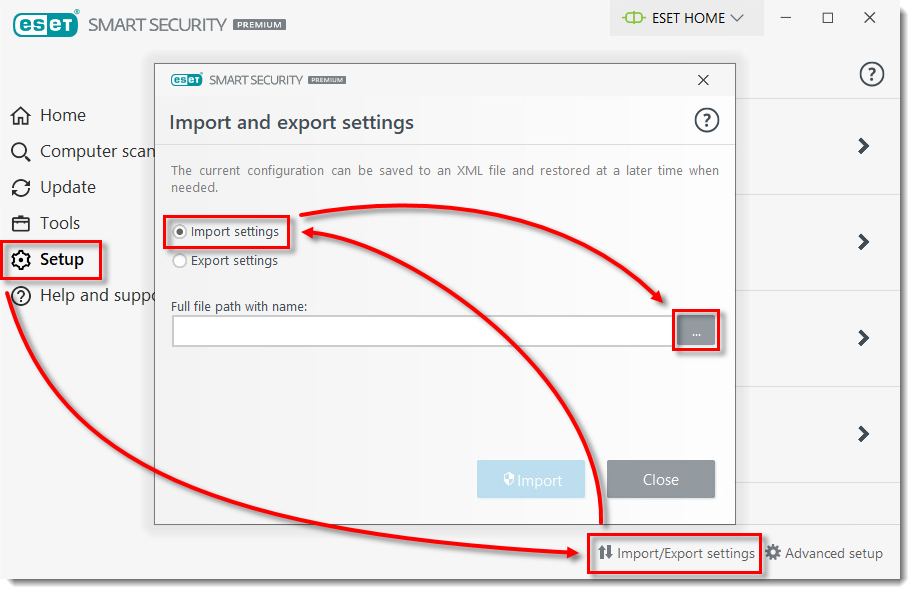
-
In the Open window, navigate to the .xml file, select it and click Open.
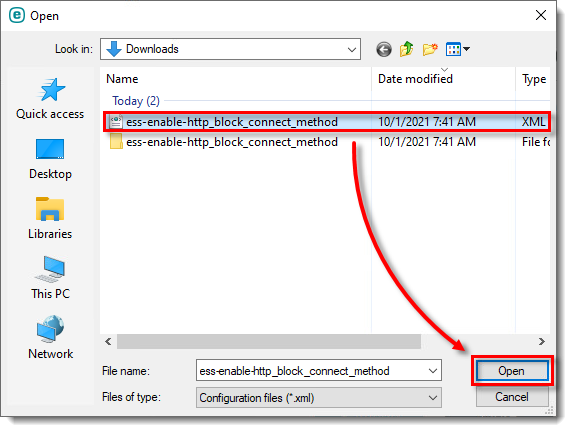
-
In the Import and export settings window, click Import.