Issue
- Verify that the latest detection engine and modules updates have been received by client workstations
Details
Click to expand
By default, ESET products check for a new update every hour and are updated at least once a day with new detection engine updates and occasional program component updates. If a client workstation has yet to download the latest detection engine update, you can trigger this update manually by following the steps in this article.
Solution
![]() ESET PROTECT On-Prem users: Perform these steps in ESET PROTECT On-Prem.
ESET PROTECT On-Prem users: Perform these steps in ESET PROTECT On-Prem.
-
Click Update. You can verify a successful update by checking the Last successful update date and time, or by comparing the latest Detection Engine version to your own.
See the current version of the Detection engine.
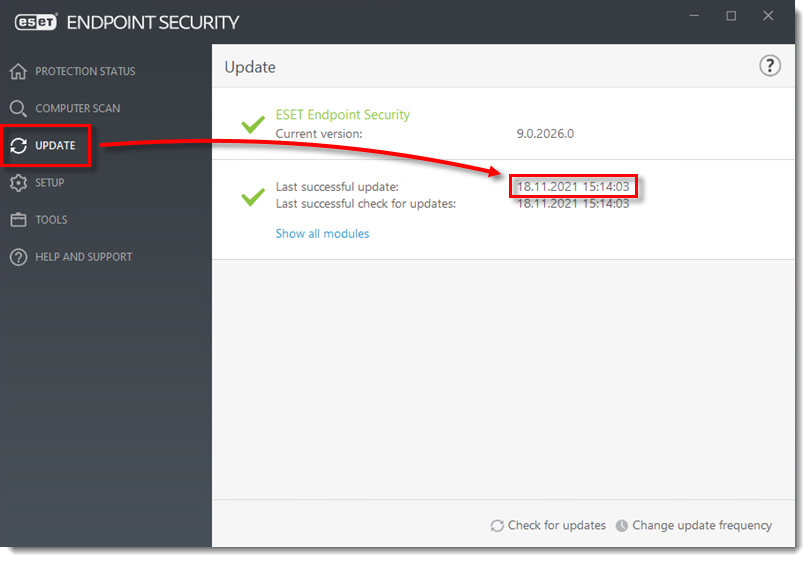
Figure 1-1 -
To download the latest Detection Engine update, click Check for updates.
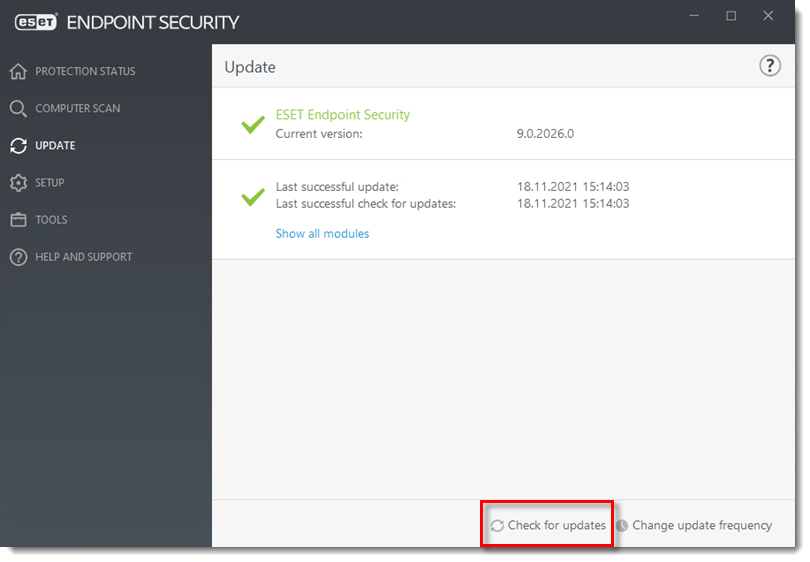
Figure 1-2 -
To check the installed versions of other product modules, click Show all modules.
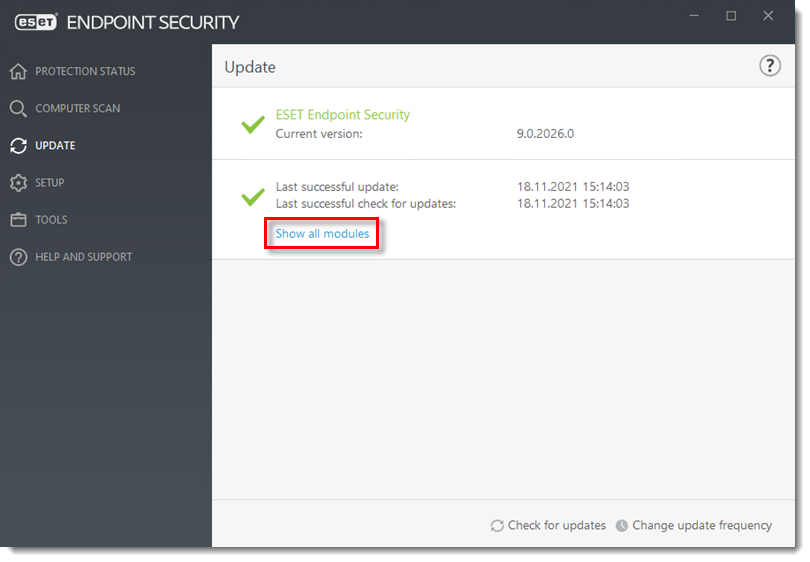
Figure 1-3