Issue
- Upgrade ESET Secure Authentication version to the latest version
Solution
Upgrade ESET Secure Authentication version to the latest version
In ESET Secure Authentication version 2.5.x and later, you can upgrade ESA by launching the installer. You do not need to manually uninstall the previous version.
-
Download the latest version of ESET Secure Authentication to your computer and double-click the installer file.
-
Review the End-User License Agreement and click I accept if you agree to the terms.
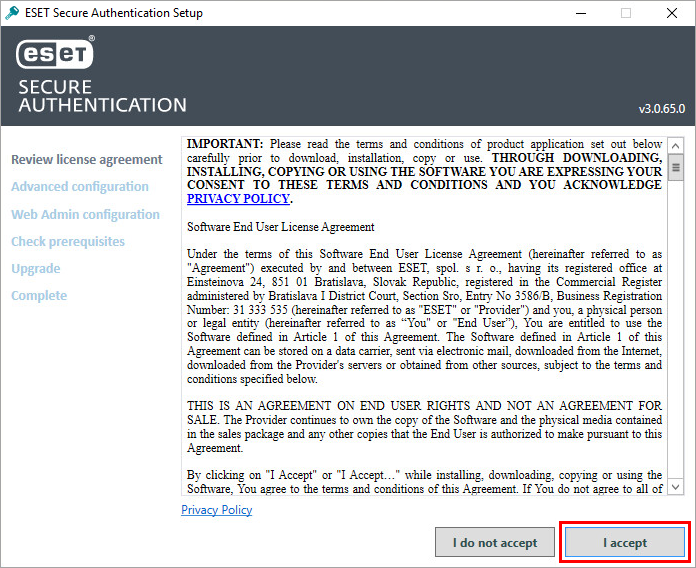
Figure 1-1 -
Click Next.
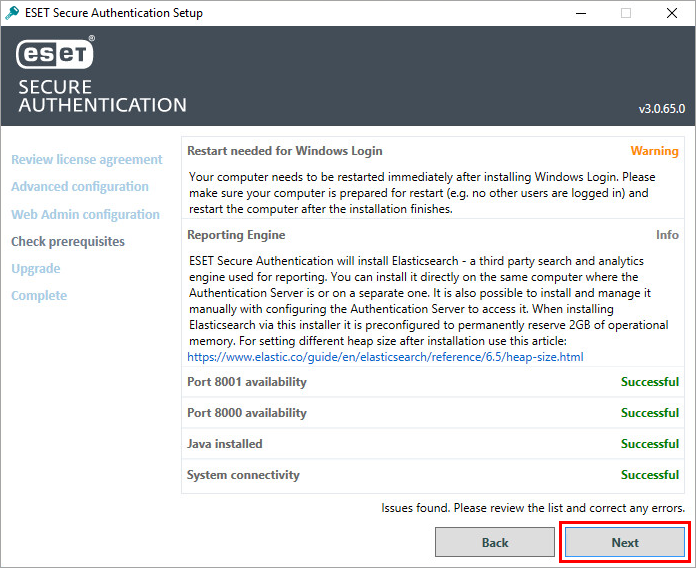
Figure 1-2 -
The installer will examine your domain health to ensure the upgrade is possible.
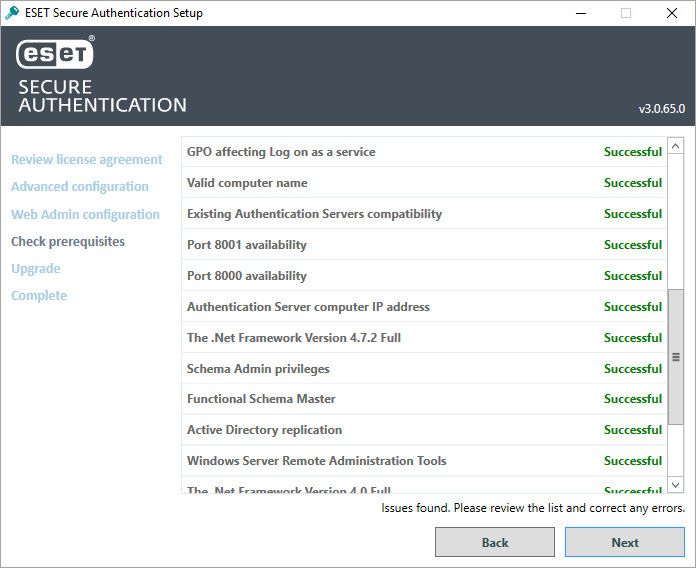
Figure 1-3 -
After the upgrade is completed, click Restart Now or Restart Later to apply the configuration changes.
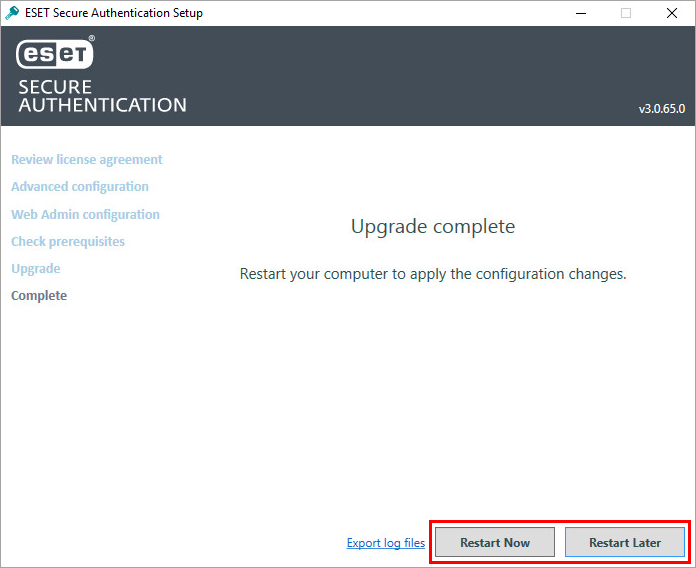
Figure 1-4