Issue
- You receive the error message "Unable to start the system due to a problem accessing vital encryption data" in ESET Endpoint Encryption or ESET Full Disk Encryption
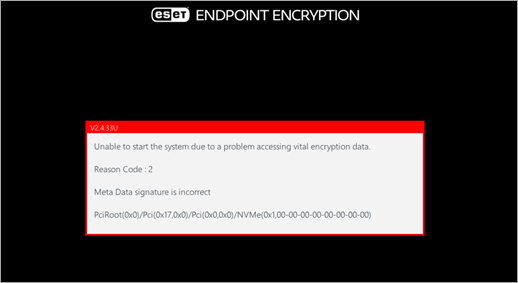
Solution
The error "Unable to start the system due to a problem accessing vital encryption data. Reason Code: 2 Meta Data signature is incorrect" occurs when the encryption meta data cannot be found on the disk due to corruption or fault.
-
Use the recovery file generated from the ESET Endpoint Encryption Server or ESET PROTECT console. Manually decrypt the computer using the ESET Recovery Media Creator.
-
If the ESET Recovery Media Creator cannot decrypt the computer, search for meta data using the recovery utility. Contact ESET support for additional assistance and to provide recovery log files.