Issue
- You are unable to connect to ESET HOME and set up ESET Parental Control for Android
- During the setup of ESET Parental Control for Android, you have encountered the following error messages:
-
- "We're sorry, we have some technical issues on our servers. Please, try again later (104010001)"
- "Incorrect data, activation error (20515016)"
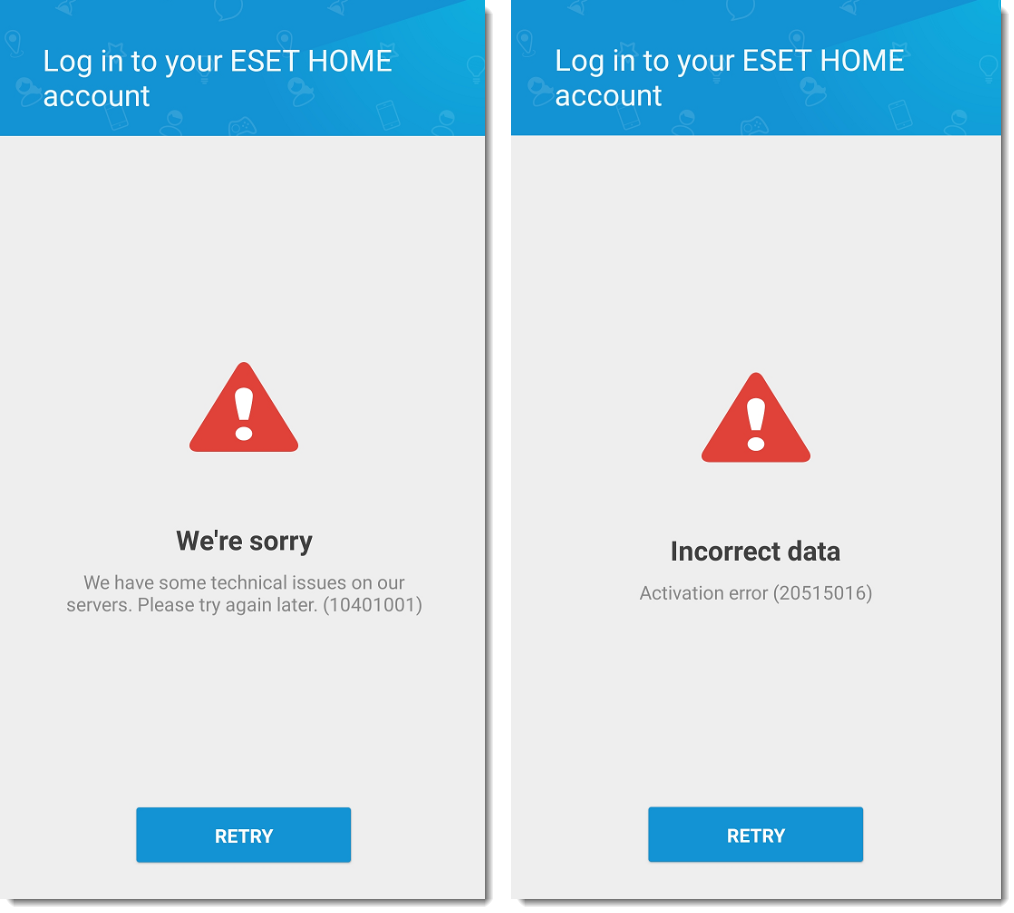
Solution
If you encounter one of the error messages mentioned above, there is a temporary problem with ESET servers. You will not be able to log in temporarily to your ESET HOME account and complete the setup of ESET Parental Control for Android.
The "Incorrect data activation error (20515016)" error does not mean that you have entered incorrect login credentials for your ESET HOME account. There is no need to change your password.
To solve this issue, follow the steps below:
-
Tap Retry. ESET Parental Control for Android application will try to re-connect to servers.
-
If the Retry button does not resolve the error, close the ESET Parental Control for Android application from the Recently used applications menu on your device.
- Open the application again and follow the instructions to set up the ESET Parental Control for Android. If the error messages occur again, wait for some time and repeat the setup procedure.