Issue
- If your ESET Windows home product subscription is not overused and you have a free seat, you can share a subscription
- Share your subscription with a colleague, family member, or a friend
Solution
-
Click Show all subscriptions.
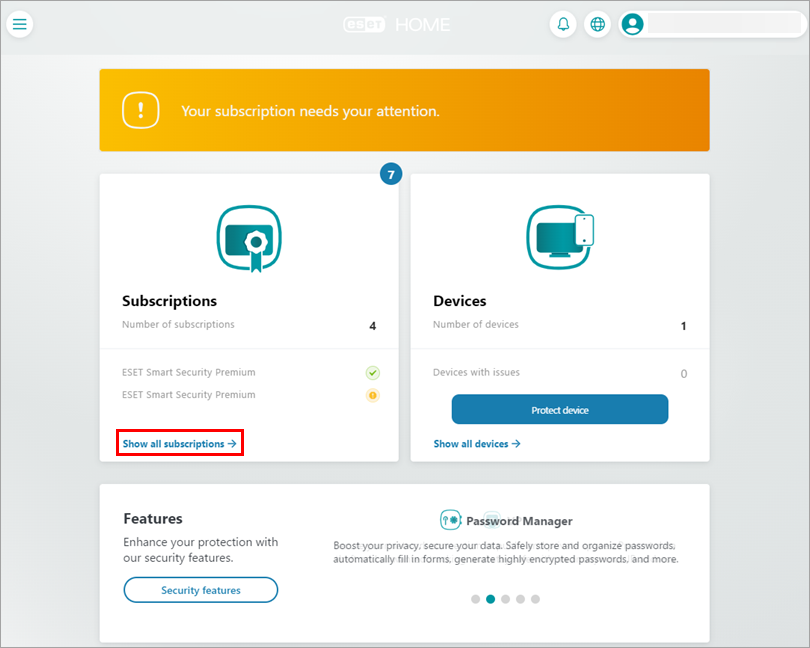
Figure 1-1 -
In the list of subscriptions associated with your ESET HOME account, choose the subscription from which you want to share a seat and click Open subscription.
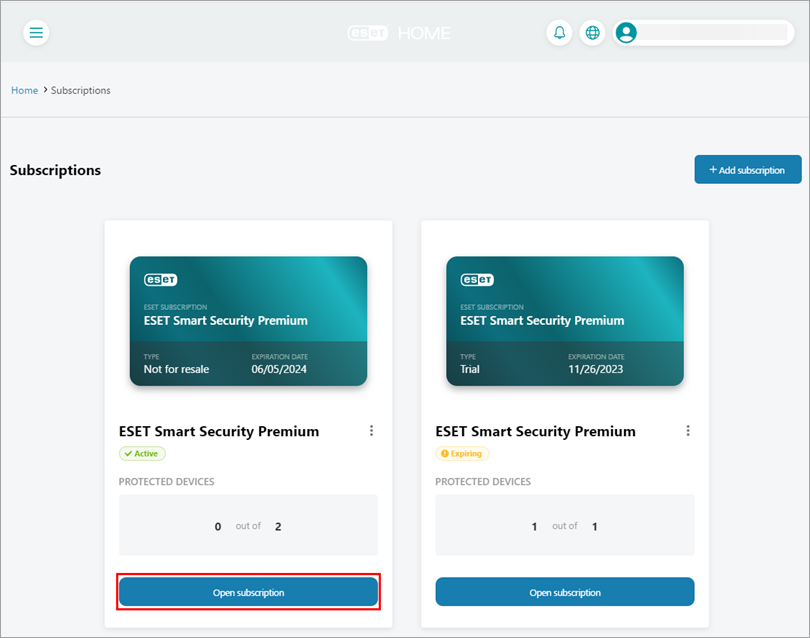
Figure 1-2 -
Click Share subscription.
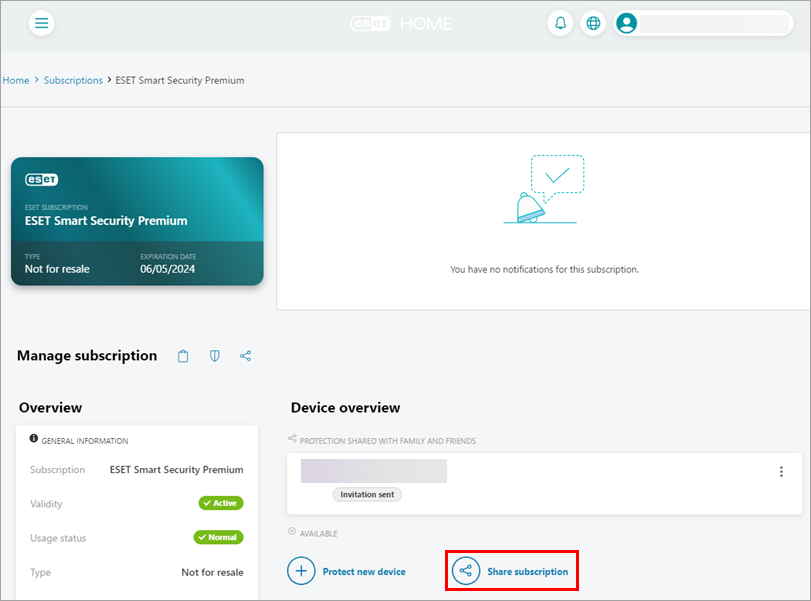
Figure 1-3 -
Select the number of devices you want to share, type the email address of the person you are sharing protection with and click Share subscription.
You can only select as many devices to protect as the number of free seats associated with your subscription.
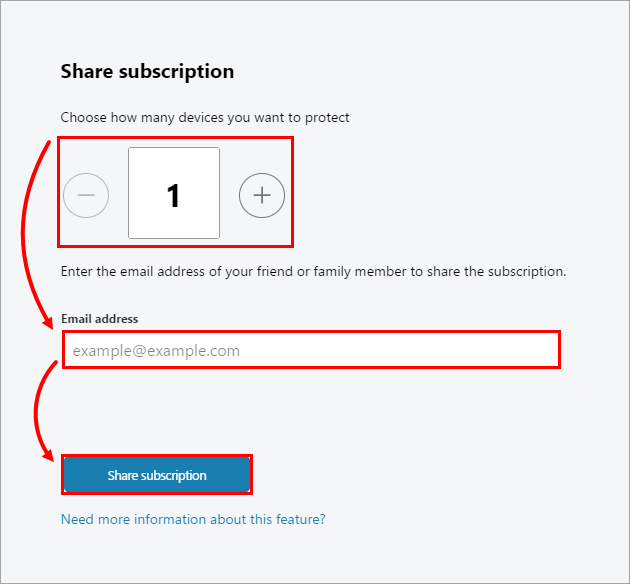
Figure 1-4 -
The recipient will receive an email containing the subscription invitation and further information on activating protection on a device. This will require logging in or signing in to the ESET HOME account.
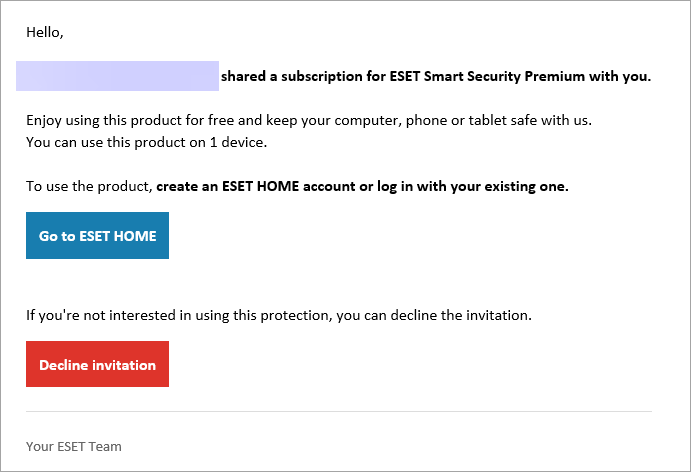
Figure 1-5 -
After successfully logging in to the ESET HOME account, the recipient can accept or decline the invitation. When the recipient accepts the invitation, they can directly download the activated product to their device, depending on the type of a shared subscription, or use their ESET HOME account to activate a product installed using the stand-alone or live installer. A shared subscription with the appropriate number of shared seats will appear in the recipient's list of subscriptions.