Issue
- You receive the Blue Screen (BSOD) in ESET Endpoint Encryption (EEE) or ESET Full Disk Encryption (EFDE) and need to collect information
- Actions during crash
- ESET Encryption Log Collector file
- Enable detailed crash dump file
- Zip the detailed crash dump file
Solution
Actions during crash
If your machine has crashed and you receive the Blue Screen (BSOD), collect detailed information regarding the crash, contact ESET Technical Support, and submit the information in your support ticket.
-
Include a detailed description of the actions that occurred just before the Blue Screen (BSOD).
-
Include recent changes to your machine, including any upgrades.
ESET Encryption Log Collector file
Run the ESET Endpoint Log Collector on the affected machine, and send the log file with the support ticket.
Enable detailed crash dump file
-
Press the Windows
 key, type View advanced system settings, and click View advanced system settings.
key, type View advanced system settings, and click View advanced system settings.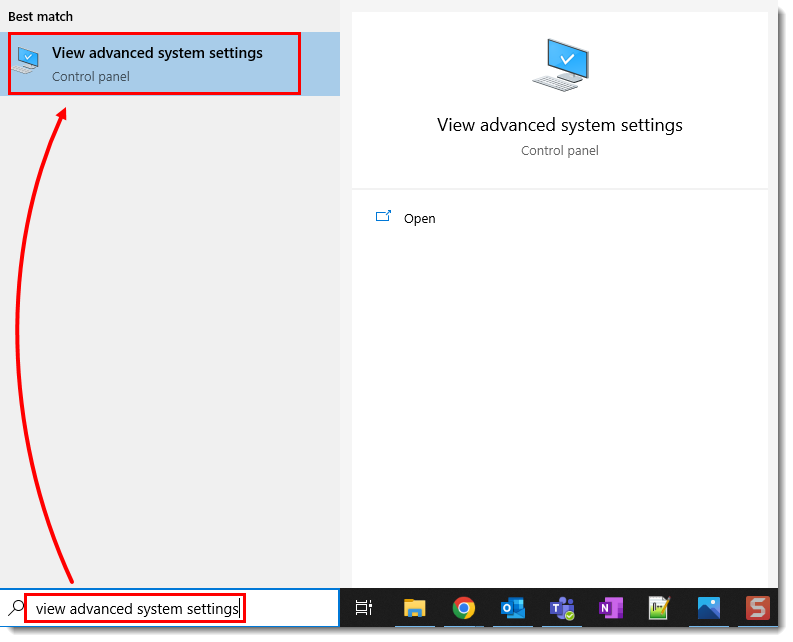
Figure 1-1 -
Click Advanced → Settings.
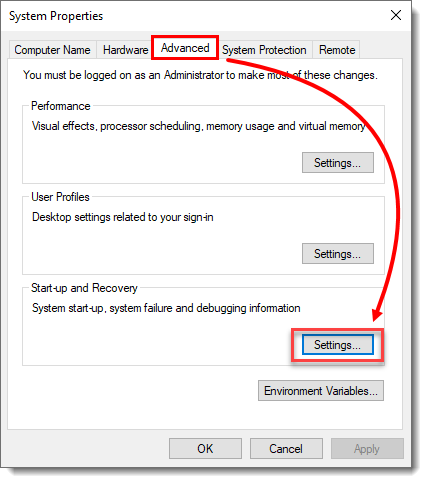
Figure 1-2 -
Under Write debugging information, select Complete memory dump from the drop-down menu, and click OK.
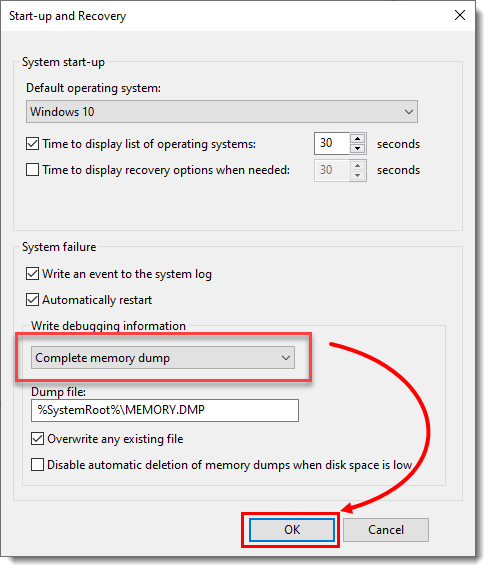
Figure 1-3 - Click OK.
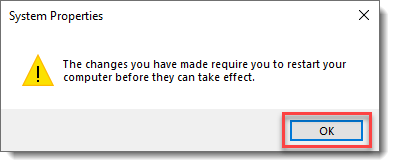
Figure 1-4 - Click Restart Now.
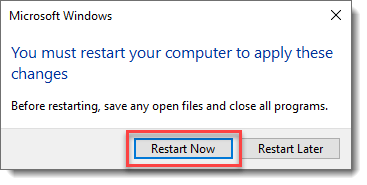
Figure1-5
Zip the detailed crash dump file
-
Open Windows File Explorer and navigate to
C:\Windows\memory.dmp. -
Right-click the file, click Send to and click Compressed (zipped) folder.
-
Attach the zipped file to the support ticket and contact ESET Technical Support.