Issue
- You have been asked to create a remote session with an ESET Technical Support representative using N-able Take Control
Details
Click to expand
N-able Take Control is a remote administration app used to provide technical support to clients, especially in complicated cases. The app enables a technical support representative to work with the customer's remote desktop and transfer files between both computers.
After careful evaluation and with your consent, ESET Technical Support staff can utilize N-able Take Control to connect to your computer and solve the issue you are having.
Solution
To start a new session with an ESET Technical Support representative:
-
Review the Terms of Use.
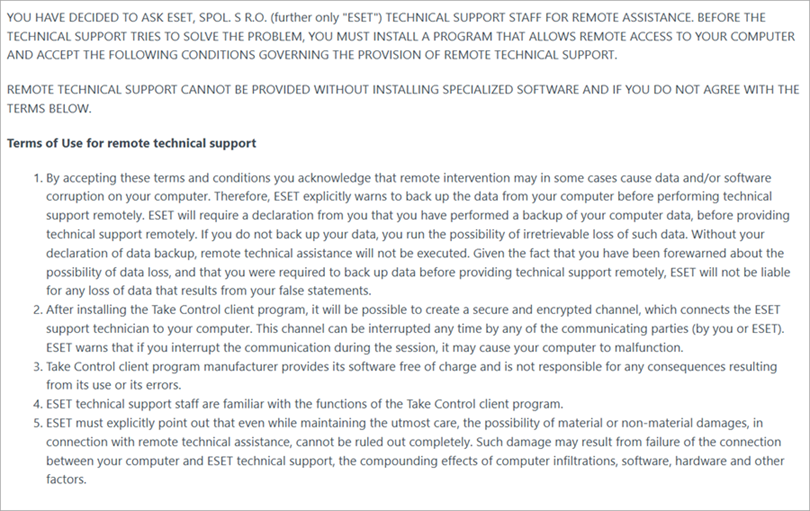
Figure 1-1 -
Click Get Support.
- Download and save the
ESETsupport.exeinstallation file. -
When the download is complete, run the downloaded file.
-
In the User Account Control window, click Yes.
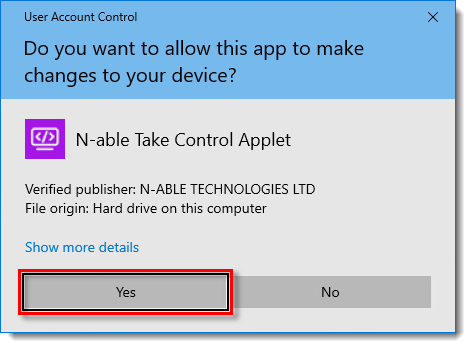
Figure 1-2 -
Read the Terms of Service and click Accept. A new N-able Take Control session will start.
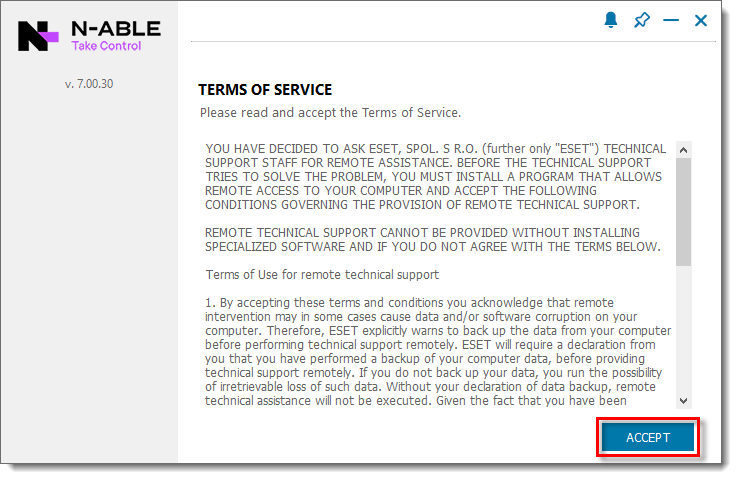
Figure 1-3 -
A technical support representative will connect to your computer and perform the necessary actions to identify and solve the issue. You can chat directly with the representative from the N-able Take Control client.
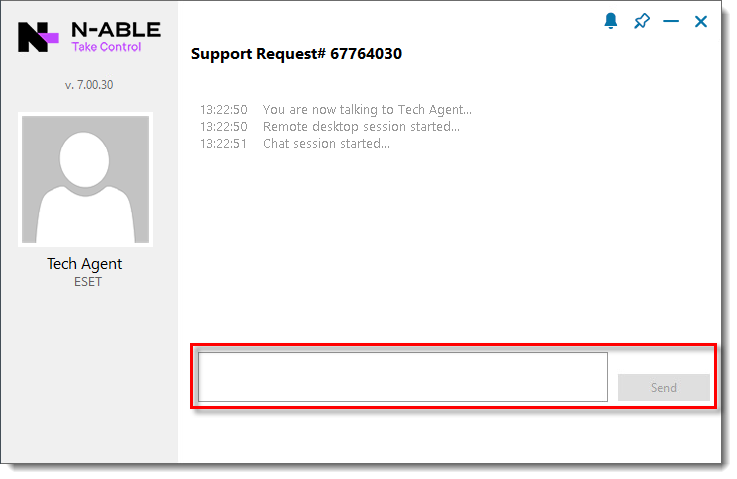
Figure 1-4 -
After the issue is resolved, the technical support representative will disconnect from your computer and you can delete the
ESETsupport.exefile.
