Issue
- The Master Boot Record (MBR) was overwritten, and the Full Disk Encrypted (FDE) system did not display the pre-start login screen
- You need the Recovery Tool to rebuild the MBR
Solution
I. Download and create the ESET Recovery Media Creator
-
After Section I is complete, return to this article and create the Recovery Media log files.
II. Create Recovery Media log files
-
Insert the ESET Recovery USB drive and boot the workstation from the USB.
-
Select Attempt MBR Repair.
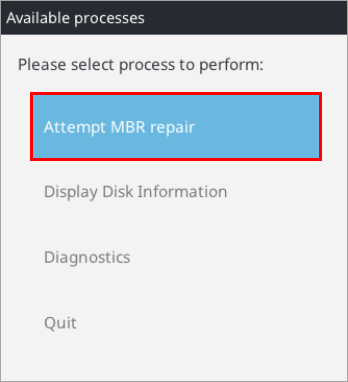
Figure 1-1 -
Click Yes.
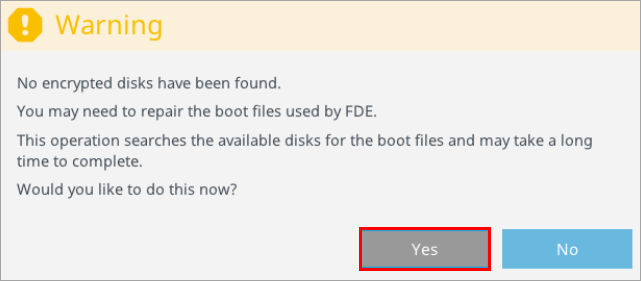
Figure 1-2 -
Allow the search to complete.
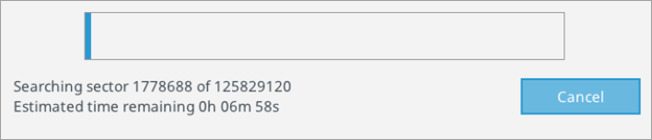
Figure 1-3 -
Click Yes.
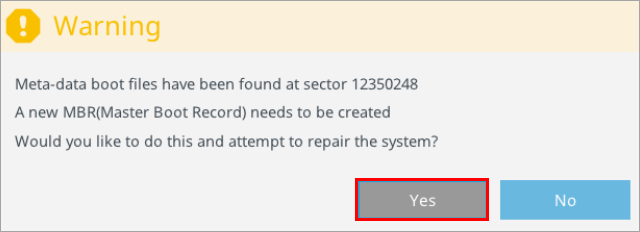
Figure 1-4 -
Click OK.
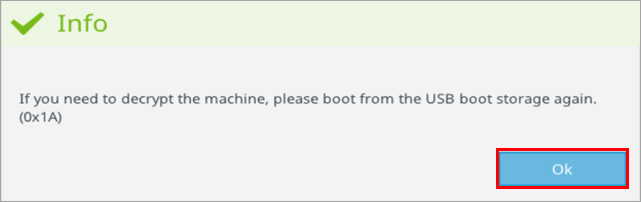
Figure 1-5 -
Click Finish.
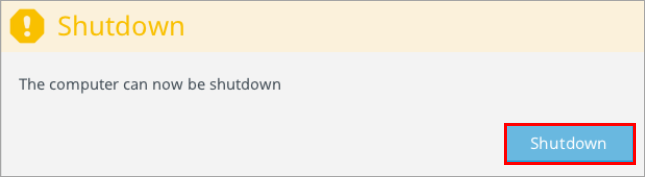
Figure 1-6