Issue
- You receive the notification "An unexpected error has occurred" or "An uncaught exception has occurred!"
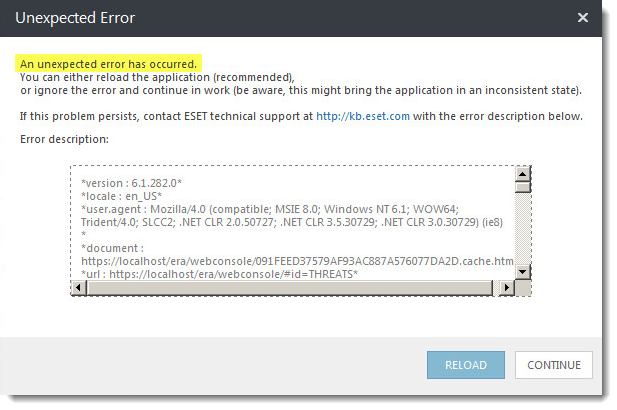
Solution
This error typically occurs when you are accessing the ESET PROTECT Web Console from an unsupported web browser. See the table below for a list of supported web browsers:
| Web browser |
| Mozilla Firefox |
| Microsoft Edge |
| Google Chrome |
| Safari |
| Opera |
If you are using an unsupported web browser, we recommend that you upgrade to one that is supported. However, you can choose to Reload the application or click Continue to ignore the error and continue using ESET PROTECT On-Prem (not recommended).