Issue
- Block removable media (for example, USB flash drives, CD-ROMs) from accessing your computer in ESET Cyber Security
Solution
![]() Windows users: Block removable media in ESET Windows home products
Windows users: Block removable media in ESET Windows home products
-
Click Protections → Computer.
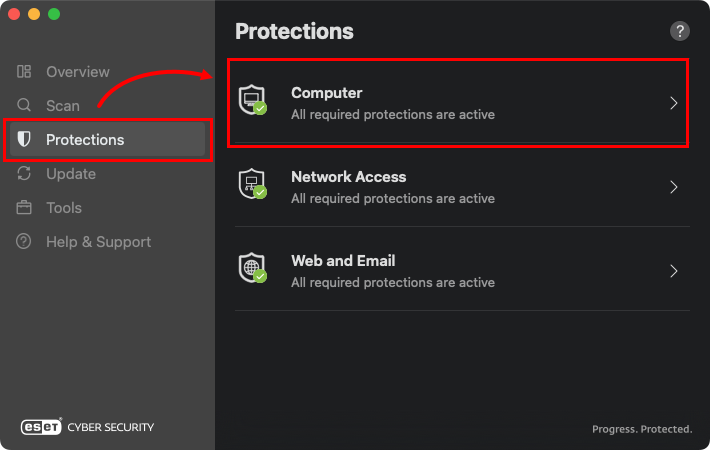
Figure 1-1 -
Enable the toggle next to Device control and click the ℹ (info) icon.
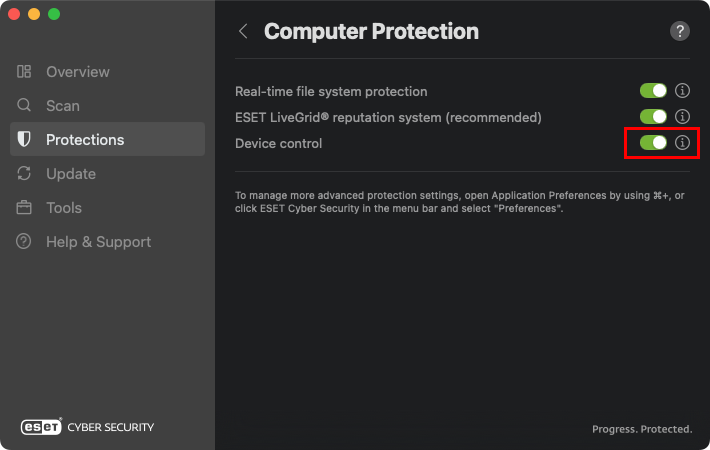
Figure 1-2 -
In the Device control window, click Rules.
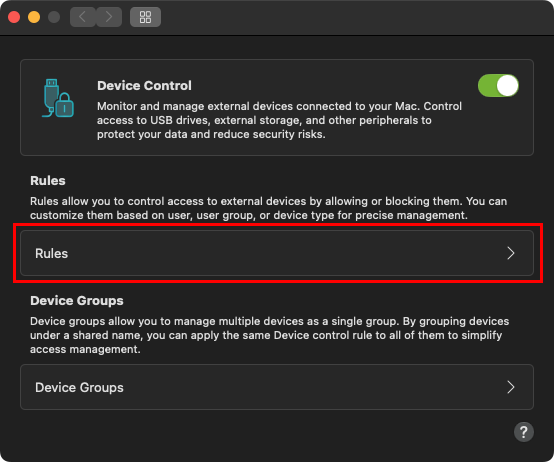
Figure 1-3 -
In the Rules window, click the + (plus) icon.
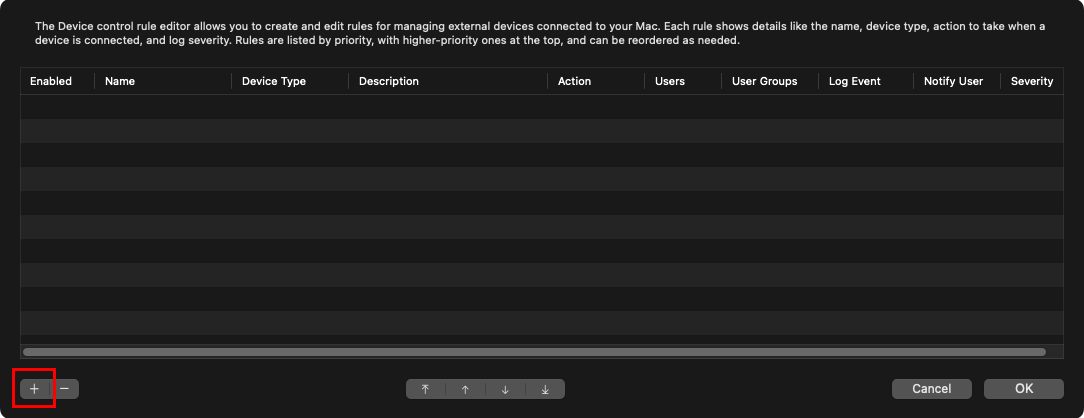
Figure 1-4 -
Type a Name for the rule, select Action to take for the rule, Device type, and Users or User Groups for which the rule will apply. Click OK to save and apply the rule.
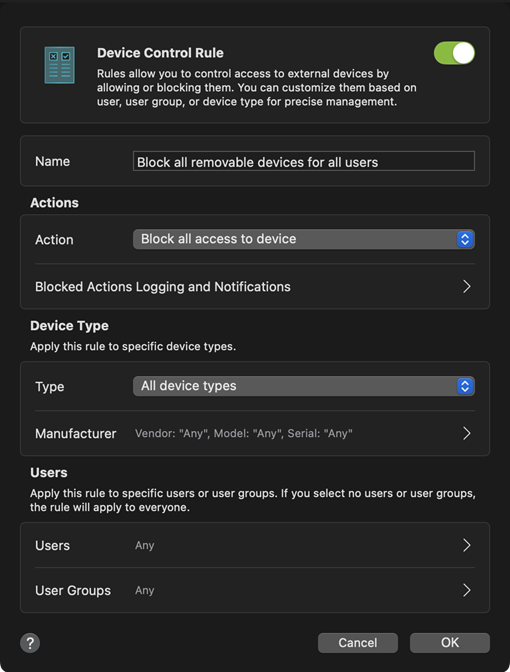
Figure 1-5