Issue
Solution
- Tools menu–view logs, the quarantine, Protection statistics and other tools
- Advanced setup–configure your user interface, disable notifications and modify alert settings
Access the Tools menu
-
Click Tools from the main menu on the left.
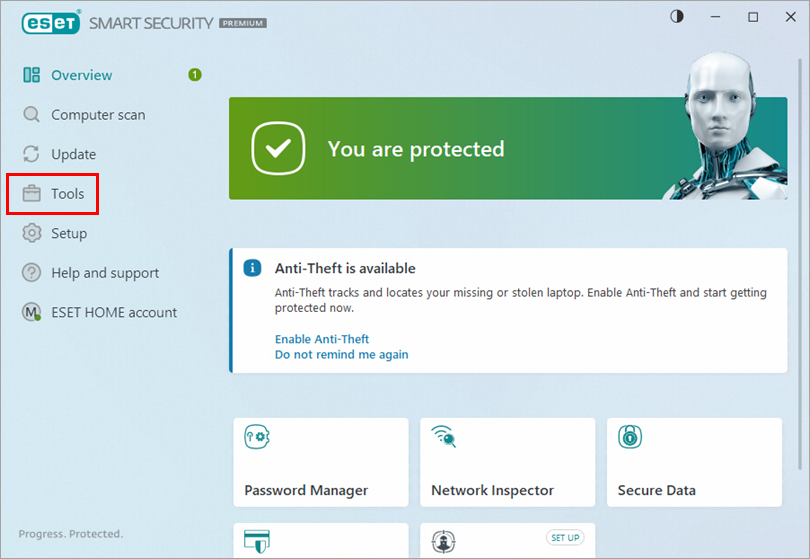
Figure 1-1
Access Advanced setup
-
There are two ways to access Advanced setup. The Advanced setup window will open.
- Press the F5 key on your keyboard.
- Click Setup → Advanced setup.
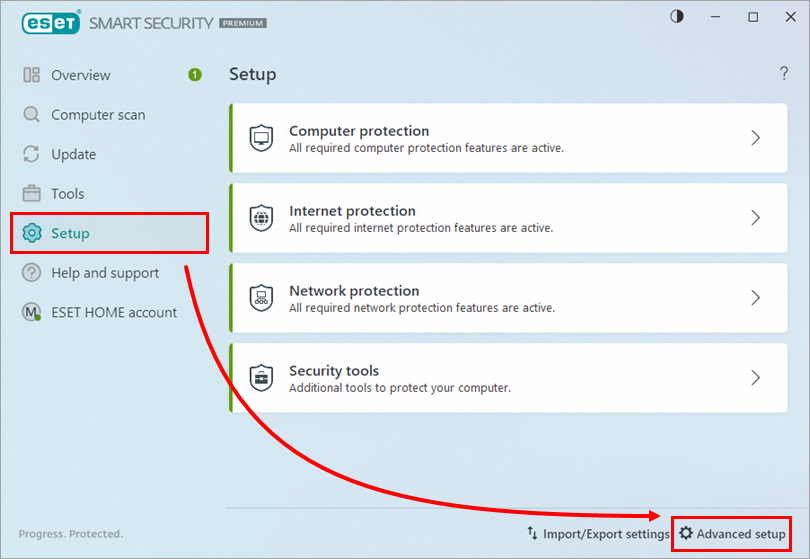
Figure 2-1