Issue
- Fluctuating download speed
- Slow download speed
- Downloads fail
Details
If you are using an operating system that supports Windows Filtering Platform technology (Windows Vista, Windows 7, Windows Server 2008) and have an ESET security program installed, you may encounter issues during data transfers via the HTTP protocol. These issues are caused by a bug in the Windows operating system, resulting in incorrect processing of specific TCP/IP packets.
Solution
The HTTP protocol issue can be resolved by adding or modifying the following registry value:
-
In the Windows registry, locate the file below (replace {INTERFACE GUID} with the actual ID of a network adapter):
HKEY_LOCAL_MACHINESYSTEMCurrentControlSetServicesTcpipParametersInterfaces{INTERFACE GUID}TcpAckFrequency
-
In the Value data field, type 1.
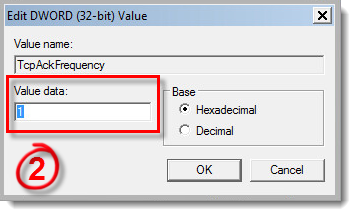
Figure 1-1
-
Restart your computer for the change to take effect.
For more information about this issue, visit the following Microsoft Knowledge Base articles: