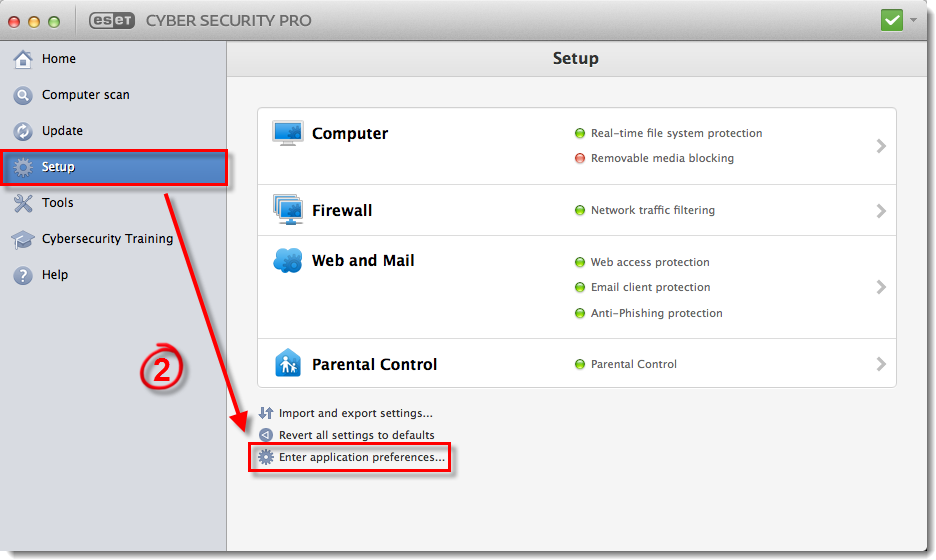Solution
- Click the ESET icon
 on the menu bar and select Open ESET Cyber Security or Open ESET Cyber Security Pro.
on the menu bar and select Open ESET Cyber Security or Open ESET Cyber Security Pro.
- Click Setup → Enter application preferences.
Figure 1-1
Click the image to view larger in new window
- Click General (Version 5 users: click System protection).
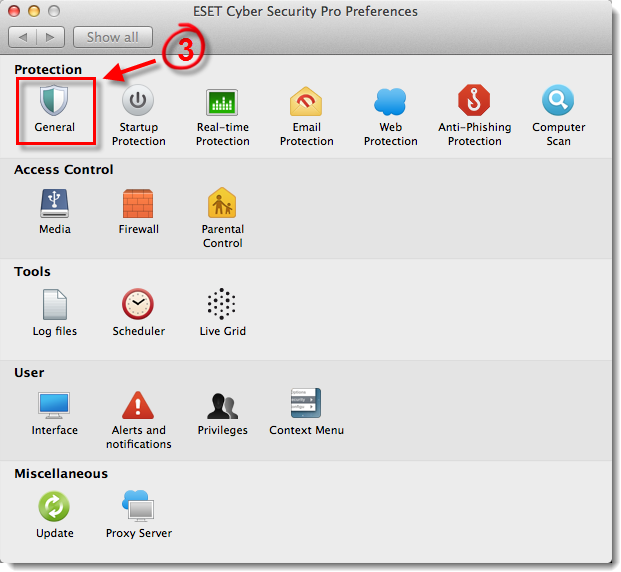
Figure 1-2
- To enable detection, select the appropriate check boxes next to Potentially unwanted applications, Potentially unsafe applications and Suspicious applications in any combination. Your changes will take effect immediately.
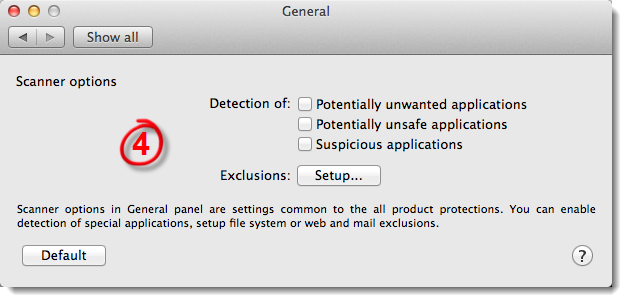
Figure 1-3