Solution
Vyžadujú sa používateľské oprávnenia
Tento článok predpokladá, že máte príslušné prístupové práva a oprávnenia na vykonávanie nižšie uvedených úloh.
Ak používate predvolený používateľský účet správcu (Administrator) alebo nemôžete vykonať nižšie uvedené úlohy (možnosť nie je k dispozícii), vytvorte druhý účet správcu so všetkými prístupovými právami.
- Používatelia ESET PROTECT: Vytvorte druhý účet správcu v konzole ESET PROTECT
- Používatelia ESET PROTECT On-Prem: Vytvorte druhý účet správcu v konzole ESET PROTECT On-Prem
![]() Endpoint users: Endpoint users.
Endpoint users: Endpoint users.
Create IDS exclusions in ESET PROTECT or ESET PROTECT On-Prem
-
Click Policies, select the Built-in policy and then select the policy that you want to modify. Click Actions → Edit.
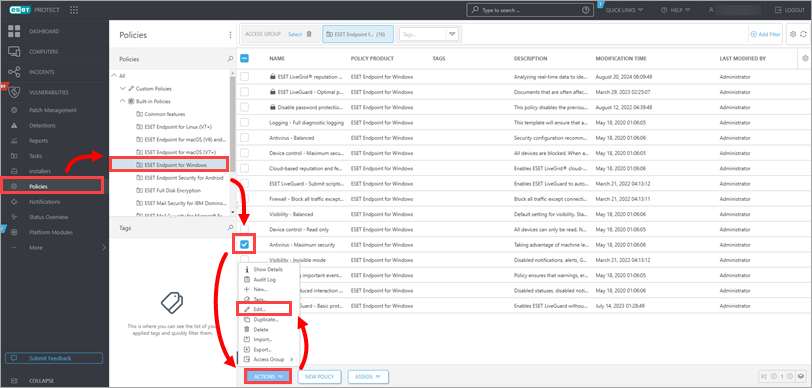
Figure 1-1
-
Click Settings → Protections → Network access protection, expand Network Attack Protection and click Edit next to IDS rules.
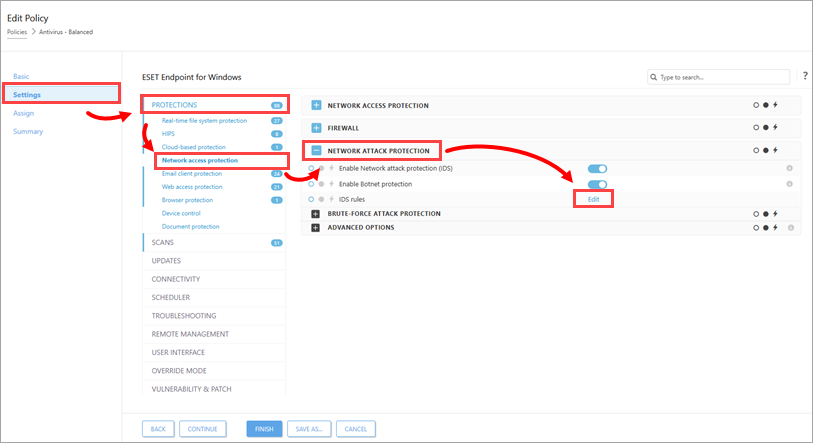
Figure 1-2
-
Click Add.
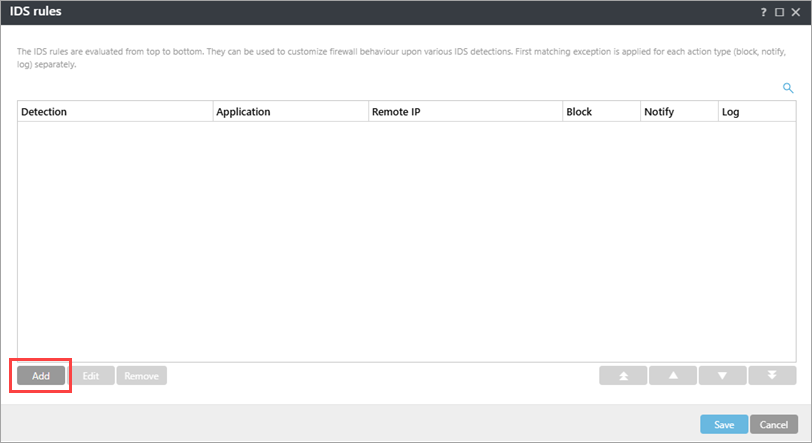
Figure 1-3
-
In the Detection drop-down menu, select Any Detection and type the Remote IP address (IP address of the machine with the software that scans the network).
Alternatively, you can set up an IDS exclusion for a locally installed app by typing the full path to the
.exefile in Application, for example,C:\Windows\system32\cmd.exe.
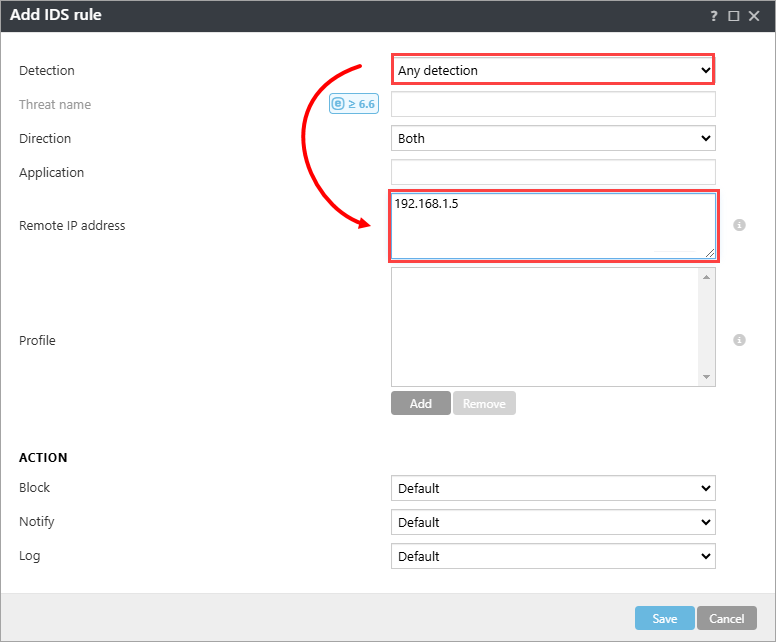
-
In the Action section, select No from each drop-down menu. Click Save → Save to save the policy. If this is a new policy, assign it to the correct groups. After the computers check-in, they will receive the policy change.
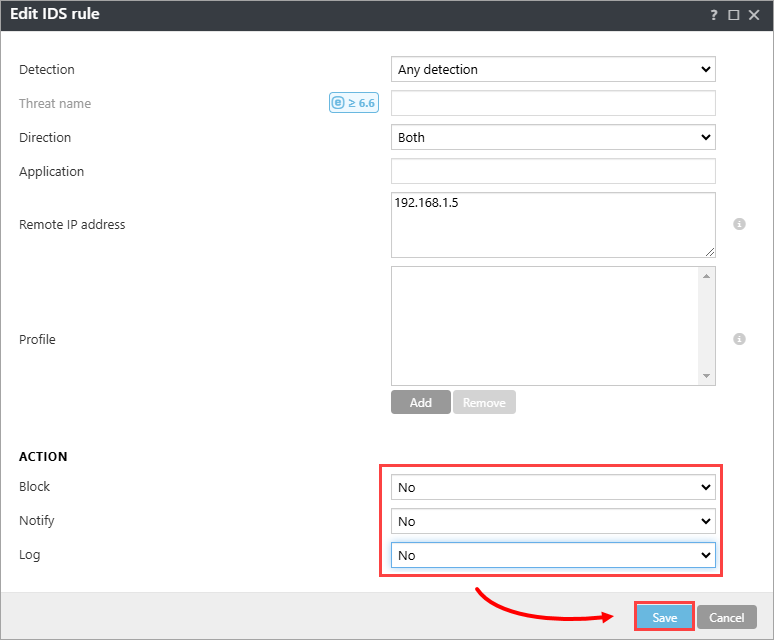
Figure 1-5