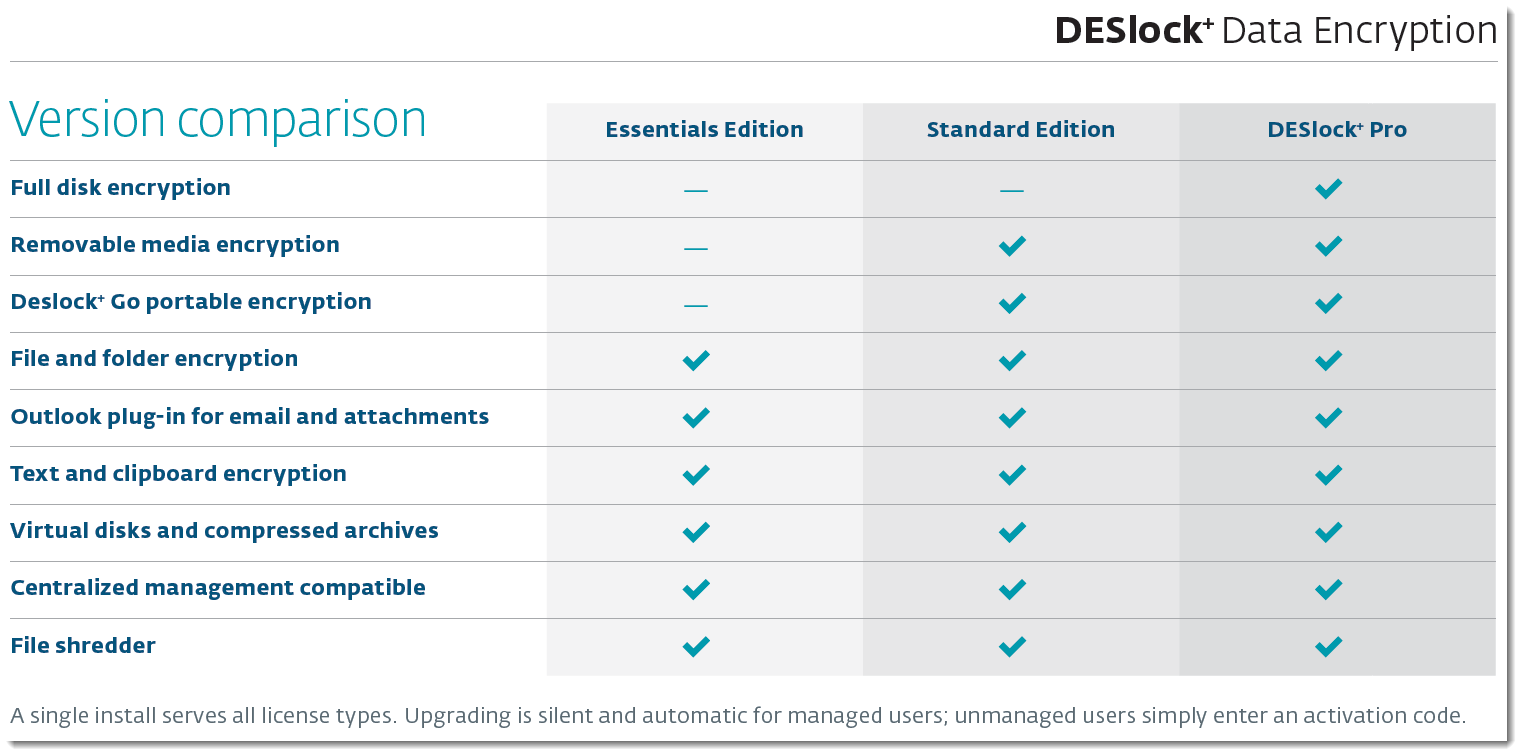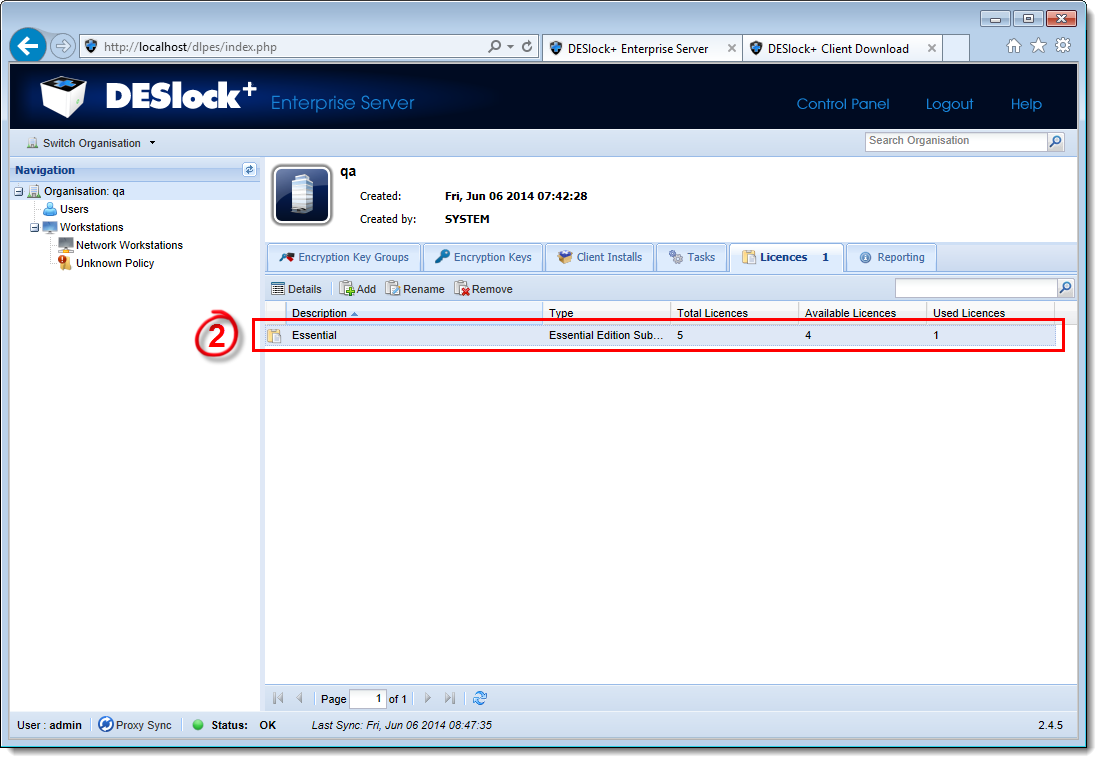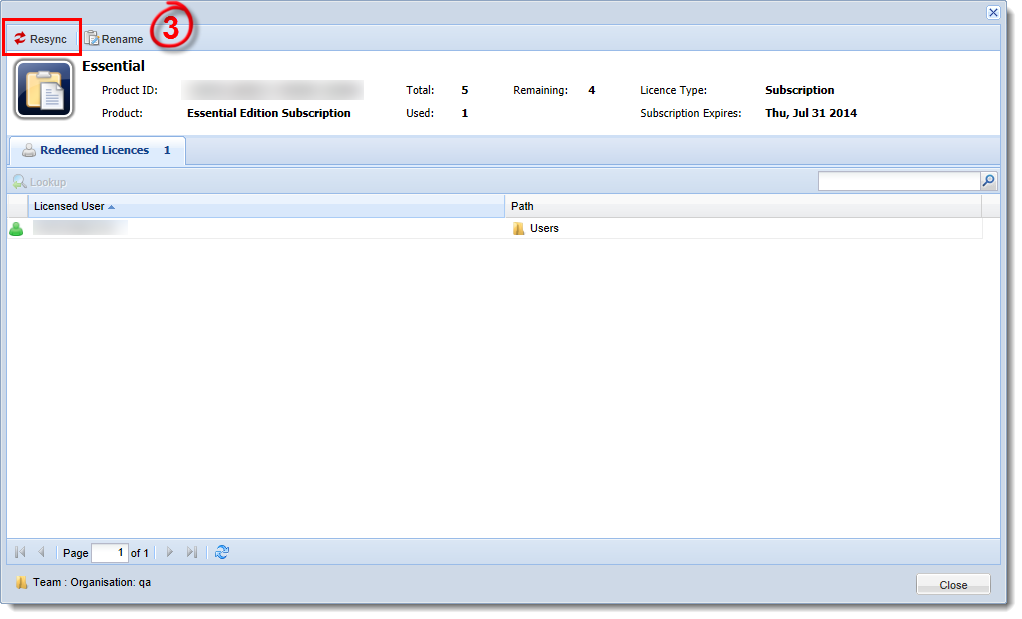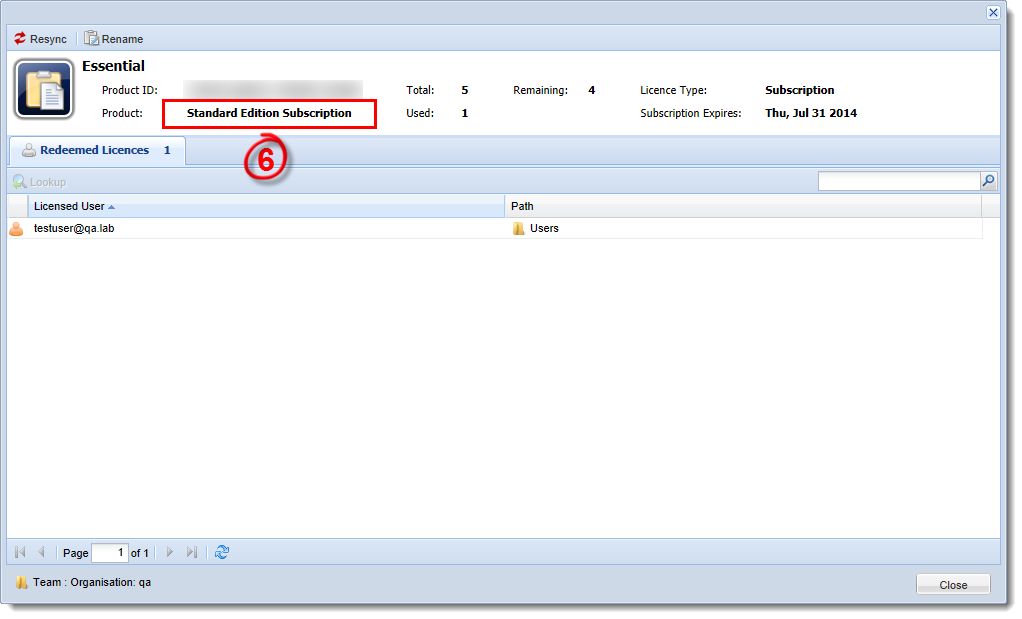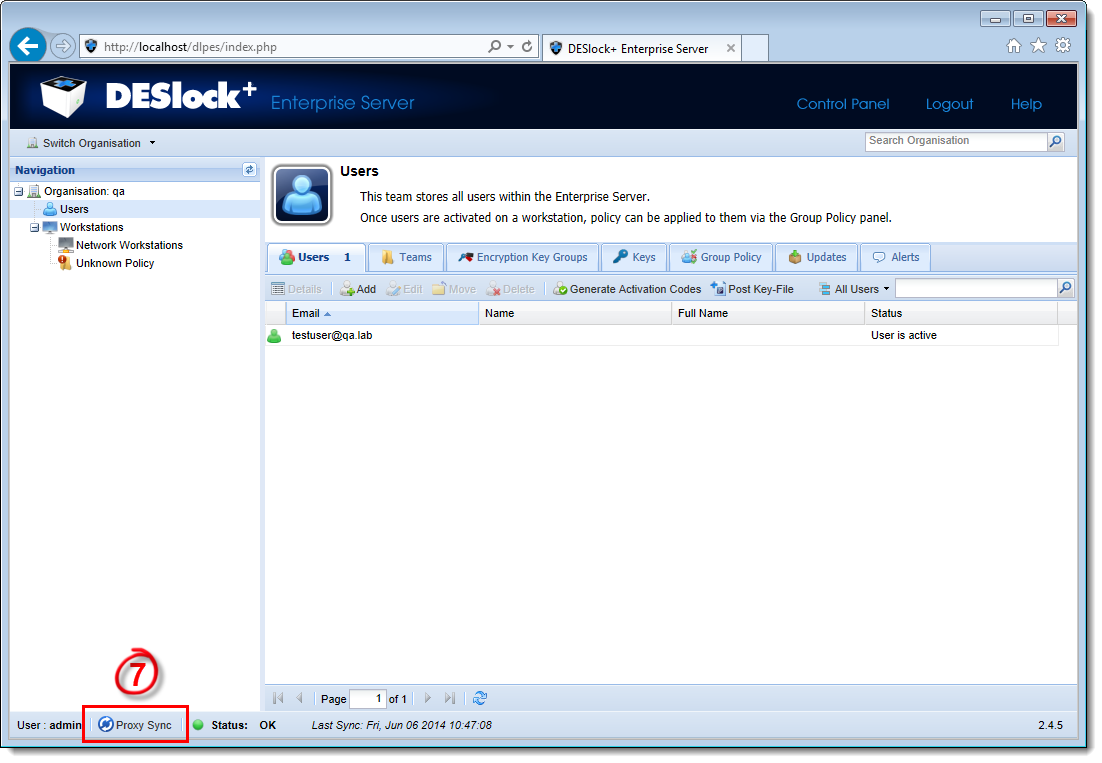Problém
šifrovanie
- You upgraded your DESlock+ license from Essentials to Standard, Essentials to Pro, or Standard to Pro
- Unlock DESlock+ Go portable, removable media, and full disk encryption
Podrobnosti
There are three license types available for DESlock+ products: Essentials Edition, Standard Edition, and DESlock+ Pro. Please see the table below for an explanation of the features included in each version:
Figure 1-1
Click the image to view larger in new window
Riešenie
After upgrading your DESlock+ license, your existing license key will then unlock certain features depending on which edition of DESlock + you purchased (see Figure 1-1).
There are two ways to unlock the features available in your upgraded license:
- Upgrade from DESlock+ Enterprise Server (recommended method)
- Upgrade each client manually
From the DESlock+ Enterprise Server
- Open DESlock+ Enterprise Server.
- Double-click the license you upgraded.
Figure 1-2
Click the image to view larger in new window
- Click Resync.
Figure 1-3
Click the image to view larger in new window
- Click Close and Resync.
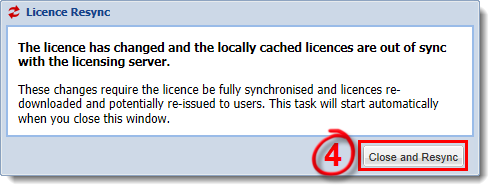
Figure 1-4
- When prompted, click OK.

Figure 1-5
- The Product field will be updated to the upgraded license type (in this case, we upgraded from Essentials to Standard).
Figure 1-6
Click the image to view larger in new window
- Clients will be upgraded the next time they check in to DESlock+ Enterprise Server. To initiate the client upgrade manually, click Proxy Sync.
Figure 1-7
Click the image to view larger in new window
On the client
- Right-click the DESlock+ icon in your system tray and select License → License Wizard from the context menu.
Figure 2-1
- Click Next.

Figure 2-2
- In the License Login window, enter your Product Key into the Product Key fields and click Next (the Product ID fields will be filled in automatically).

Figure 2-3
- Your upgraded license information will be displayed. Click Next.
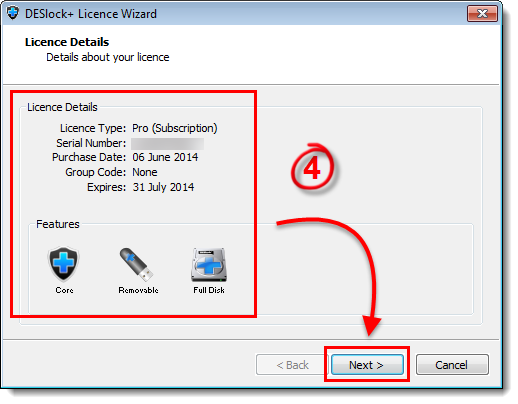
Figure 2-4
- Click Finish.

Figure 2-5