Problema
Permissões de usuário necessárias
Esse artigo pressupõe que você tenha o direito de acesso e permissões para realizar as tarefas abaixo.
Se você usar o usuário Administrador padrão ou não puder executar as tarefas abaixo (a opção não está disponível), crie um segundo usuário administrador com todos os direitos de acesso.
- Usuários ESET PROTECT : Crie um segundo usuário administrador no ESET PROTECT
- Usuários ESET Security Management Center (ESMC) : Crie um segundo usuário administrador no ESET Security Management Center 7.x
- Detectar computadores clientes sem produtos ESET endpoint instalados
Solução
Exemplos de modelos de Grupo Dinâmico e seu uso
Para exemplos adicionais de uso de modelos de Grupo Dinâmico, veja o artigo Modelo de Grupo Dinâmico - exemplos do ESET PROTECT em nossa Base de Conhecimento.
- Abra a Console Web do ESET PROTECT no seu navegador e faça o login.
- Clique em Mais → Modelos de Grupo Dinâmico. Selecione um modelo de grupo dinâmico existente e clique em Editar Modelo para editá-lo ou clique em Novo Modelo para criar um novo modelo de grupo dinâmico.
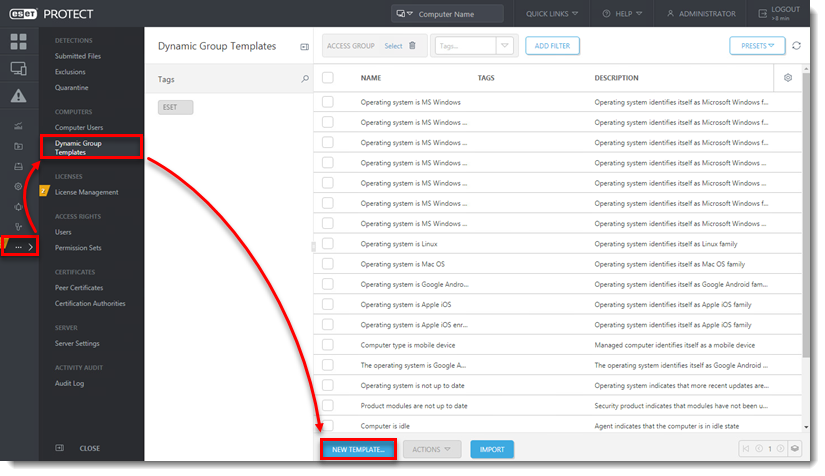
- Digite um nome para o seu novo modelo de grupo dinâmico no campo Nome.
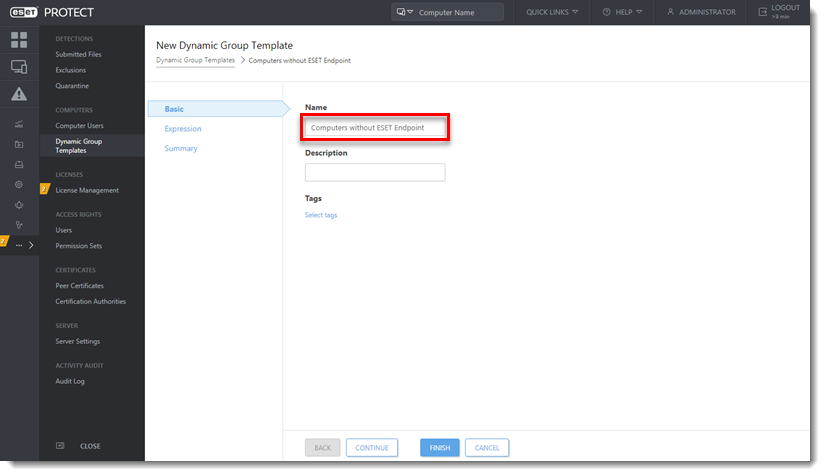
- Clique em Expressão, selecione NOR (todas as condições devem ser falsas) no menu suspenso Operação, e clique em Adicionar Regra. Além do NOR, você pode usar as operações OR (pelo menos uma condição deve ser verdadeira), NAND (pelo menos uma condição deve ser falsa) e AND (todas as condições devem ser verdadeiras) para criar expressões personalizadas. Uma expressão pode conter várias regras.
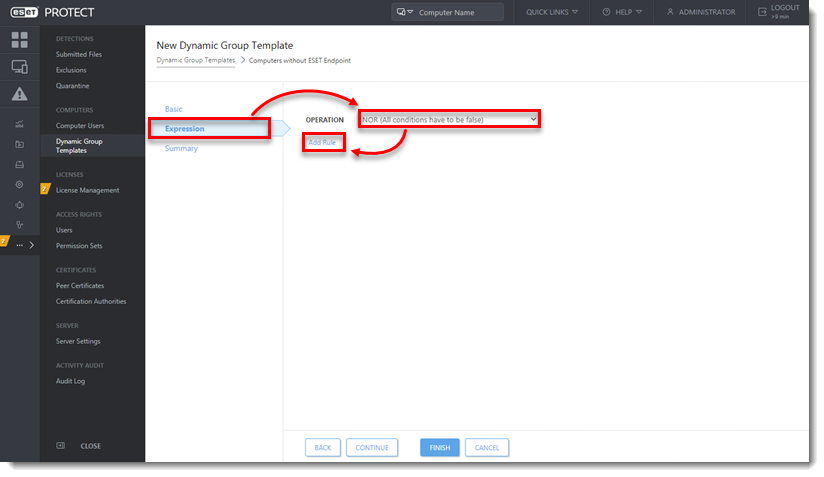
- Você pode criar regras para classificar dispositivos por uma variedade de critérios. Alguns critérios aparecem em várias seções, mas classificam os dispositivos usando a mesma lógica.
Ver critérios de Grupo Dinâmico
- Activated by ESET PROTECT—Group devices based on whether they were activated, or are not activated by ESET PROTECT
- License expiration date—Group devices based on their license expiration date
- License flags
- License model status
- License model type
- License product name—Group devices based on the product named in your product license
- License public ID—Group devices based on the public ID associated with a specific product license
- License renewal period
- License type
- Product code
- Seat name
- Detection Engine—Group devices based on which Detection engine version they are currently using, or whether their Detection engine was released before or after a specific date
- First seen time
- Hash of detected file
- Object URI—Group devices based on the Uniform Resource Indicator associated with a found threat
- Process name—Group devices based on part or all of the process name associated with a found threat
- Restart required—Group devices based on whether they require a restart
- Scan log reference—Group devices based on whether a specific item is referenced in their scan log
- Threat handled—Group devices based on whether a specific threat has been resolved
- Threat name—Group devices based on whether a specific threat was detected
- Threat type
- User—Group devices based on the user currently logged in
- Computer—Group all devices except for a specific computer together, or select a single computer to treat as a group
- Managed products mask—Group devices based on whether they are or are not covered by one of the pre-defined managed product masks
- Identifier type—Group devices based on the type of identifier they use, FQDN, Computer Name, Computer Workgroup, IMEI or Serial Number
- Identifier value—Group devices based on part or all of a specific identifier value
- Analysis key
- Analysis progress serial number
- Analysis result serial number
- Hash of analyzed file
- Score
- State of analysis
- Timestamp of analysis
- Feature—Group devices based on which product features require attention
- Problem—Group devices based on the error notification ESET is displaying. Select from a list of available error notifications
- Source—Group devices based on the ESET PROTECT component, client solution, or operating system identified as the source of an issue
- Status—Group devices based on their indicated status. Select from Malfunction, OK, Security Notification, and Security risk
- Source—Group devices based on the ESET PROTECT component, client solution, or operating system identified as the source of an issue
- Status—Group devices based on their indicated status. Select from Malfunction, OK, Security Notification, and Security risk
- Status—Group devices based on their indicated status. Select from Malfunction, OK, Security Notification, and Security risk
- Running on battery—Group devices based on whether they are discharging (running on battery power), not discharging (running using a power adapter), or not present.
- Device manufacturer—Group devices based on manufacturer
- Device model—Group devices based on model
- Serial number
- Description
- Identifier
- Manufacturer
- Serial number
- Architecture type
- Description
- Identifier
- Manufacturer
- Memory size [MB]
- Memory type
- Refresh rate (max) [Hz]
- Description
- Identifier
- Manufacturer
- Serial number
- Type
- Description
- Identifier
- Manufacturer
- Type
- Description
- Identifier
- Manufacturer
- Serial number
- Storage capacity [MB]
- Type
- Connection name
- Description
- Identifier
- Manufacturer
- Type
- Description
- Identifier
- Location type
- Marking type
- Printing type
- Resolution (horizontal - vertical) [pixels per inch]
- Architecture type
- Clock speed [MHz]
- Description
- Identifier
- Manufacturer
- Number of cores
- Number of logical cores
- Architecture type
- Capacity [MB]
- Clock speed [Hz]
- Description
- Identifier
- Manufacturer
- Serial number
- Description
- Identifier
- Manufacturer
- Agent supports uninstall—Group computers with agent versions that support the agent uninstall task
- Application name—Group devices that have a specific application installed or not installed
- Application vendor—Group devices with software from a specific vendor installed
- Application version—Group devices with a specific version of an application
- Device administrator permission—Group devices based on whether you have administrator permissions on them or not
- Size in MB—Group devices based on the amount of drive space in MB that is used by software
- Domain—Group devices based on whether they log in to a specific domain
- Full name—Group devices based on the full name of the device's user
- Username—Group devices based on the name of the user currently logged in
- Cellular technology—Group devices based on the cellular network they use
- Home subscriber MCC—Group devices based on their Mobile Country Code (MCC)
- Home subscriber MNC—Group devices based on their Mobile Network Code (MNC)
- Phone number—Group devices based on their phone number
- Roaming subscriber—Group devices based on whether or not they are roaming
- Roaming subscriber MCC—Group devices based on their roaming Mobile Country Code
- Roaming subscriber MNC—Group devices based on their roaming Mobile Network Code
- SIM carrier network—Group devices based on their SIM carrier network
- SIM unique serial number—Group devices based on their SIM unique serial number or a range of SIM serial numbers
- Adapter name—Group devices based on the name of the network adapter installed
- MAC address—Group devices based on their MAC address
- Order—Group devices based on whether they are using their primary or secondary network adapter
- IP DNS server—Group devices based on their use of a specific DNS server IP address or an address within a specified range
- Order—Group devices based on whether they are using their primary or secondary DNS server
- IP gateway—Group devices based on the IP of the network gateway they use
- Adapter IP address—Group devices based on their network adapter IP address
- Adapter subnet mask—Group devices based on the subnet mask they use
- Address type—Group devices based on whether they use an IPv4 or IPv6 address
- IP subnetwork—Group devices based on their IP subnetwork
- MAC address—Group devices based on their MAC address
- Order—Group devices based on whether they are using their primary or secondary network IP address
- IP WINS server—Group devices based on the IP address of the WINS server they use
- Order—Group devices based on whether they are using their primary or secondary WINS server
- OS name—Group devices based on the name of the operating system they use
- OS platform—Group devices based on the platform of the operating system they use
- OS service pack—Group devices based on whether they use a specific service pack or range of service packs
- OS type—Group devices based on the type of operating system they use
- OS version—Group devices based on the version of the operating system they use
- OS language—Group devices based on the language of the OS they use
- OS locale—Group devices based on the locale of the OS they use
- Issuer—Group devices based on the issuer of their peer certificate
- Product—Group devices based on the product associated with their peer certificate
- Serial number—Group devices based on the serial number of their peer certificate
- Status—Group devices based on whether their peer certificate is valid, invalid, going to expire, going to be invalidated, or the CA used the sign the certificate is going to expire
- Subject—Group devices based on the subject specified in their peer certificate. For example, you could assign different subjects to certificates based on office location, and then group devices based on this information
- Valid from—Group devices based on the start date for the validity of their peer certificate
- Valid till—Group devices based on when their peer certificate is going to expire
- Idle state—Group devices based on whether they are or are not in an idle state
- Excludable—Group devices based on whether items in the quarantine can be excluded from scanning
- Hash—Group devices based on the hash of items in the quarantine
- Hits—Group devices based on whether they have a specific number of quarantined items, or have more or less than that number of items
- Object name—Group devices based on whether an object with a specific name is quarantined
- Restorable—Group devices based on whether items in the quarantine can be restored to their original locations
- Size—Group devices based on whether items in the quarantine can be restored to their original locations
- Threat name—Group devices based on whether a specific threat is quarantined
- Time of first occurrence—Group devices based on the time that a given threat was first quarantined
- Time of last occurrence—Group devices based on the time that a given item was last quarantined
- Count—Group devices based on whether they have received a certain number of spam emails from a given domain
- Domain—Group devices that log in to domains associated with the highest number of spam messages
- Count—Group devices based on whether they have received a certain number of spam emails
- Recipient—Group devices that receive the highest amount of spam email
- Count—Group devices that have sent a certain number of spam emails
- Sender—Group devices that send the highest number of spam emails
- Storage capacity [MB]—Group devices based on storage capacity in MB
- Storage encryption status—Group devices based on whether they use encrypted or un-encrypted storage
- Storage ID—Group devices based on the ID of their primary storage device
- Storage type—Group devices based on the presence of a specific type of storage. Select Compact disc, Local disk, Network drive, Removable disk, or unknown drive type
- Free space [%]—Group devices based on the amount of free space available in percent
- Free space [MB]—Group devices based on the amount of free drive space available in MB
- Storage ID—Group devices based on the ID of their primary storage device
- Time zone—Group devices based on the time zone they use
- Time zone offset [minutes]—Group devices based on the time zone offset they use in minutes
Por exemplo, expanda Software instalado, selecione Nome do aplicativo e clique em OK.
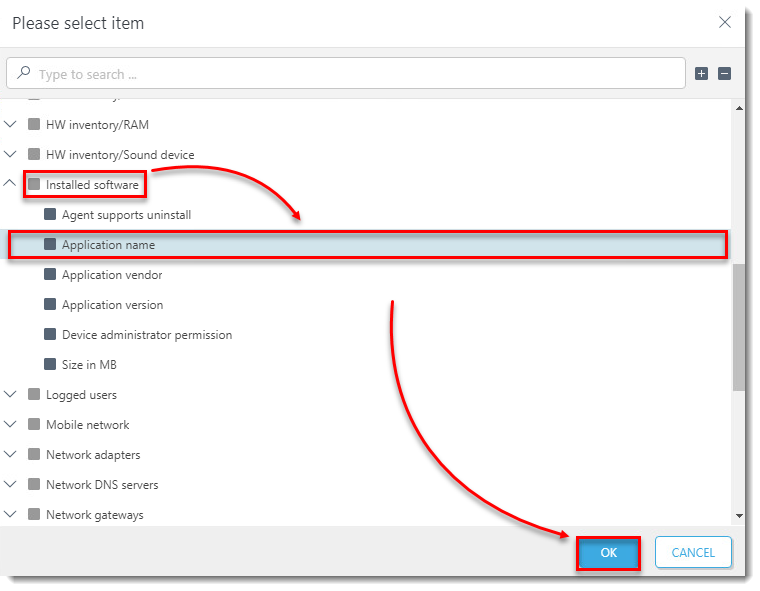
- Selecione tem prefixo no menu suspenso e digite ESET Endpoint Security no campo em branco. Esta expressão reconhecerá qualquer aplicativo com um nome que comece com ESET Endpoint Security.
- Clique em Concluir quando terminar de fazer as alterações. Se você estiver editando um modelo associado a um grupo dinâmico existente, o ESET PROTECT reconhecerá automaticamente quando um novo computador atender aos critérios definidos em um modelo de Grupo dinâmico e o adicionará ao Grupo dinâmico apropriado.
Se este for um novo modelo, crie um grupo dinâmico utilizando o modelo que você acabou de criar.
