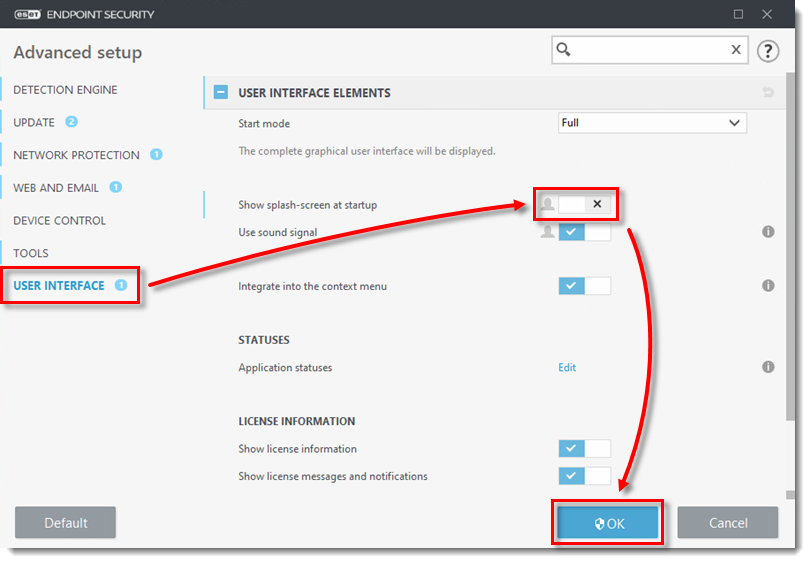Issue
- Prevent the splash screen (title screen) for my Windows ESET business product from displaying when you start your computer

Solution
-
Press the F5 key to open Advanced setup.
-
Click User interface and click the toggle next to Show splash-screen at startup to disable it. Click OK to confirm your settings.