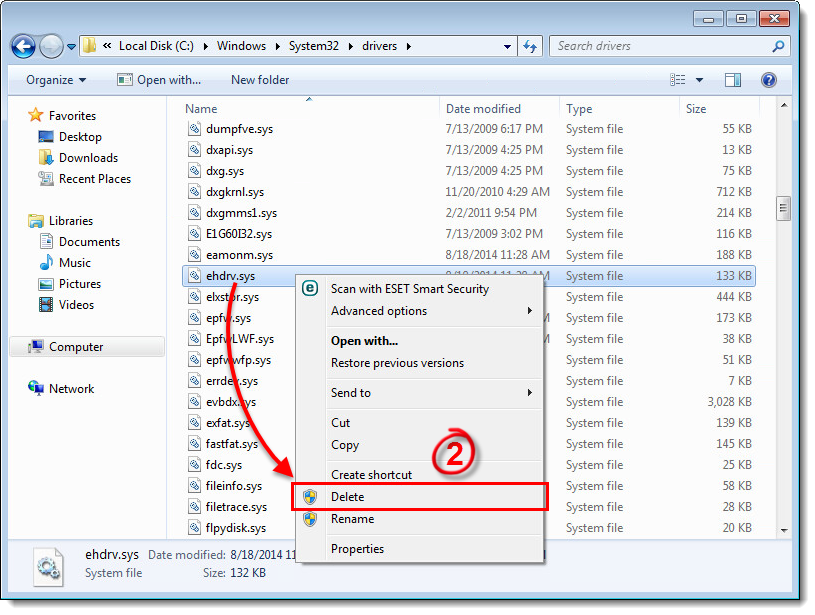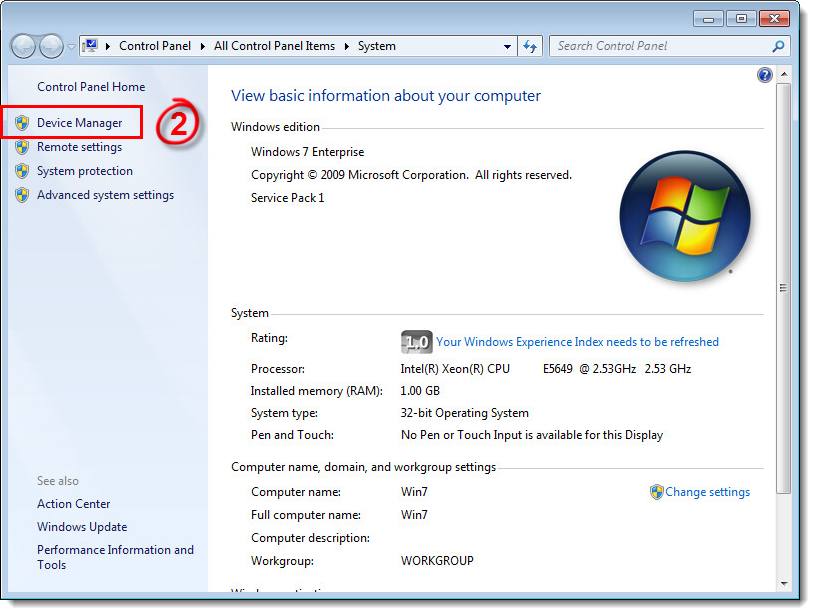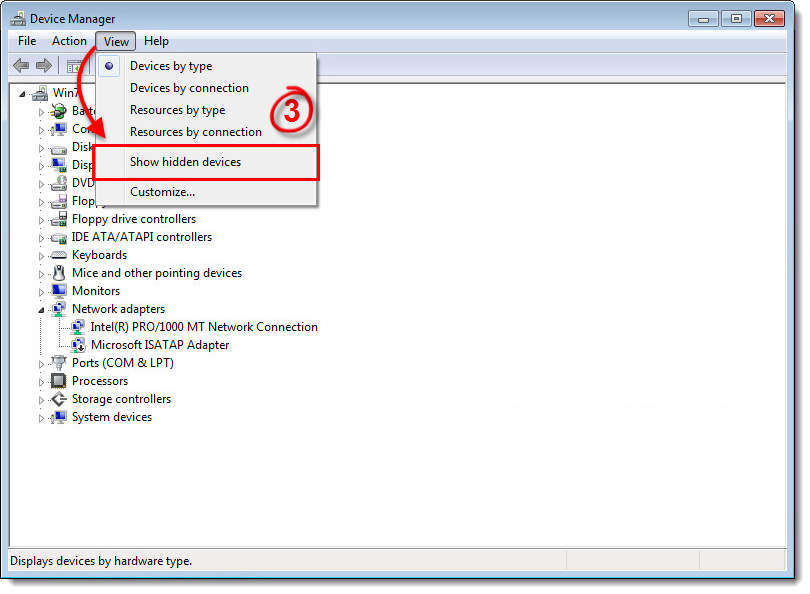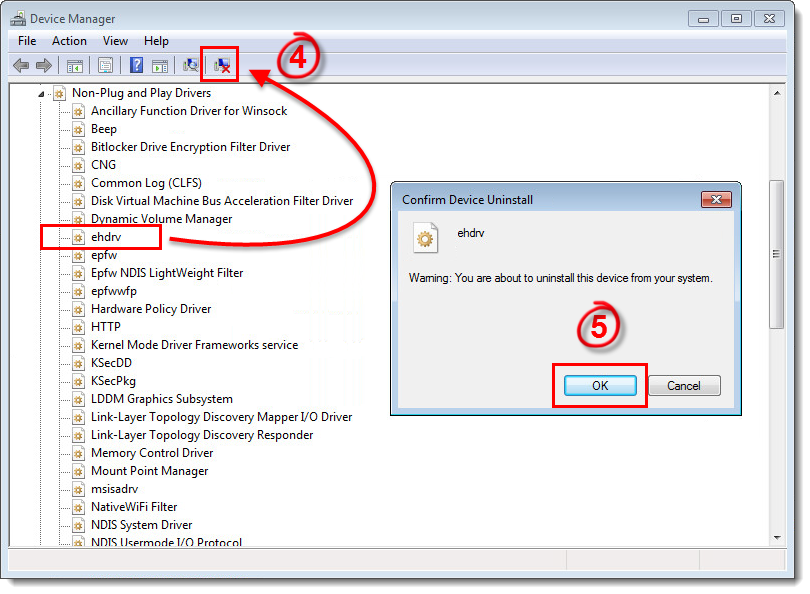Issue
- You recently uninstalled your ESET product
- The ehdrv driver is causing complications while installing an ESET product
Solution
I. Delete ehdrv.sys from your computer
- Click Start → Computer (or My Computer, depending on your version of Windows) and navigate to C:\Windows\System32\drivers.
- Right-click
ehdrv.sysand select Delete from the context menu.
Figure 1-1
Click the image to view larger in new window
II. Uninstall the ehdrv driver using Device Manager
- Click Start, right-click Computer (or My Computer, depending on your version of Windows), and then select Properties from the context menu.
- Click Device Manager.
(XP users: click the Device Manager tab).
Figure 2-1
Click the image to view larger in new window - Click View → Show hidden devices.
Figure 2-2
Click the image to view larger in new window - Expand Non-Plug and Play drivers, select ehdrv and click Uninstall.
- In the Confirm Device Uninstall window, click OK. When prompted to restart your computer, click Yes.
Figure 2-3
Click the image to view larger in new window
Need further assistance? Contact ESET Technical Support.