Issue
- "Subscription expired" displayed in Password Manager
- Move the Password Store to a new ESET subscription
Details
Click to expand
After subscription expiration, your Password Manager account will be closed. Closing your account will delete all data. You will be unable to recover any data once your account is deleted.
If you are the subscription owner and you would like to continue using Password Manager, you can renew the subscription and create a new Password Manager account with a new Master Password.
If someone else shared a subscription with you and would like to continue using Password Manager, you can buy an ESET subscription and create a new Password Manager account with a new Master Password.
Solution
To avoid losing your Password Manager account with all of your data, renew your subscription before the expiration date.
If you do not want to lose your data, back up your passwords and data for future use.
To move the Password Store to another ESET subscription:
-
Log in to your ESET HOME account, and in the Features section, click Security features.
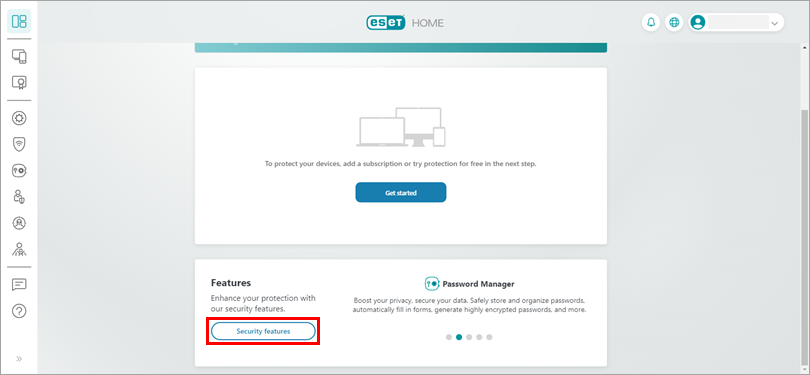
Figure 1-1 -
Choose a user profile and click Open.
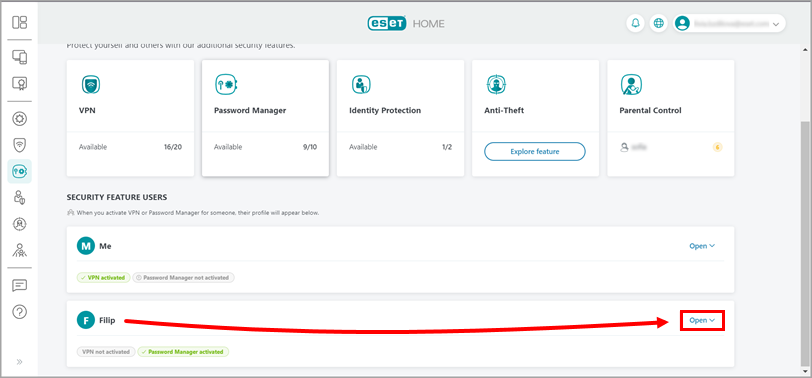
Figure 1-2 -
Click Change subscription.
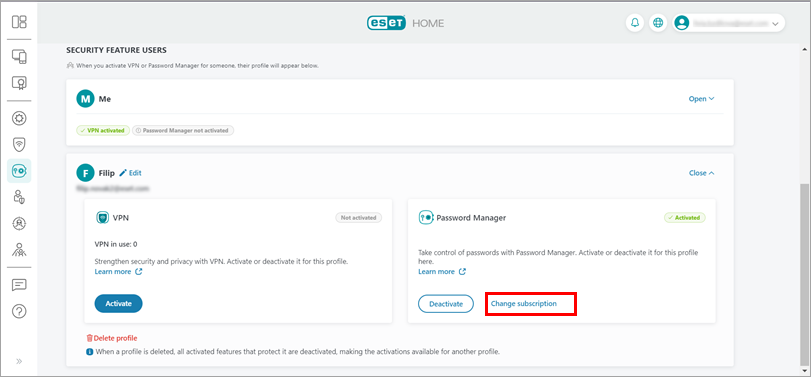
Figure 1-3 -
Choose another subscription and click Continue.
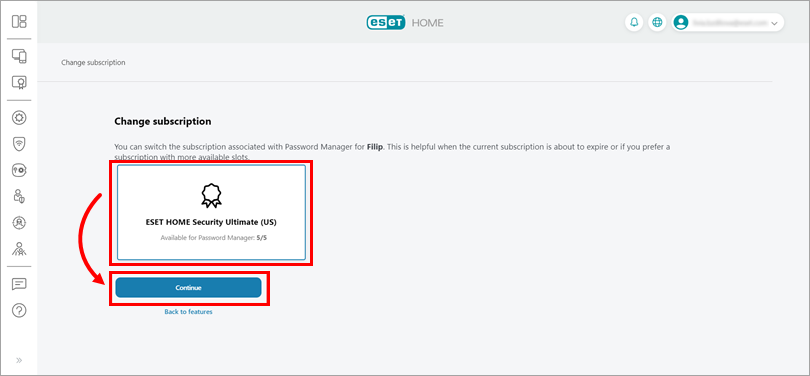
Figure 1-4 -
Click Got it.
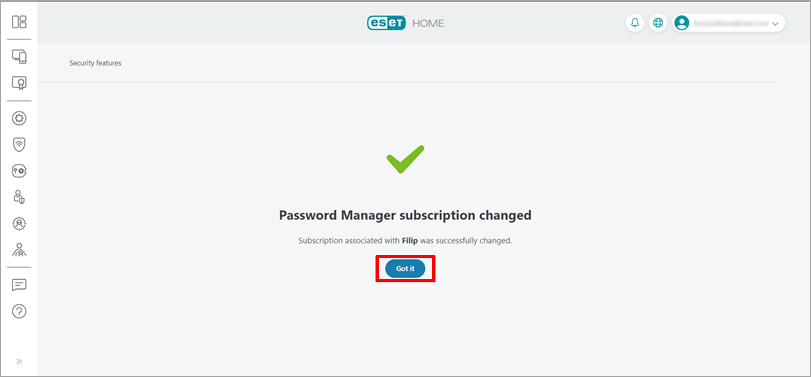
Figure 1-5