Issue
- You want to import the ESET Inspect Server certificate from a file
Solution
- Fill in the path to the ESET Inspect Server Certificate (.PFX file) created in the ESET PROTECT Server or click Change to navigate to the file location manually. Fill in the certificate password if needed.
- Fill in the path to Certification Authority or click Change to manually navigate to the file location. Click Next.
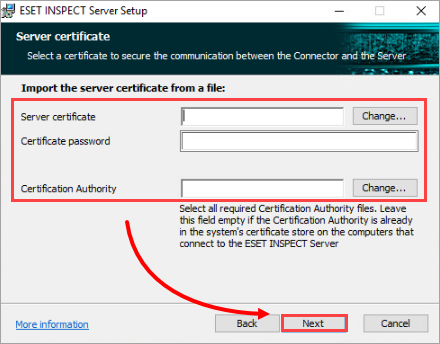
Figure 1-1 - Continue implementing the essential certificate for HTTPS/SSL connection between the ESET Inspect Web Console and web browser by choosing an option:
- Get the ESET Inspect Web Console certificate from ESET PROTECT On-Prem. (KB8582)
- Import the certificate from a file. (KB8588)
- Use the existing Connector/Server communication certificate