Solution
-
Press the F5 key to access Advanced setup.
-
Click Notifications, expand Interactive alerts and click Edit next to Interactive alerts.
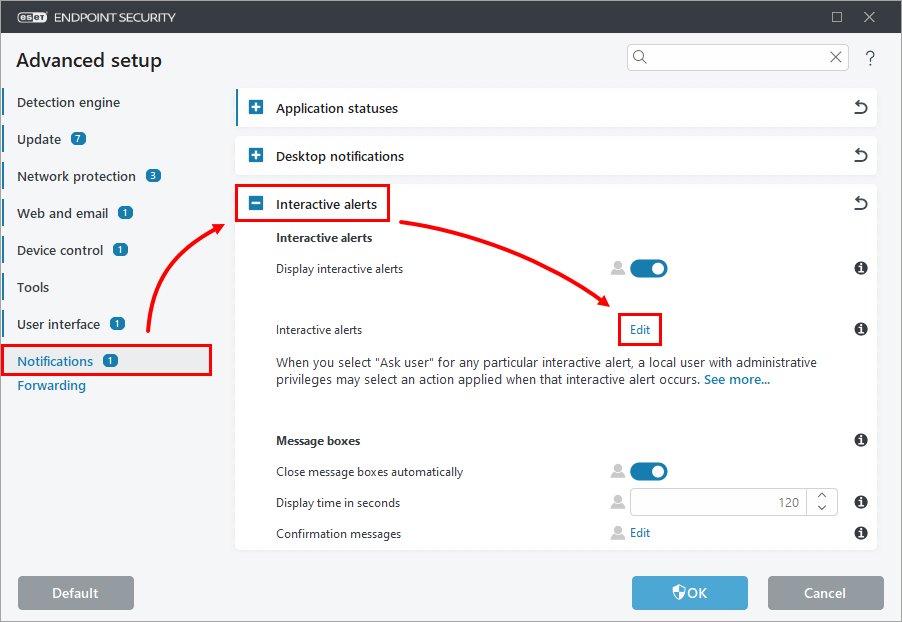
Figure 1-1 -
In the Removable media expander, deselect the check box in the Ask user column. In the Action applied when not displayed column, select Do not scan from the drop-down menu and click OK.
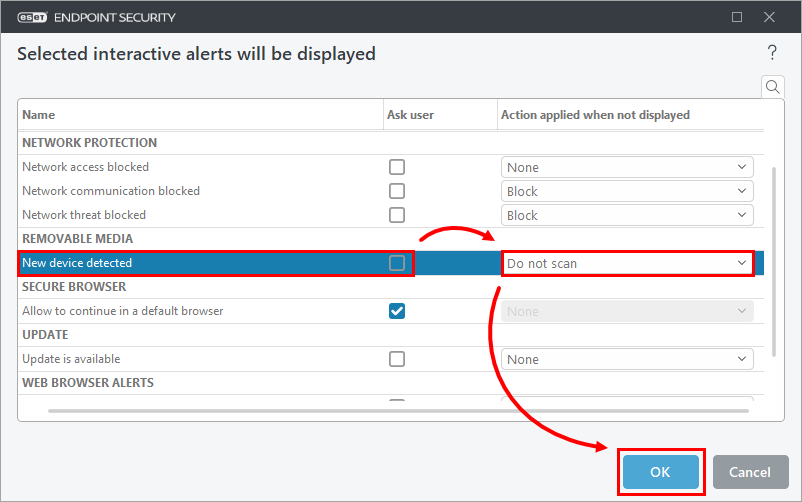
Figure 1-2