Issue
- Turning off web control, web access protection and email client protection in ESET Endpoint products for macOS causes network issues
- Install ESET Endpoint products for macOS with the program components removed via installation task in ESET PROTECT On-Prem
Details
Click to expand
If you disable all of web control, web access and email client protection, the ESET Network Protection Proxy cannot connect to the proxy server which may cause network issues or disable network connection altogether. You need to have at least one of those three program components enabled for the proxy to function.
If you want to disable all the program components, then you need to do a custom installation without those features via installation task in ESET PROTECT On-Prem.
Solution
Create a task in ESET PROTECT On-Prem to create a file called program_components.dat on the local mac machine's /tmp directory. The install script of the ESET Endpoint product reads the program_components.dat file and configures what components to install.
-
Click tasks and click New → Client task.
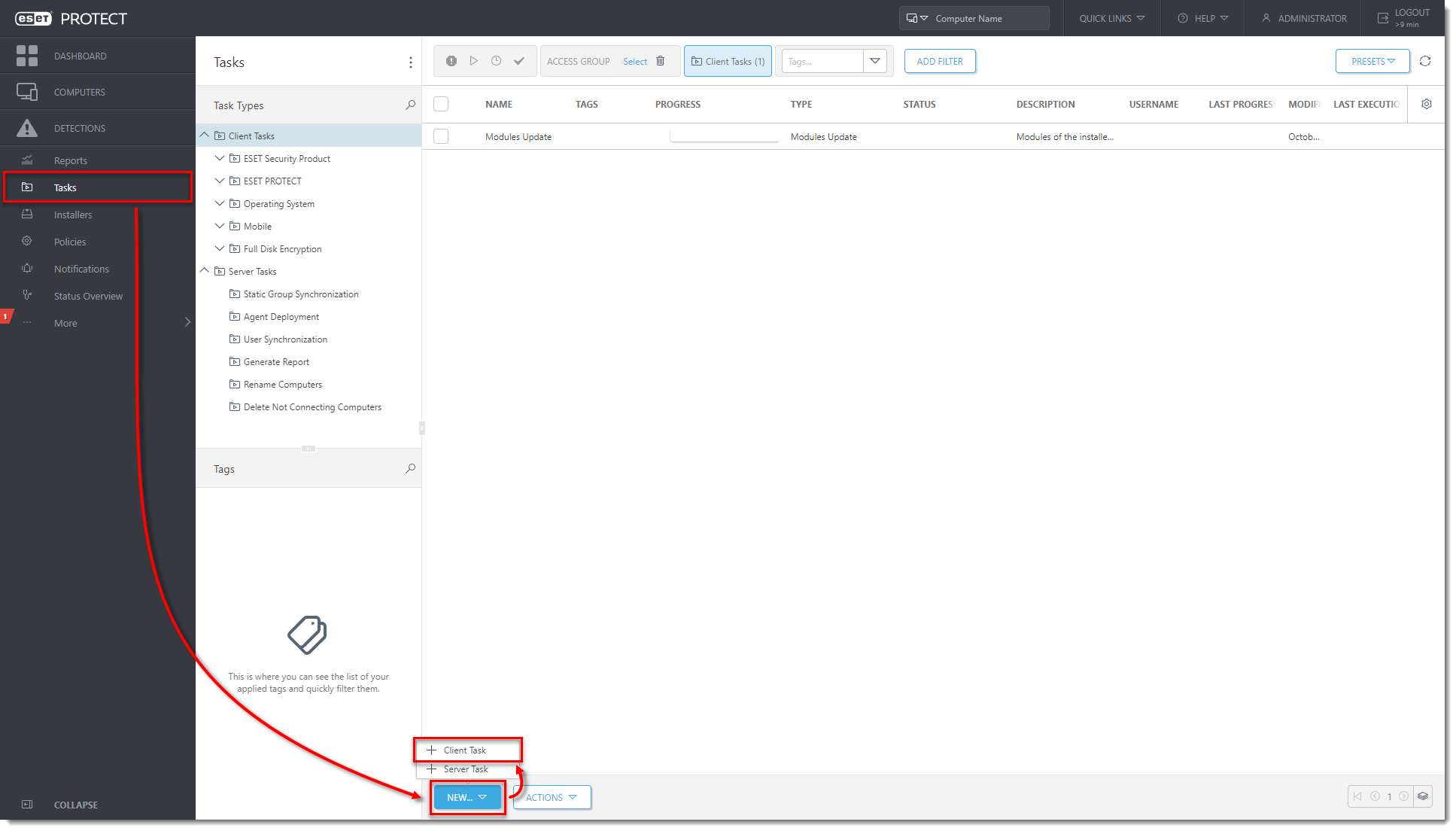
Figure 1-1
Click the image to view larger in new window -
In the Name field, type a name for the task and from the Task drop-down menu, select Run command.
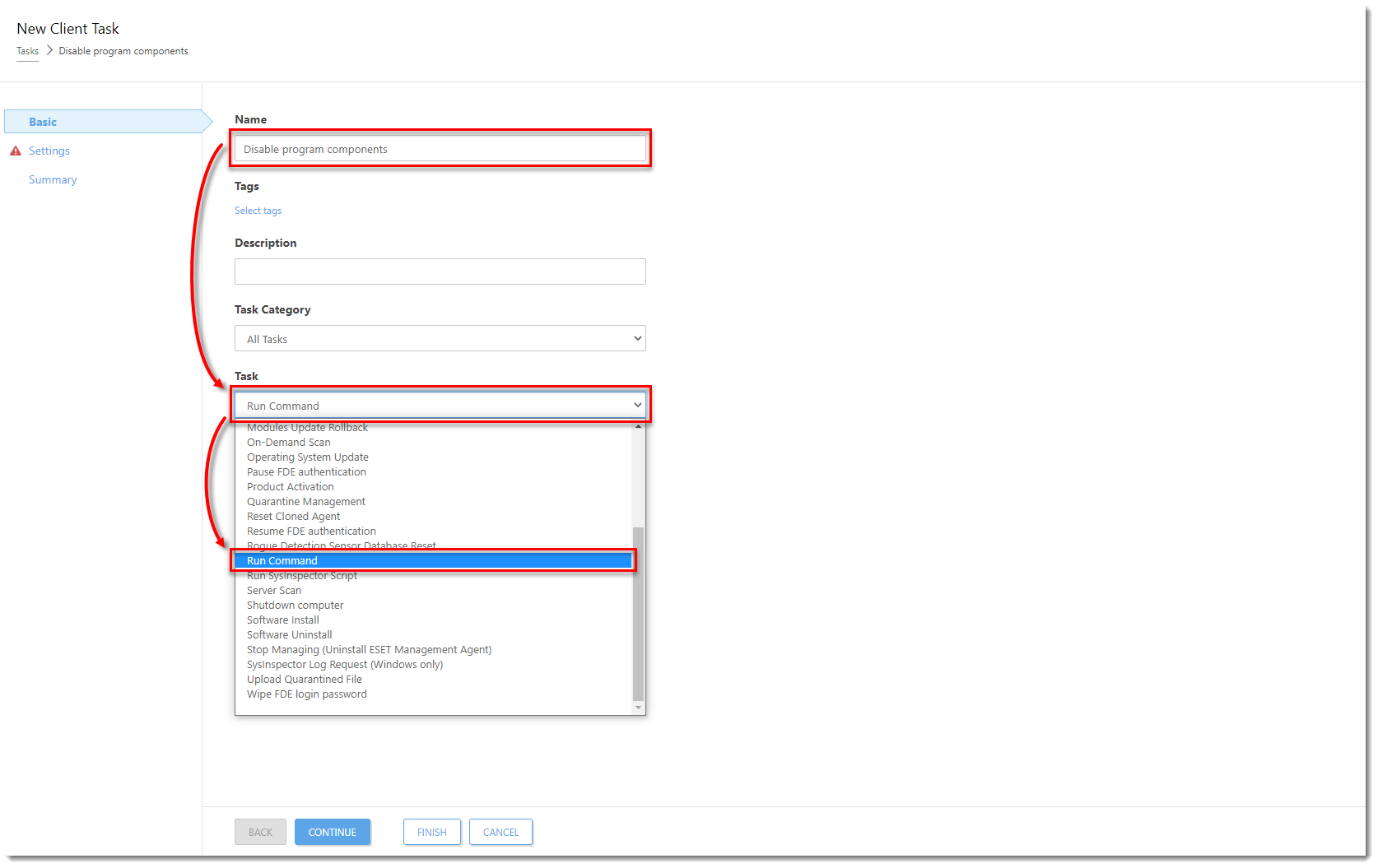
Figure 1-2
Click the image to view larger in new window -
Click Settings and in the Command line to run field, copy/paste the following command:
echo "AAAAAAEBAAA=" | base64 -D -o /tmp/program_components.dat && chown root:wheel /tmp/program_components.dat -
In the Working directory field, type
/tmpand click Finish.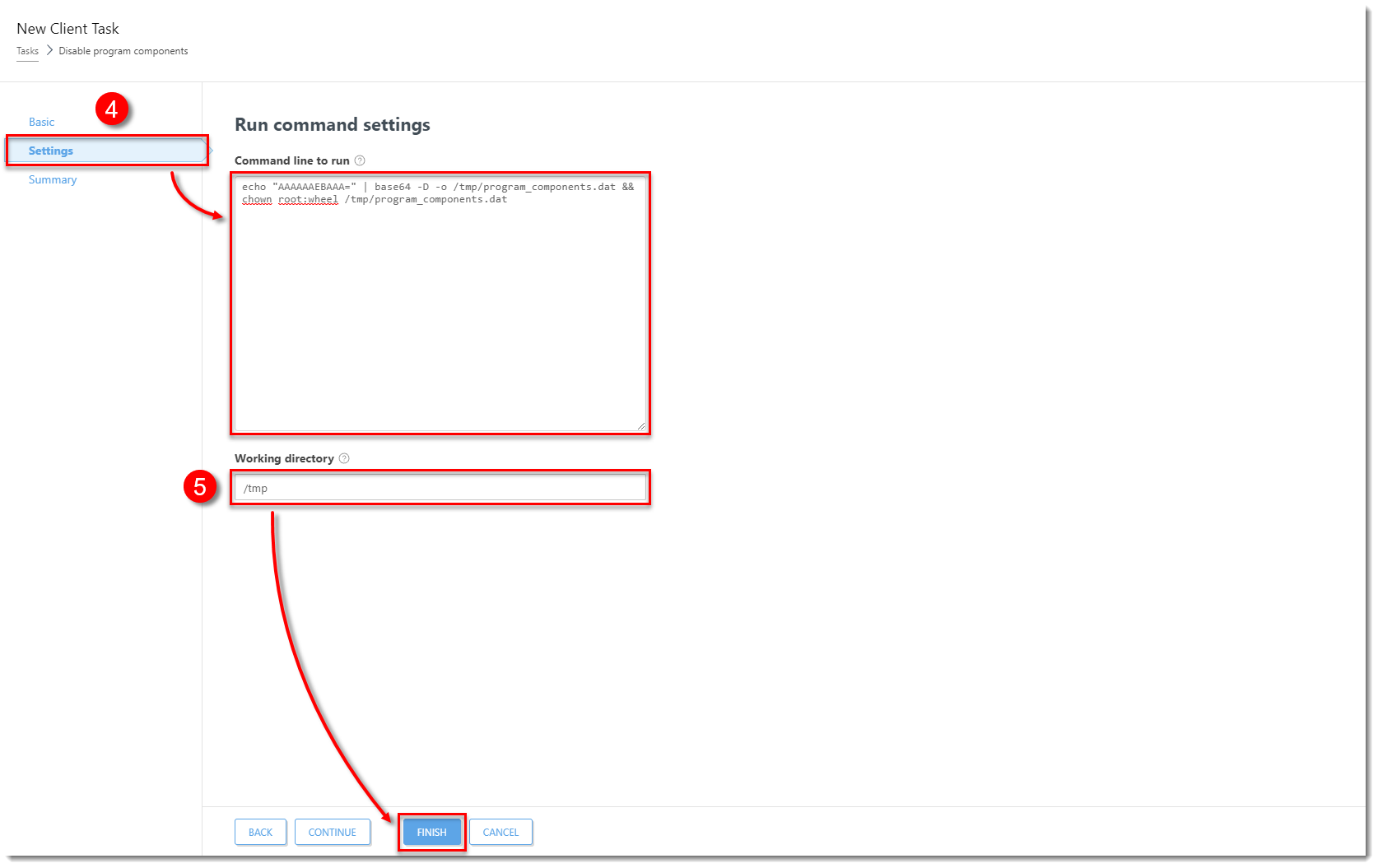
Figure 1-3
Click the image to view larger in new window -
Create a trigger and add target computers or groups to execute the task.
-
When the task is completed then install the ESET endpoint product using installation task in ESET PROTECT On-Prem.