Solution
- Open the ESET HOME portal and log in to your account.
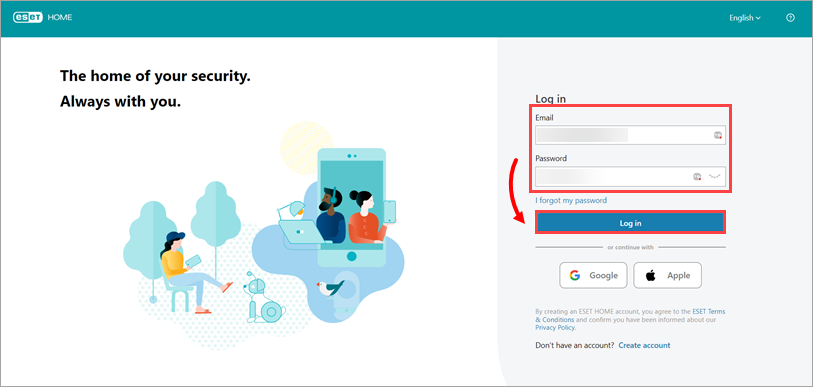
Figure 1-1 - Click Show all subscriptions in the Subscriptions section.
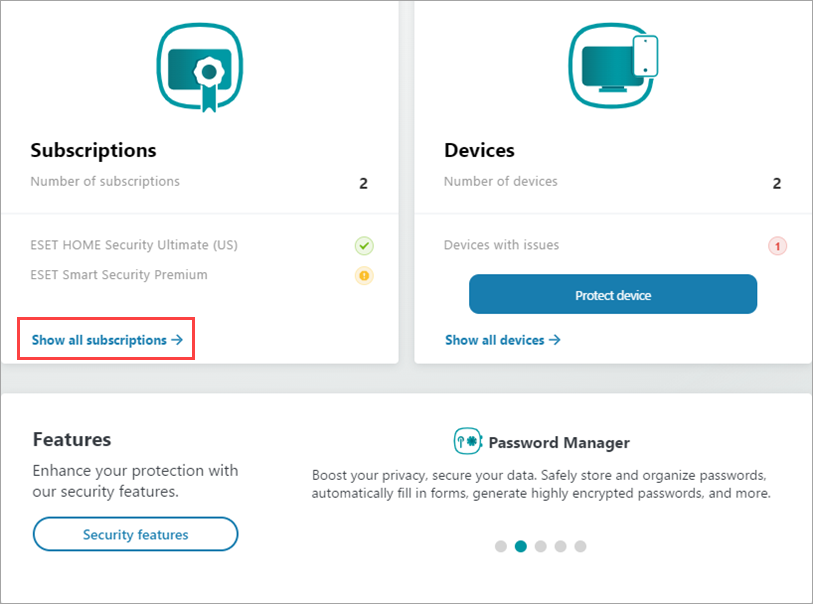
Figure 1-2 - Choose the subscription that you want to reset and click Open subscription.
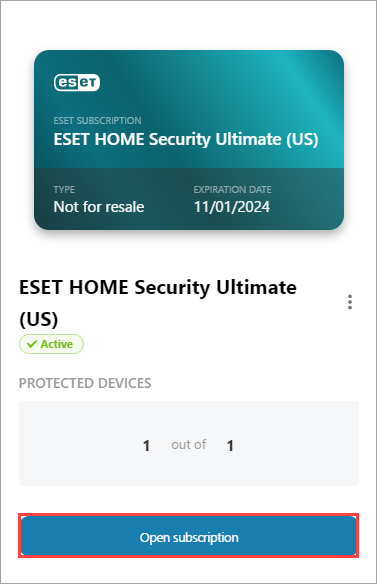
Figure 1-3 - Click the Remove devices icon.
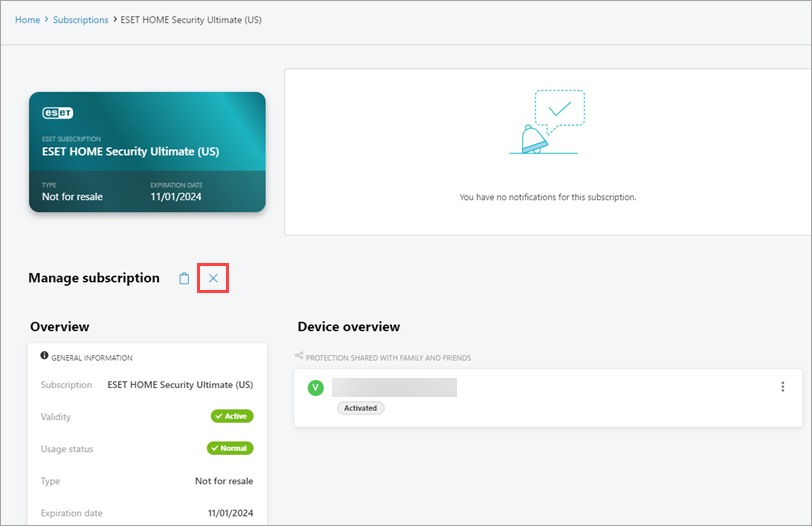
Figure 1-4 - Select the devices you want to remove from the subscription and click Remove devices.
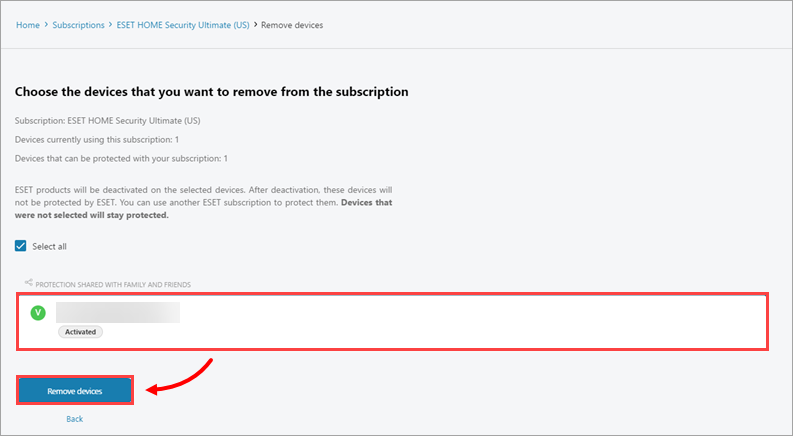
Figure 1-5 - Select the check box next to Reset activation key and click Remove devices.
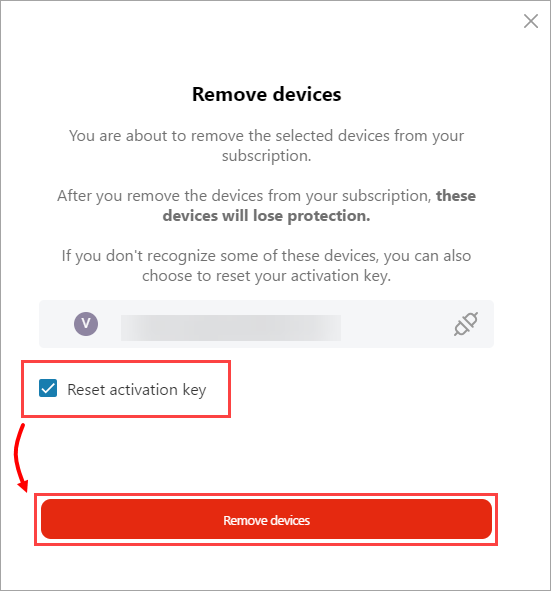
Figure 1-6 - Click Finish.
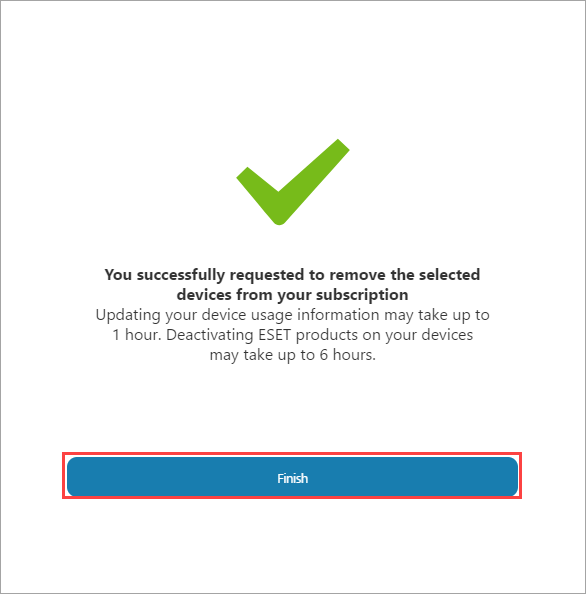
Figure 1-7 - Your newly generated activation key will be displayed and sent to your email address. Click X in the top right corner to close the window.
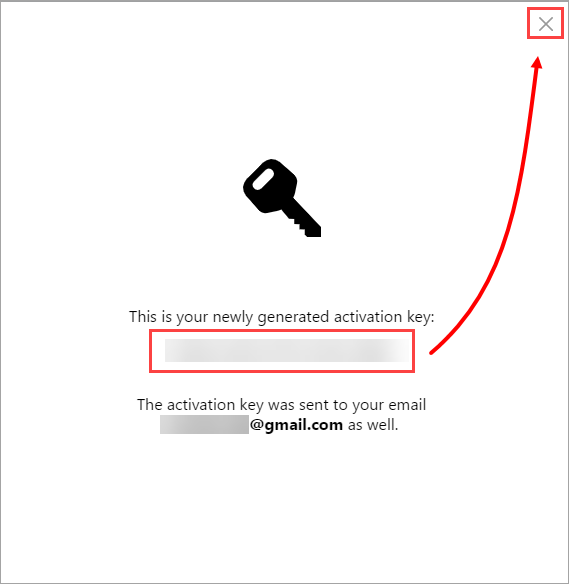
Figure 1-8