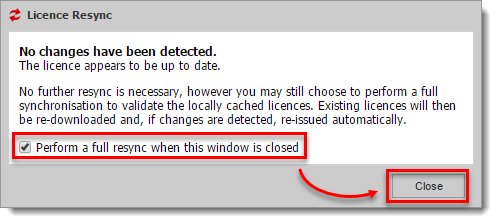Issue
- You receive the following error in ESET Endpoint Encryption "Error: Failed to delete: The user cannot be deleted (0xC01305ED)"
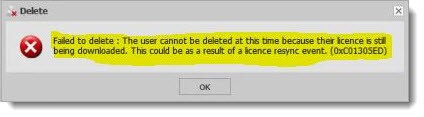
Solution
- Log in to ESET Endpoint Encryption (EEE) Server and click your organization name.
- Click the Licenses tab, select the applicable license, and click Details.
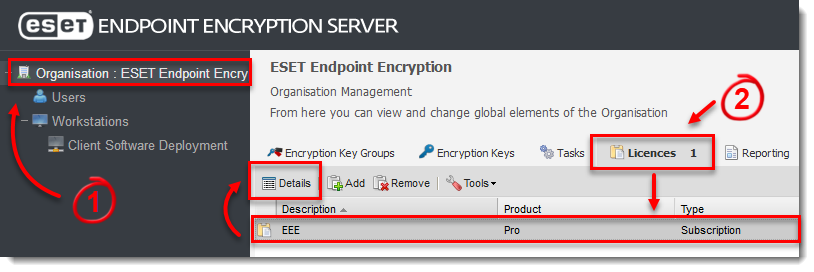
Figure 1-1 - Click Resync in the Licence Resync window.
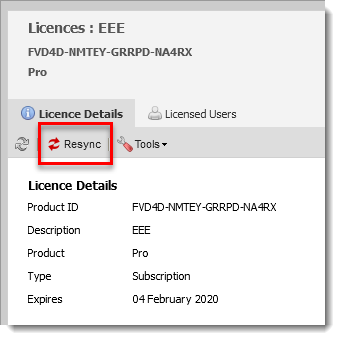
Figure 1-2 - Select Perform a full resync when this window is closed in the Licence Resync window, then click Close.