Issue
Details
Click to expand
During a Full Disk Encryption (FDE) password change in ESET Endpoint Encryption (EEE), you receive the error “Access was denied for the requested operation. (Error 0xC0010005 reported by “EEE Full Disk Encryption Driver”).”
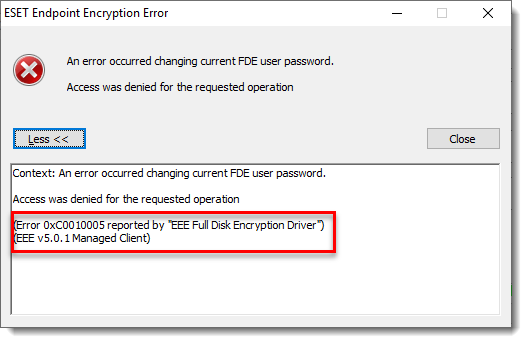
Full Disk Encryption (FDE) users must have permission to change their password. Users that have User Can change password disabled will receive Error 0xC0010005.
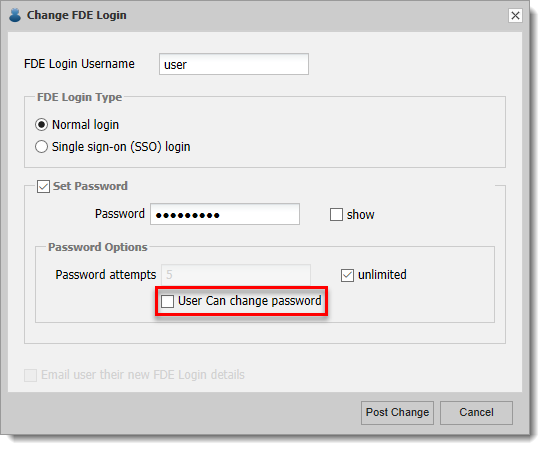
Solution
Incorrect Original Password
The Original Password was entered incorrectly. The Original Password must match the password entered on the ESET Endpoint Encryption (EEE) pre-boot screen.
-
Select the check box next to Show Typing option. It will allow users to verify the password being entered.
-
Select the Show Typing check box. Type in the Original Password and the New Password. Confirm the new password in Confirm New Password field and then click Change.
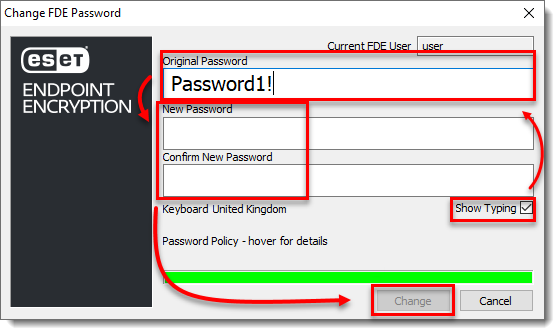
User permissions
Use the ESET Endpoint Encryption (EEE) server console to update user permissions.
-
Log in to ESET Endpoint Encryption (EEE) Server.
-
Click Workstations, select the workstation name and then click Details.
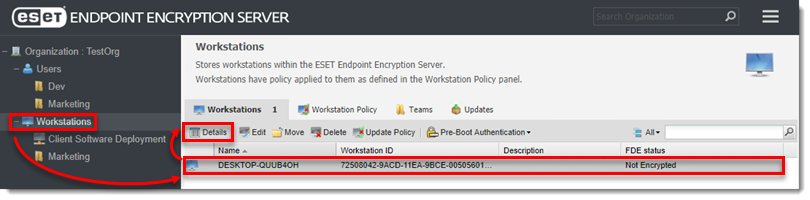
Figure 2-1 -
Click FDE Logins, select the user and then click Change.
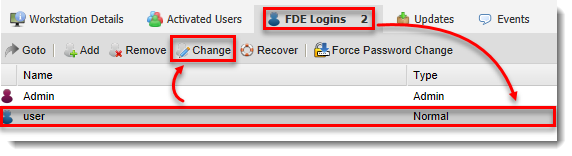
Figure 2-2 -
Select the check box next to Set Password. Type in a password or leave the field blank to use the existing password. Select User Can change password and click Post Change.
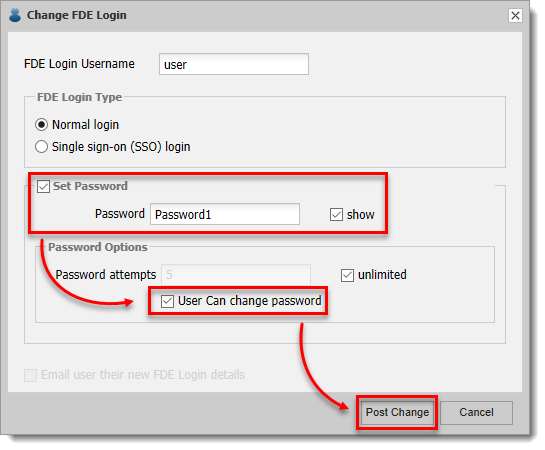
Figure 2-3 - The user permissions will update during the next client-server sync. Users can also manually sync the client and server.