Issue
- Create a configuration backup file that can be later used to restore your configuration of ESET Mobile Security
Solution
-
Tap the menu icon
 in the top left corner and tap Settings.
in the top left corner and tap Settings.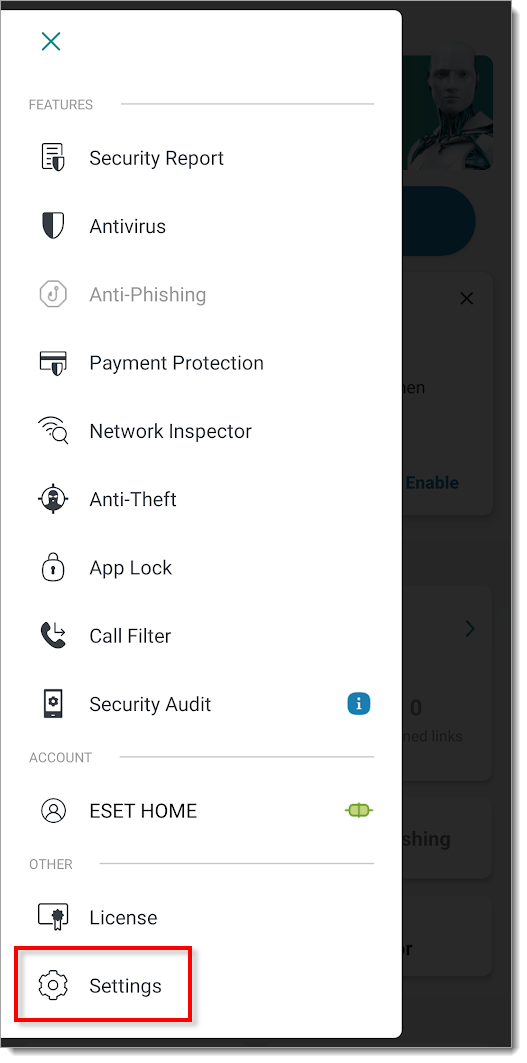
Figure 1-1
-
Tap Backup & Restore.
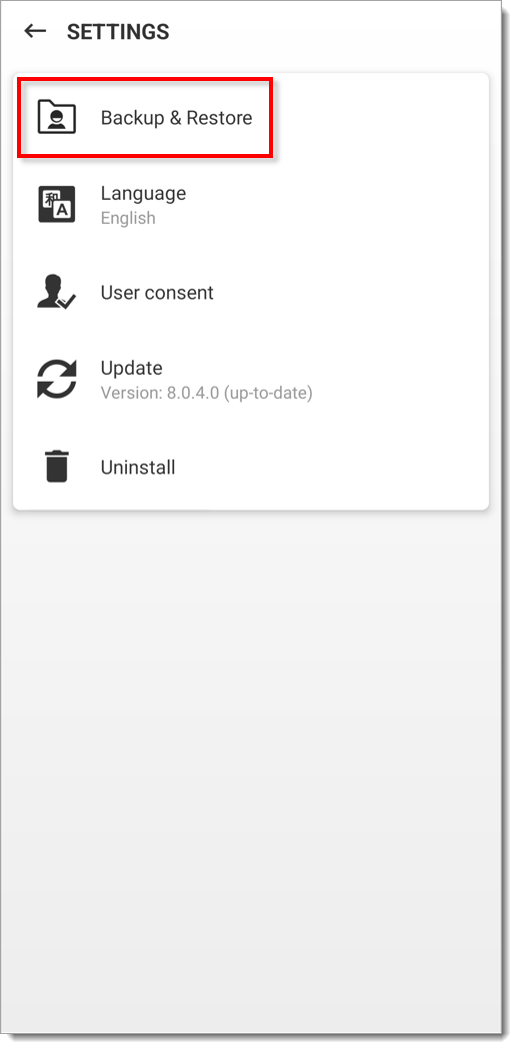
Figure 1-1 -
Tap Backup.

Figure 1-3 -
Type or edit the File name and choose to either save or share the backup file. Tap Backup.
- If you select the Save to device option, backup file will be saved to the internal storage download folder with
.emsbackupextension. - If you select the Share file option, you will be prompted to select the sharing option.
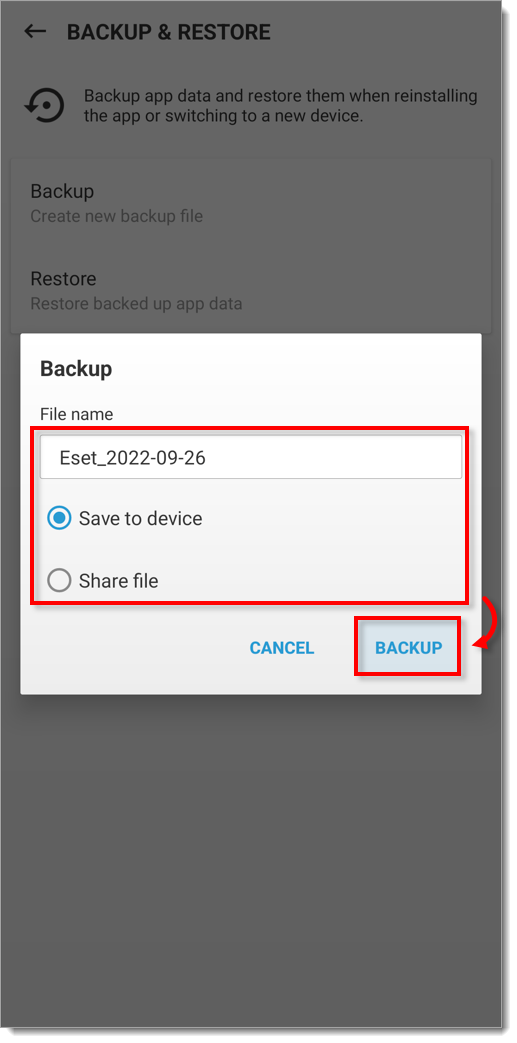
Figure 1-4 - If you select the Save to device option, backup file will be saved to the internal storage download folder with