Solution
To disable email scanning, please follow the steps below:
-
Open ESET Smart Security or ESET NOD32 Antivirus. How do I open my ESET product?
-
Press the F5 key to display the Advanced Setup window.
-
From the Advanced Setup tree on the left, click Antivirus and antispyware → Email client protection → Email clients and deselect the check boxes next to Received email, Sent email, and Read email.
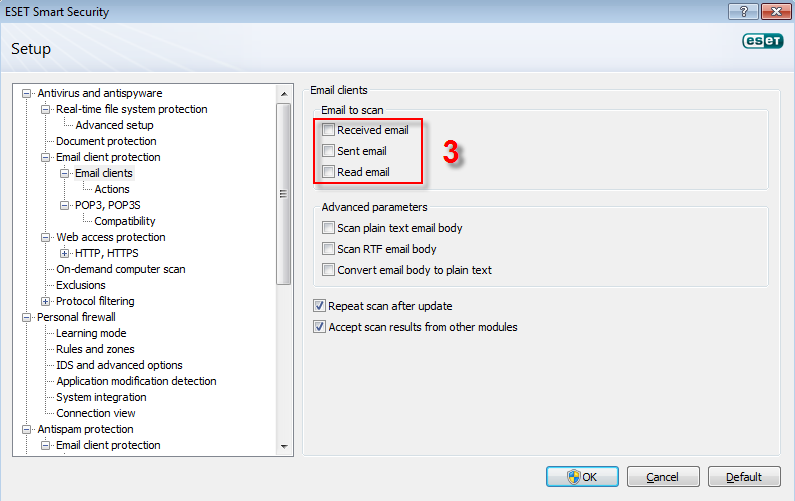
Figure 1-1
-
Next, from the Advanced Setup tree on the left, click Antivirus and antispyware → Email client protection → POP3, POP3.
-
Delete port 110.

Figure 1-2
- Click OK to save your changes.