Issue
- ESET Endpoint Security and ESET Endpoint Antivirus display scan options when you insert a removable media device into your machine
- Configure your ESET product machines to automatically scan removable media devices
Solution
![]() ESET PROTECT users: Perform these steps in ESET PROTECT or ESET PROTECT On-Prem
ESET PROTECT users: Perform these steps in ESET PROTECT or ESET PROTECT On-Prem
-
Insert your trusted removable media device into your computer and click Setup when the New device detected notification appears.
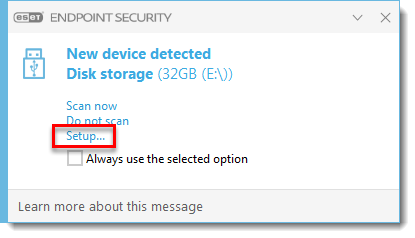
Figure 1-1 -
Click Setup. List of interactive alerts is opened by default.
-
In the List of interactive alerts, deselect the check box next to New device detected. Select Automatic device scan from the Action applied when not displayed drop-down menu and click OK → OK.
Whenever a removable media is detected, ESET will automatically scan the device. You will not be prompted to take any action.
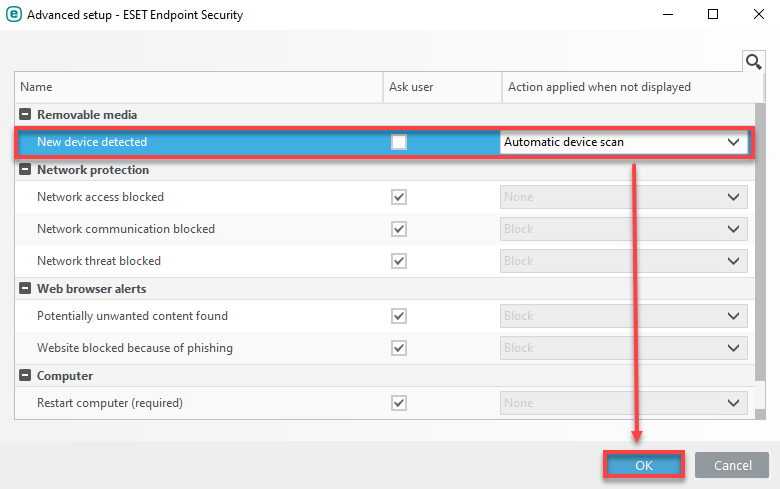
Figure 1-2