Issue
- The latest version numbers of ESET home and small office products
- Determine which ESET Windows home product is installed on your computer
- Determine if you have the latest version of your ESET Windows home product
Solution
The latest version numbers of ESET home and small office products
These are the latest version numbers available to download:
ESET Windows home products
| Product | Latest version |
| ESET Security Ultimate | 17.0.15.0 |
| ESET Smart Security Premium | 17.0.15.0 |
| Internet Security | 17.0.15.0 |
| ESET NOD32 Antivirus | 17.0.15.0 |
ESET small office products
| Product | Latest version |
| ESET Small Business Security | 17.0.15.0 |
| ESET Safe Server | 17.0.15.0 |
![]() Business users: Check for the latest version of your ESET business products.
Business users: Check for the latest version of your ESET business products.
![]() Linux users: Migrate from ESET NOD32 Antivirus for Linux Desktop to ESET Endpoint Antivirus for Linux.
Linux users: Migrate from ESET NOD32 Antivirus for Linux Desktop to ESET Endpoint Antivirus for Linux.
![]() Linux users: Upgrade ESET Cyber Security or ESET Cyber Security Pro to the latest version.
Linux users: Upgrade ESET Cyber Security or ESET Cyber Security Pro to the latest version.
![]() Android users: Which ESET Mobile Security for Android product do I have (Free or Premium)?
Android users: Which ESET Mobile Security for Android product do I have (Free or Premium)?
Determine which ESET product is installed on your computer
-
The name of your ESET product is displayed at the top of the window. In this example, ESET Security Ultimate is shown.
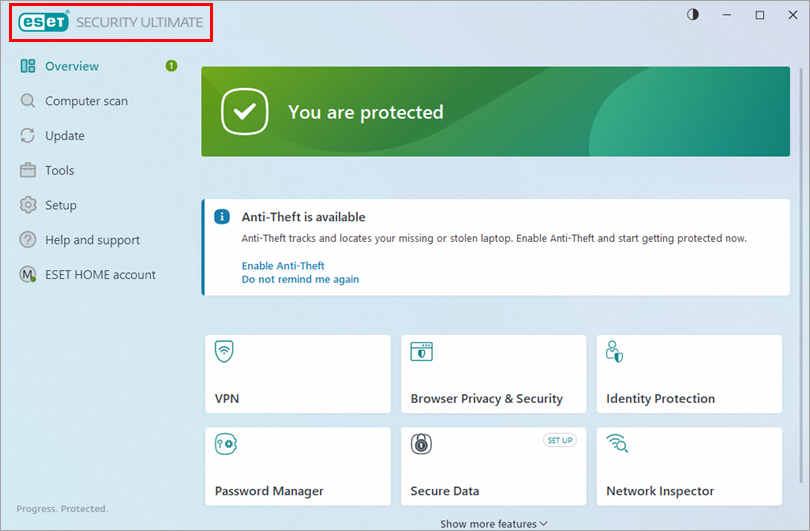
Figure 1-1
Determine if you have the latest version of your ESET product
-
Click Update → Check for updates.
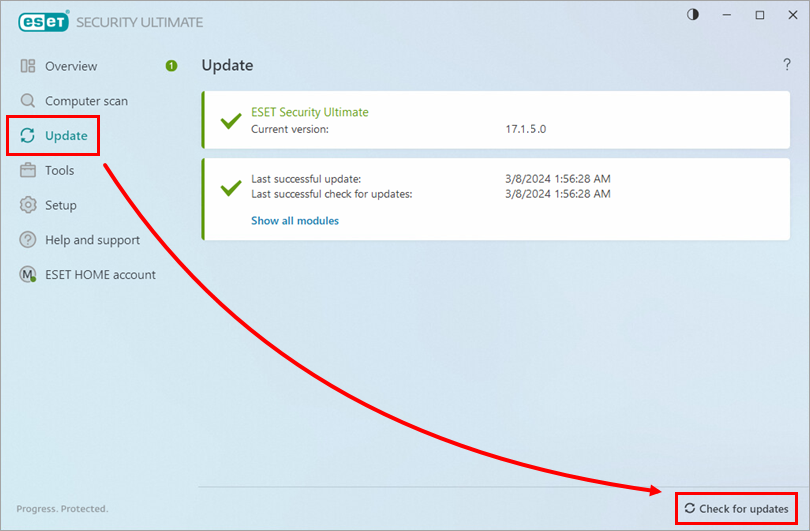
Figure 2-1 -
If a newer version is available, it will automatically download and install.
-
After the update is installed, restart your computer.
If the latest version Program Component Upgrade (PCU) is not available in your product, upgrade your ESET home or small office product for Windows to the latest version.