Issue
I don't know how to add additional FDE logins to my Workstation.
Solution
It is possible to an additional FDE logins to a workstation that is already encrypted by following the steps below:
- Display the Workstation Details for the workstation in question as detailed here: How do I view Workstation Details
- Select the FDE logins tab.
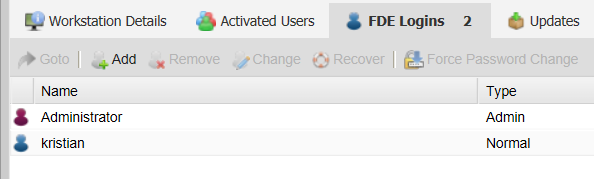
- Click the Add button.
- Select the type of login, in this example we are using a Normal FDE Login, then click the Next button.
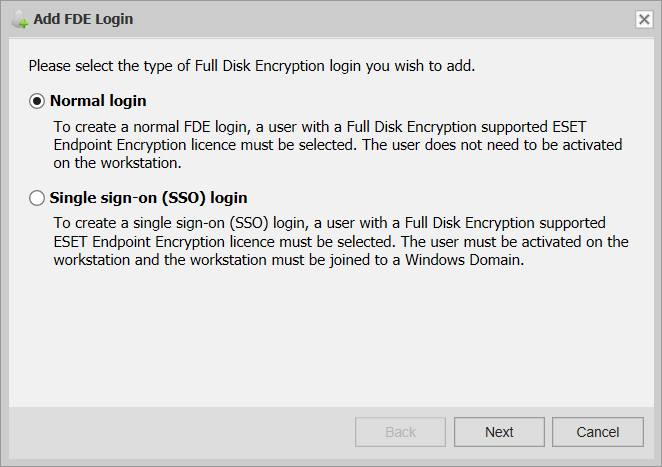
- Select the User to associate with the FDE login on the Workstation in the list, then click the Next button.
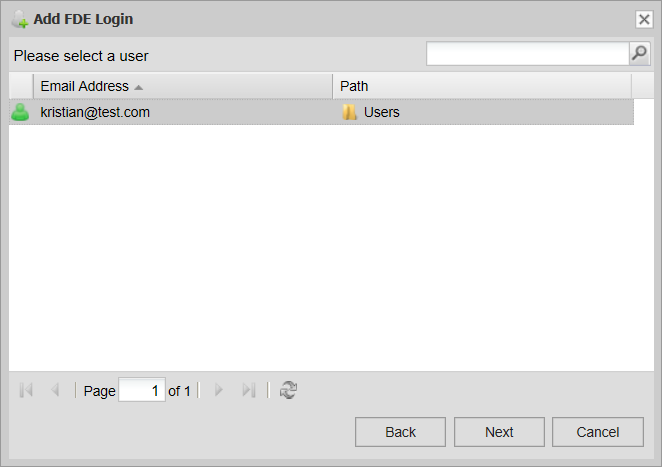
- Enter the options for the FDE login then click the Add button.
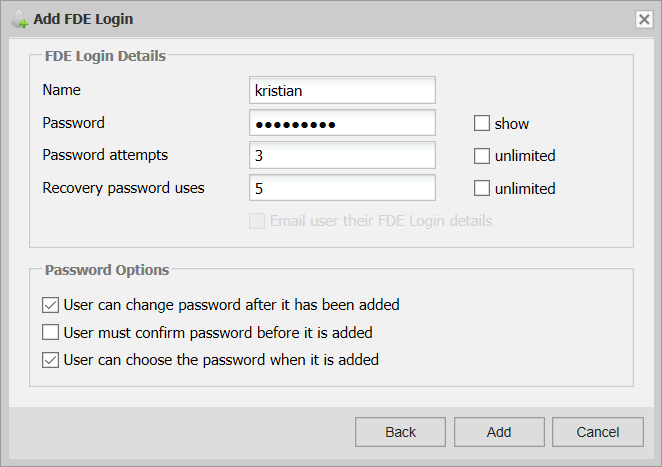
The command to add the new login will be sent through the ESET Endpoint Encryption cloud and received the next time the Workstation synchronises. This can be made to happen immediately by following the steps here: How do I manually synchronise the EEE Server and ESET Endpoint Encryption?
How many FDE user accounts can I have on one PC with ESET Endpoint Encryption installed?
- ESET Endpoint Encryption workstations allow up to 126 FDE user accounts as well as an additional account reserved for an admin user.