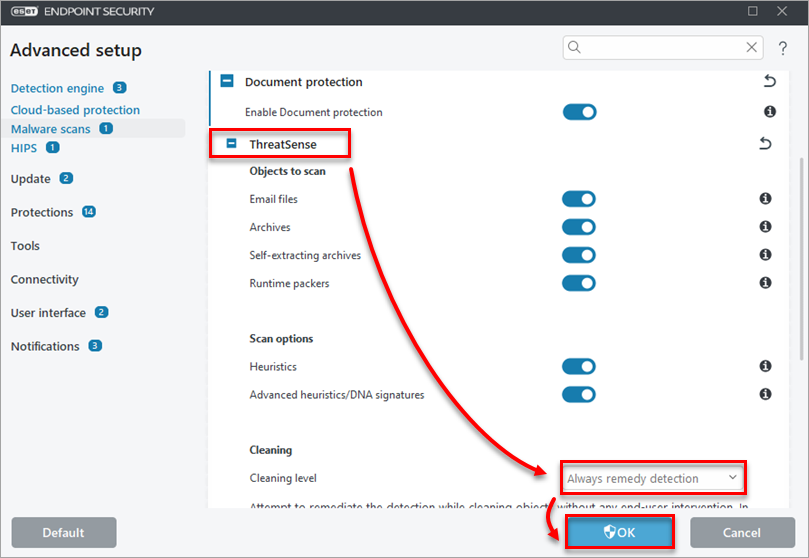Issue
- You want to enable Document protection in your ESET Endpoint Security / ESET Endpoint Antivirus
Details
Document protection provides a layer of protection in addition to Real-time file system protection. The Document protection feature scans Microsoft Office documents before they are opened, and files downloaded automatically by Internet Explorer such as Microsoft ActiveX elements. Document protection is disabled by default to enhance performance on systems that do not handle many Microsoft Office documents.
Solution
-
Open the main program window of your ESET endpoint Windows product.
-
Press the F5 key to access Advanced setup.
-
Click Detection Engine → Malware scans, expand Document protection and then click the toggle next to Enable Document protection to enable it.
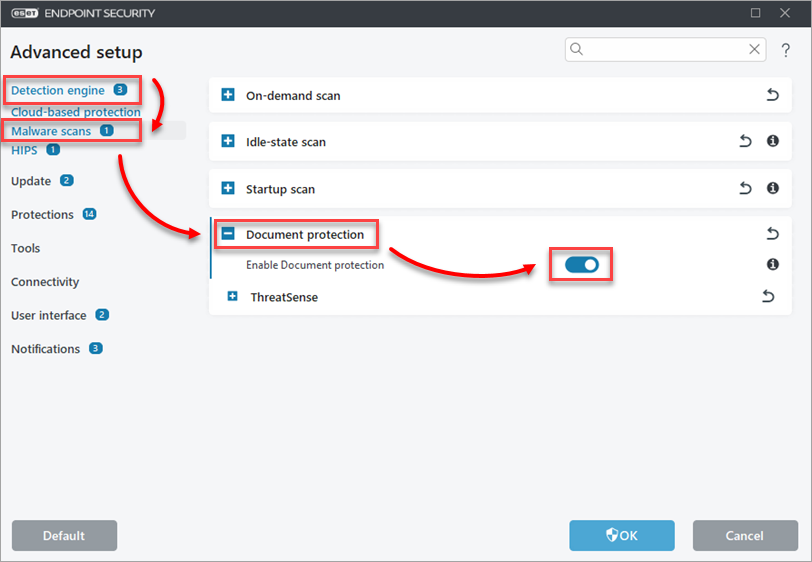
-
Expand Threatsense, select Always remedy detection from the Cleaning level drop-down menu and click OK.