Issue
Solution
Prerequisites
- Do not install the ESET Inspect Server and the ESET PROTECT Server on the same computer
- Disable Two-Factor Authentication (2FA) for the user while installing
- System requirements
- Verify the appropriate computer has the ESET Management Agent installed
Install ESET Inspect Server
-
Select the appropriate computer and click New Task.
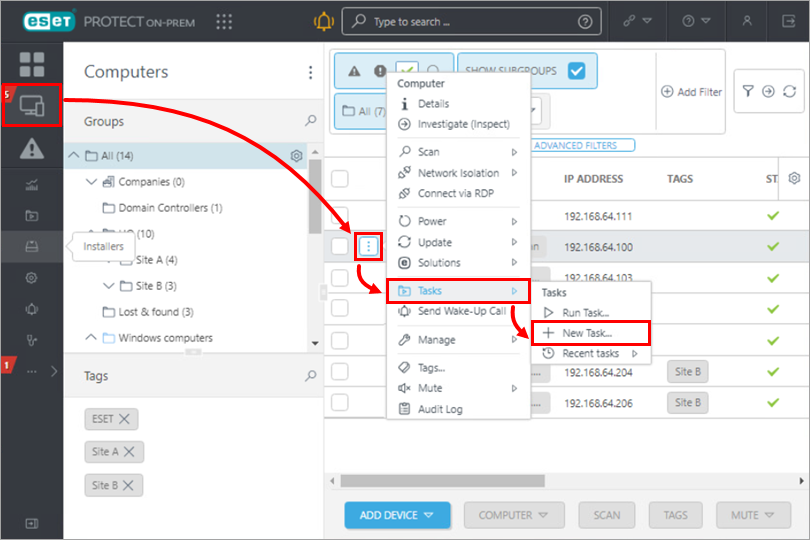
Figure 1-1 -
Add a task name and description. In the Task drop-down menu, select Software Install and click Continue.
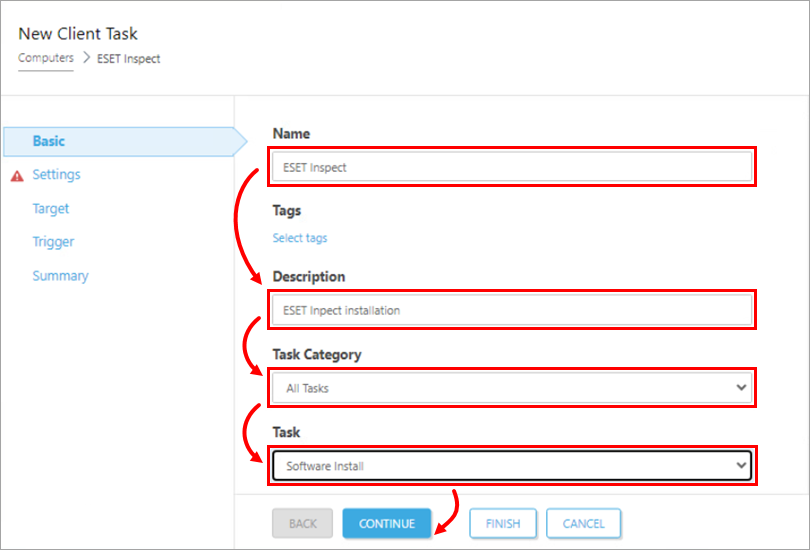
Figure 1-2 -
Specify the applicable ESET Inspect Server installation package, operating system, package and the applicable installation parameters. Click Finish.
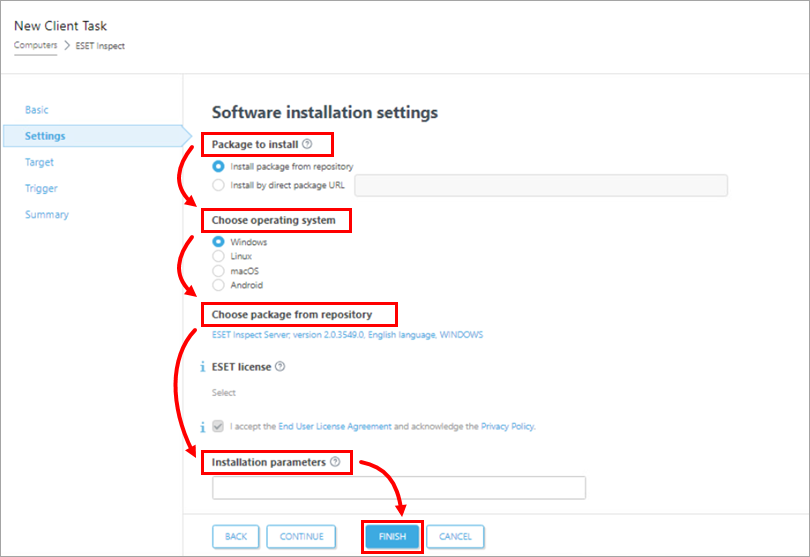
Figure 1-3
ESET Inspect Server installation parameters
|
Attribute |
Description |
Required |
Default value |
|---|---|---|---|
|
|
Set the directory under where you will install the application. |
- |
By default, the path is "C:\Program Files (x86)\ESET\ESET Inspect Server\" for 32-bit OS and "C:\Program Files\ESET\ESET Inspect Server" for 64-bit |
|
|
Set the Database Server hostname. |
- |
"localhost" |
|
|
Set the port number where the Database Server operates. |
- |
"3306" |
|
|
The user that modifies the database. |
- |
"root" |
|
|
The password used to connect to the database. The ESET Inspect On-Prem installer does not allow users without passwords for security reasons. |
Yes |
- |
|
|
The port used for a secure connection to the ESET Inspect Server front end. |
- |
"443" |
|
|
The port used for standard connection to the ESET Inspect Server front end. |
- |
"80" |
|
|
The port where the ESET Inspect Server will listen for events reported by Agents. |
- |
"8093" |
|
|
Database name that is created for ESET Inspect Server by the installer. |
- |
"enterpriseinspectordb" |
|
|
ESET PROTECT On-Prem hostname. |
- |
"localhost |
|
|
The port where ESET PROTECT On-Prem will listen. |
- |
"2223" |
|
|
The user that connects to ESET PROTECT On-Prem. |
- |
"Administrator" |
|
|
The password of the user that connects to ESET PROTECT On-Prem. |
Yes |
- |
|
|
An absolute path on the target PC; we do not currently support URLs. Mounted remote drives work. |
Yes |
- |
|
|
An absolute path on the target PC; we do not currently support URLs. Mounted remote drives work. |
Yes |
- |
|
|
An absolute path on the target PC; we do not currently support URLs. Mounted remote drives work. This Parameter is required to install a Connector with Server-assisted certification installation. |
- |
- |
|
|
The certificate's password, if typed during the creation process. |
- |
- |
|
|
The certificate's password, if typed during the creation process. |
- |
- |
|
|
In the case of installation: If set to "1", and the database already exists, then this database is deleted and recreated. In the case of uninstalling: If set to "1", Tthe application database is deleted after removing all files. It does not require the database name. Do not use with reinstall and update. |
- |
"0" |
|
|
Enables ESET Inspect On-Prem to send systems telemetry to ESET. It is enabled if different than 0. |
- |
"1" |
|
|
Causes the installer to download the ESET PROTECT On-Prem certificate from the ERA Server. It is enabled if different than 0. |
- |
- |
|
|
An absolute path on the target PC; we do not currently support URLs. Mounted remote drives work. The server-assisted option can be used when the ESET PROTECT On-Prem Certificate Authority cannot be downloaded from the ESET PROTECT On-Prem. |
- |
- |
|
|
Choose the SQL database type: MySQL or MSSQL |
- |
MySQL |
|
|
Marks built-in rules as disabled if their severity score is not at least the given value. |
- |
39 |
|
|
Number of days until detections are removed from a database |
- |
93 |
|
|
Number of days until events are removed from a database |
- |
7 |
|
|
Set a data type to be stored in a database. 0(Detections only): Saves only detections; events and processes not related to detection are discard 1(Most data): Saves detections and all processes. 2(All data): Saves detections, events, and processes. |
- |
0 |