Issue
You need to change the current activated subscription in your ESET Windows home product
Solution
Click Help and support → Change subscription.
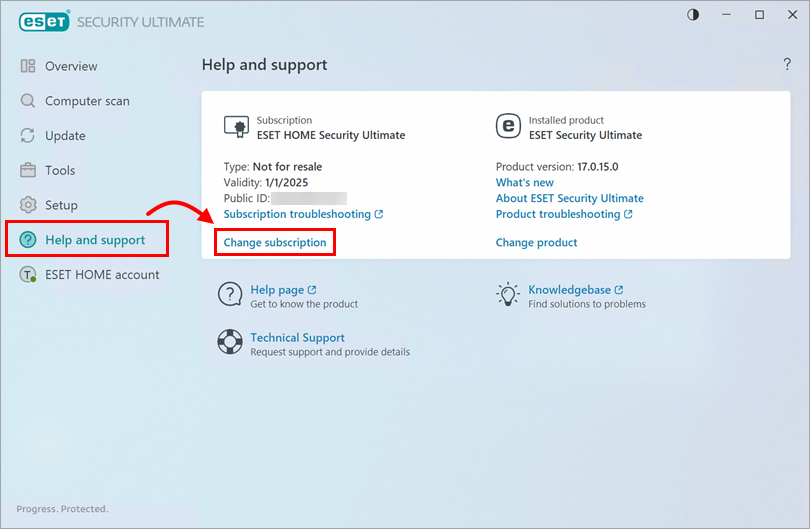
Figure 1-1 Select the subscription you want to use, and click Continue.

Figure 1-2 Review your information and click Activate.

Figure 1-3 After the new activation is finished, click Done.
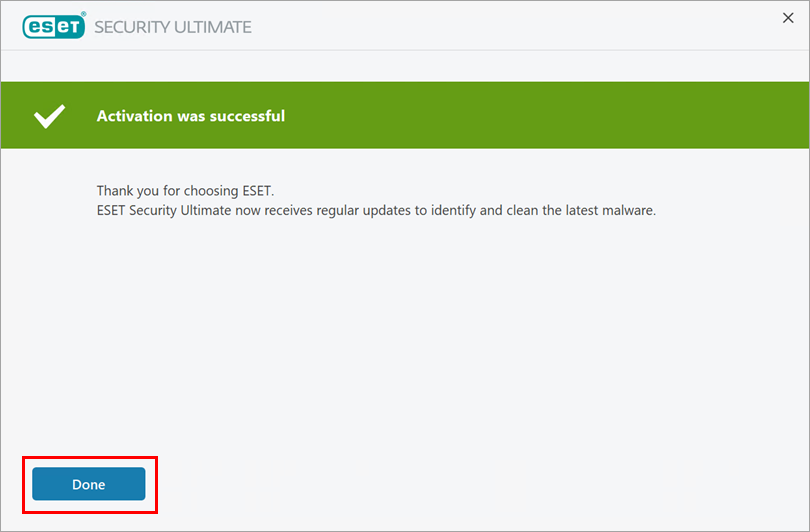
Figure 1-4