Issue
-
Allow Full disk access for ESET Inspect agent on macOS via Jamf cloud
Solution
-
Download the ESET Inspect preference list.
-
Log in to your Jamf account.
-
Click Computers.
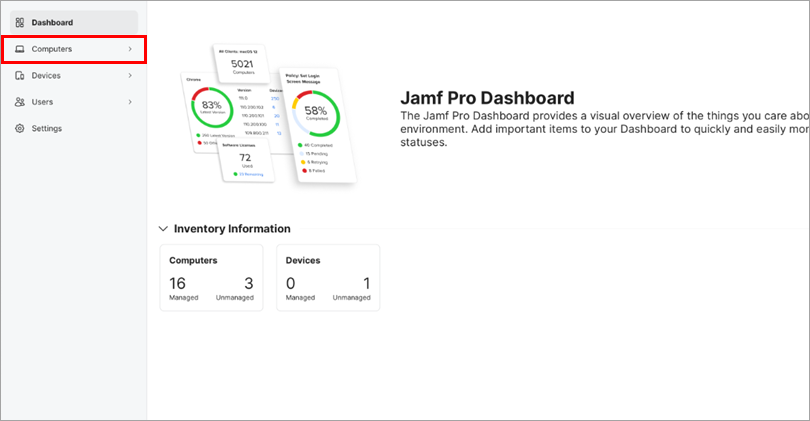
Figure 1-1 -
Click Configuration Profiles → Upload.
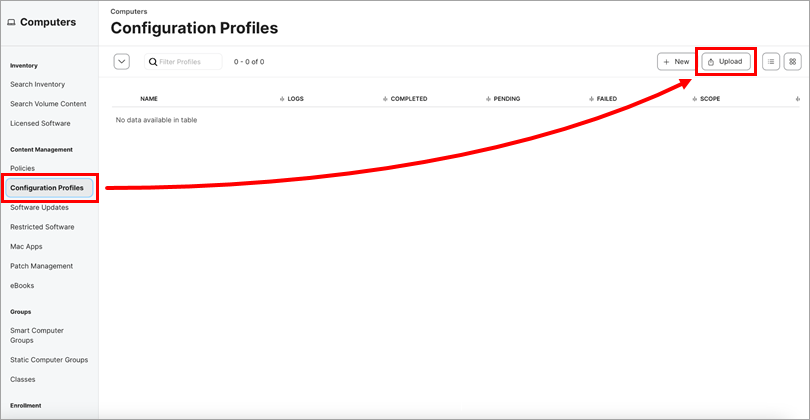
Figure 1-2 -
Click Choose File, select the configuration file you have downloaded in the step 1 and click Upload.
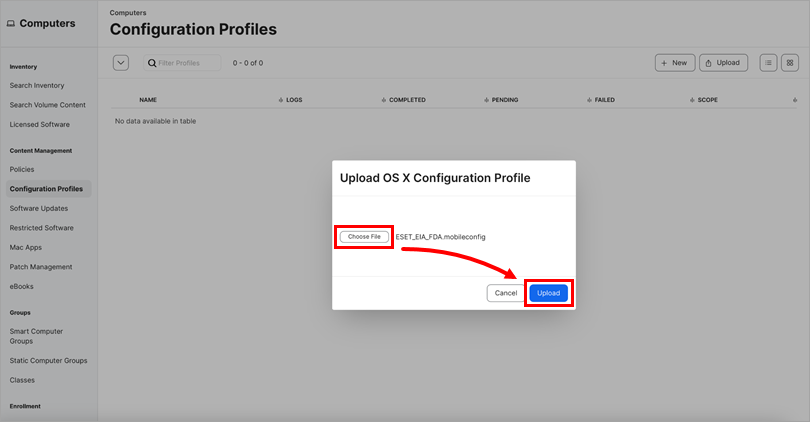
Figure 1-3 -
When the configuration file is uploaded, click Save.
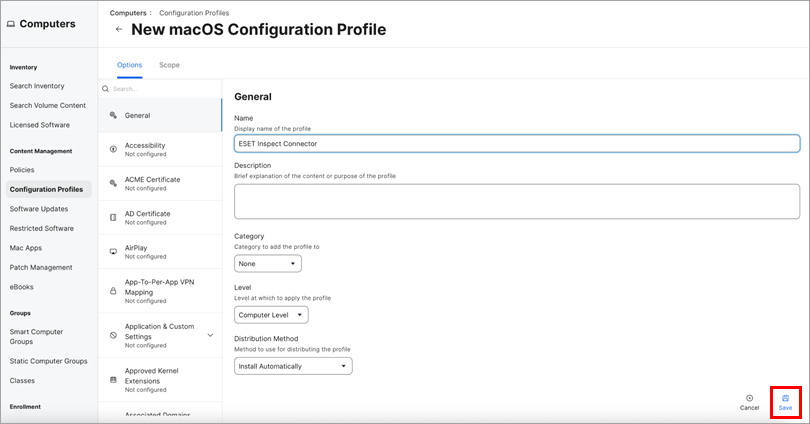
Figure 1-4 -
Click the Scope tab and click Add.
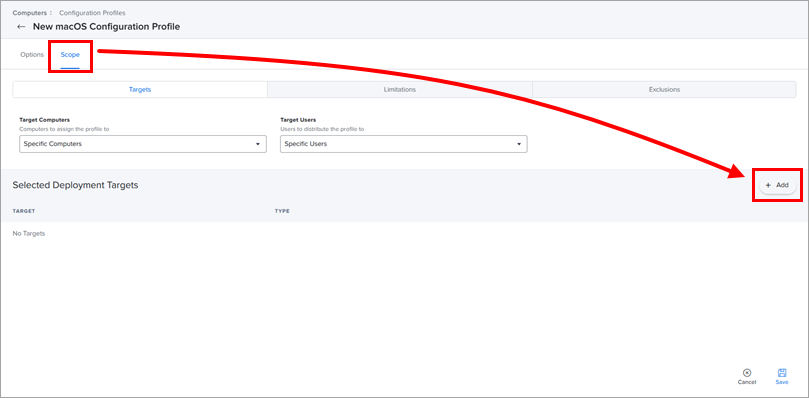
Figure 1-5 -
Click Add to select the computers you want the profile to upload on. When you are finished, click Done.
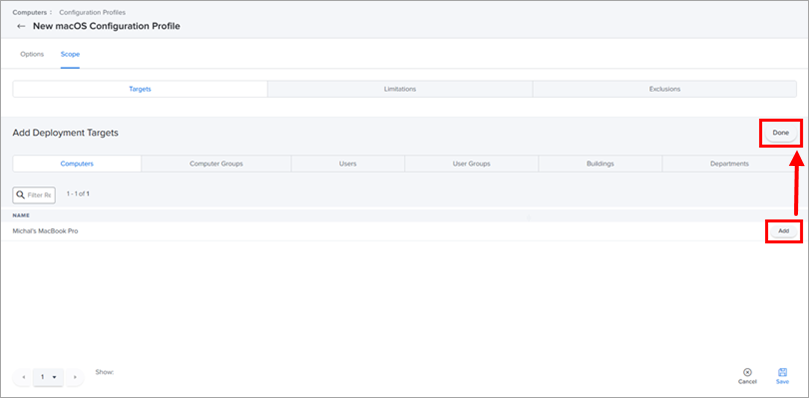
Figure 1-6 -
Click Save. The configuration profile will be distributed to the selected computers shortly.
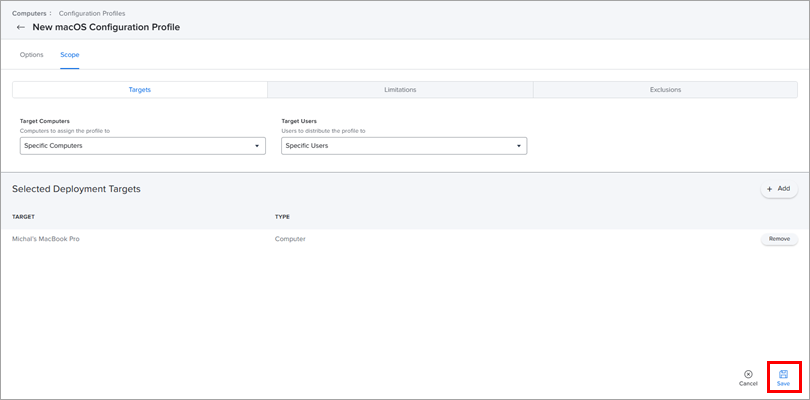
Figure 1-7