Issue
-
You want to have an overview of all devices with critical vulnerabilities
Solution
Learn more about Vulnerability Scanning and Patch Management.
-
Click More.
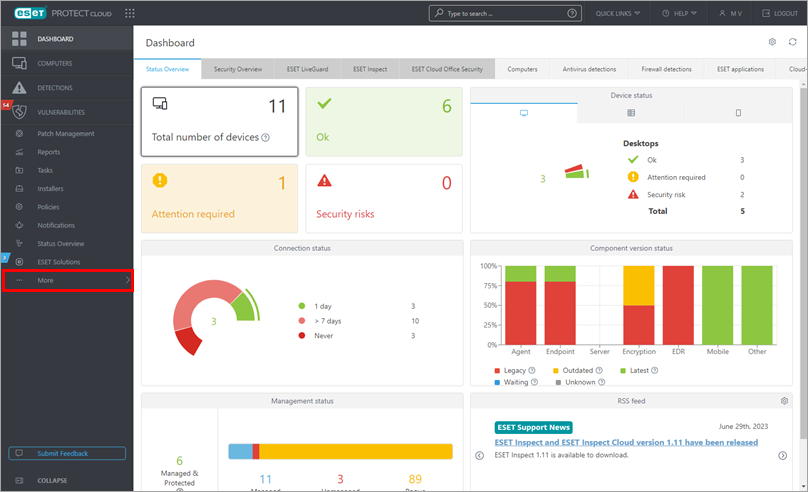
Figure 1-1 -
Click Dynamic Group Templates.
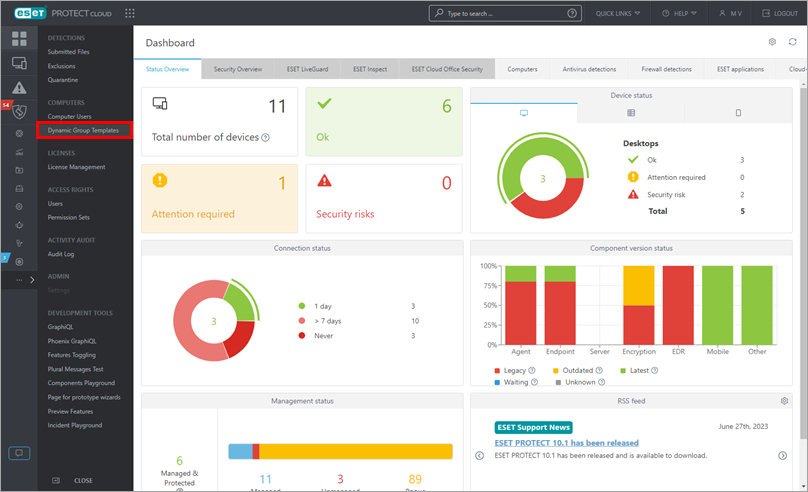
Figure 1-2 -
Type in the name of the template, and click Expression.
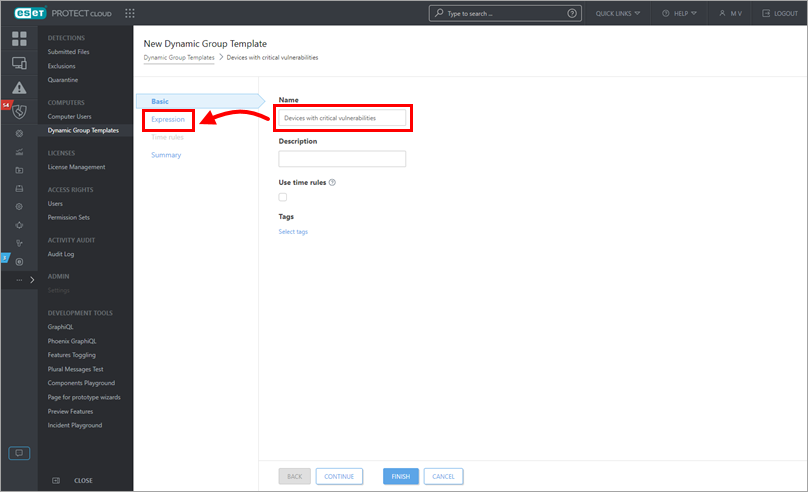
Figure 1-3 -
Click Add rule.
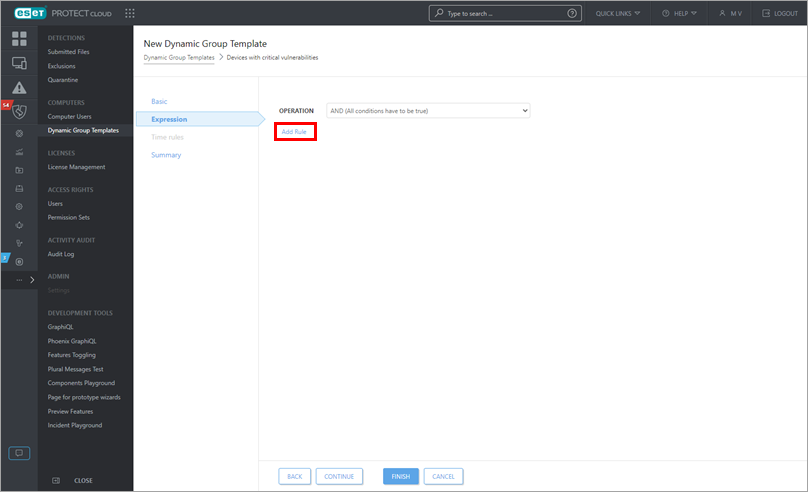
Figure 1-4 -
Click Vulnerabilities → Score and click OK.
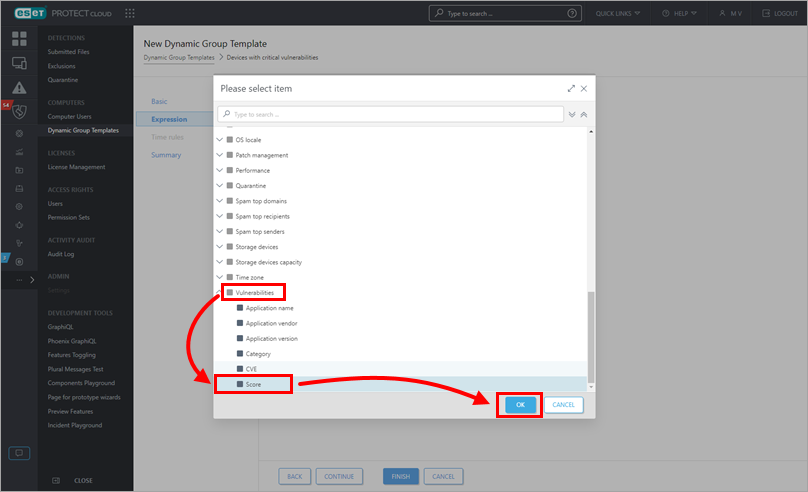
Figure 1-5 -
Select Greater or equal and type 60 into the score points field. Click Finish.
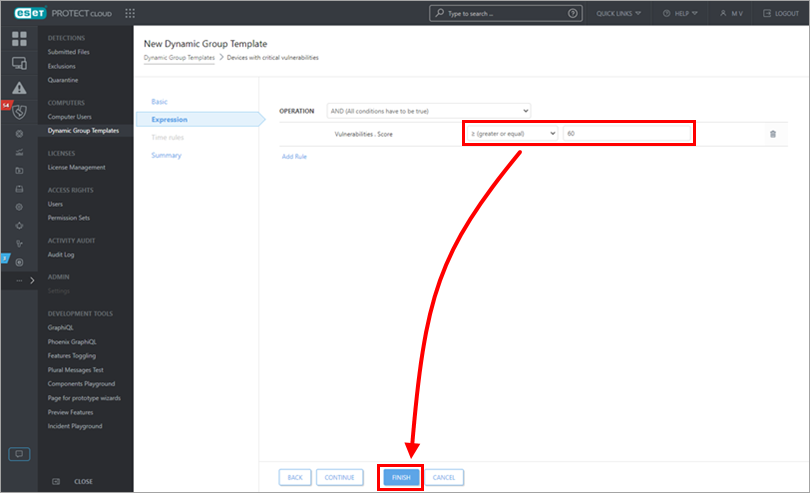
Figure 1-6
-
Click Computers. Click the gear icon next to the desired group where you will add the new template and click New Dymaic Group.
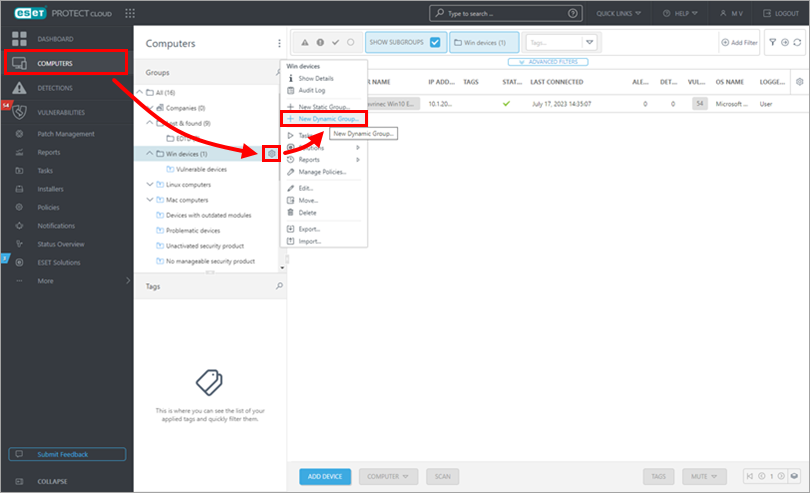
Figure 1-7 -
Type in the name of the dynamic group and click Template.
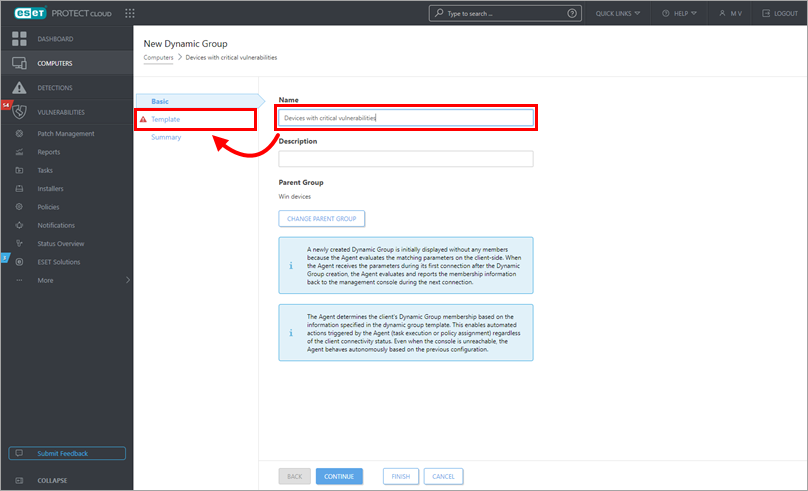
Figure 1-8 -
Select the check box next to the template you created earlier and click OK.
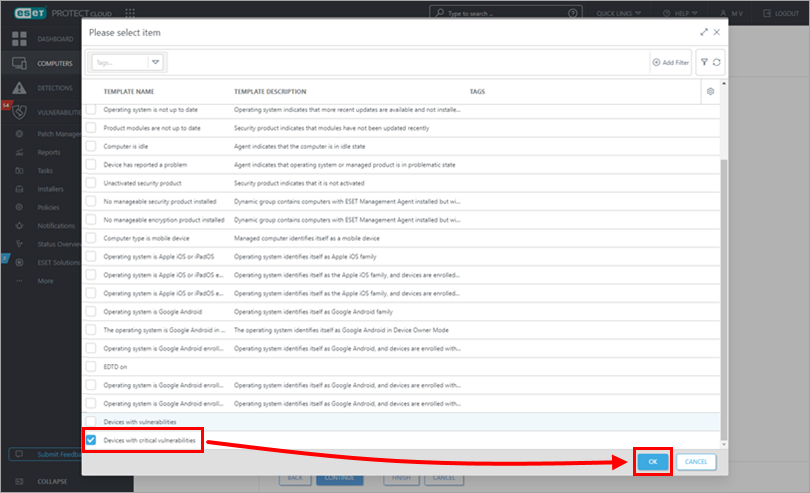
Figure 1-9 -
Click Finish. The new dynamic group might take some time to display all the affected devices.
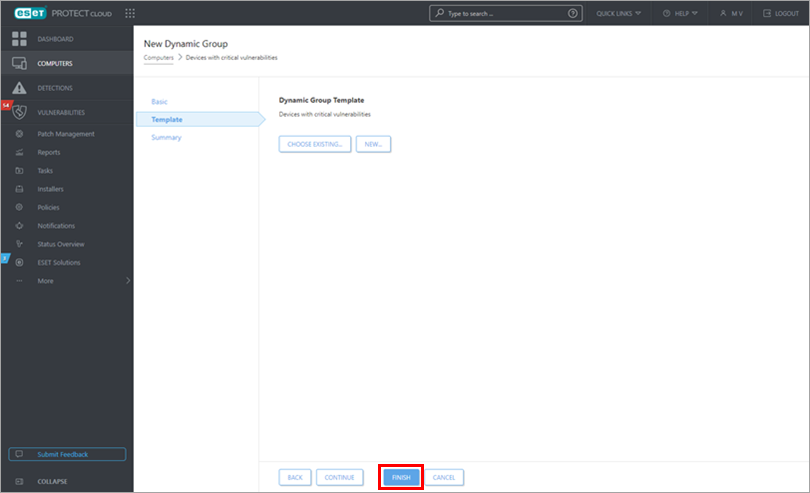
Figure 1-10