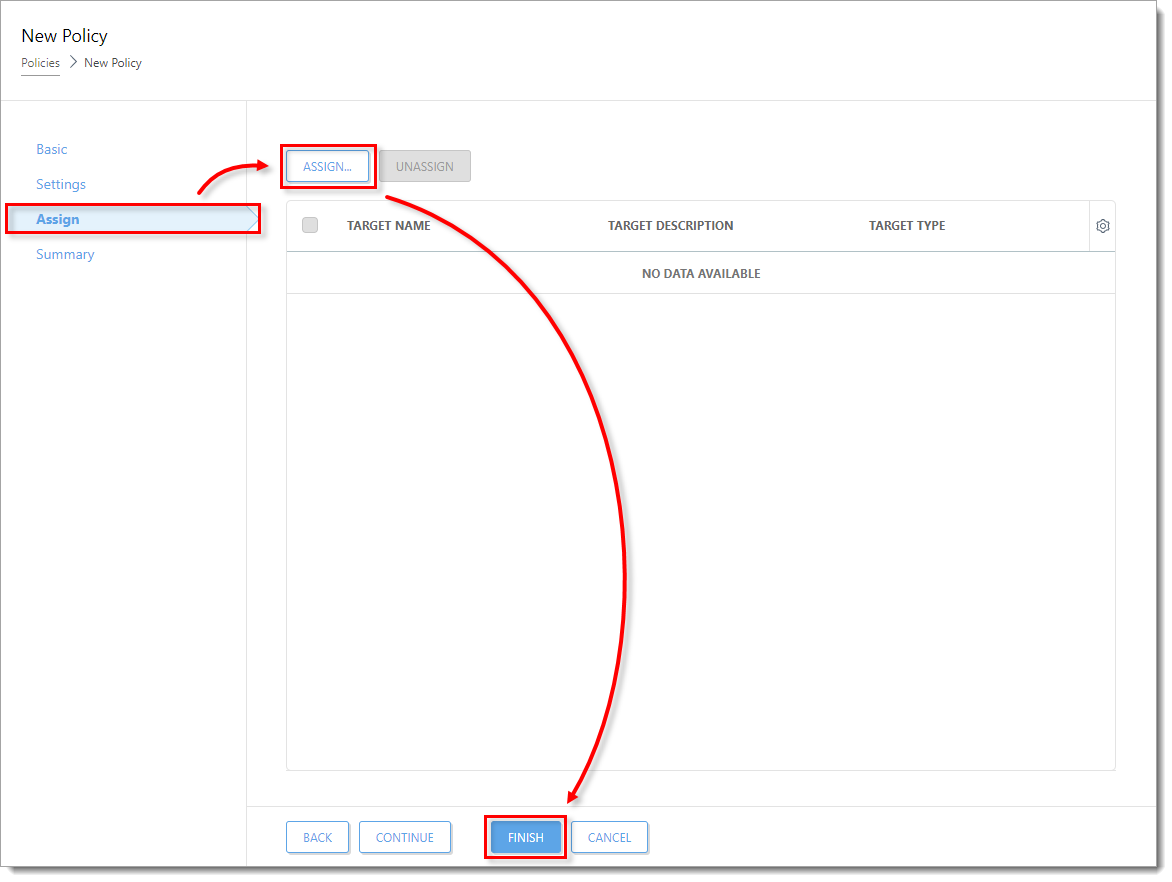Issue
- You want to exclude applications or IP addresses in ESET endpoint products remotely using ESET PROTECT or ESET PROTECT On-Prem
- Allow TWAIN devices to communicate on your network
Solution
-
Click Policies → New Policy.
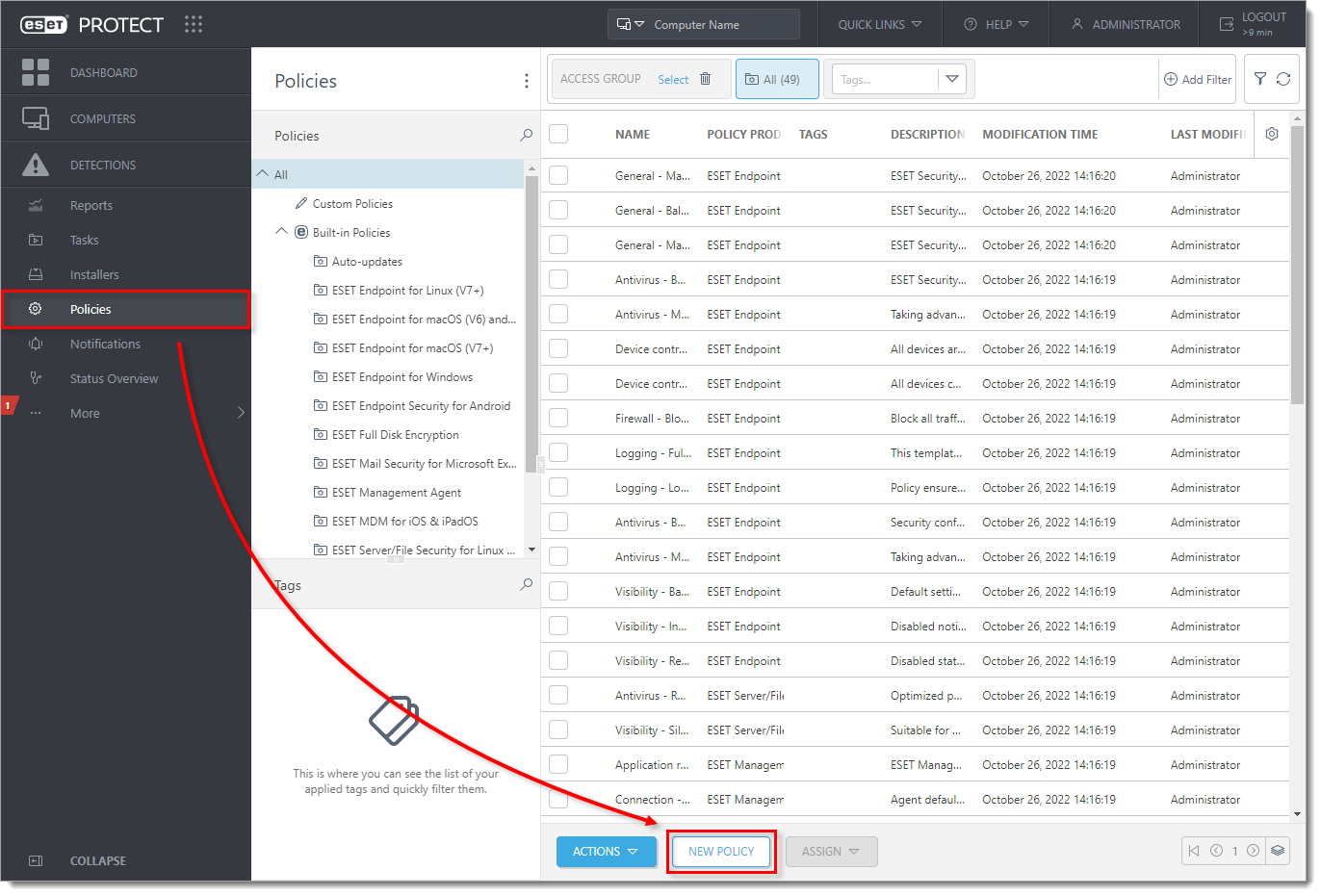
Figure 1-1
Click the image to view larger in new window -
In the Basic section, type a name for the new policy into the Name field. The Description field is optional. Click Continue.
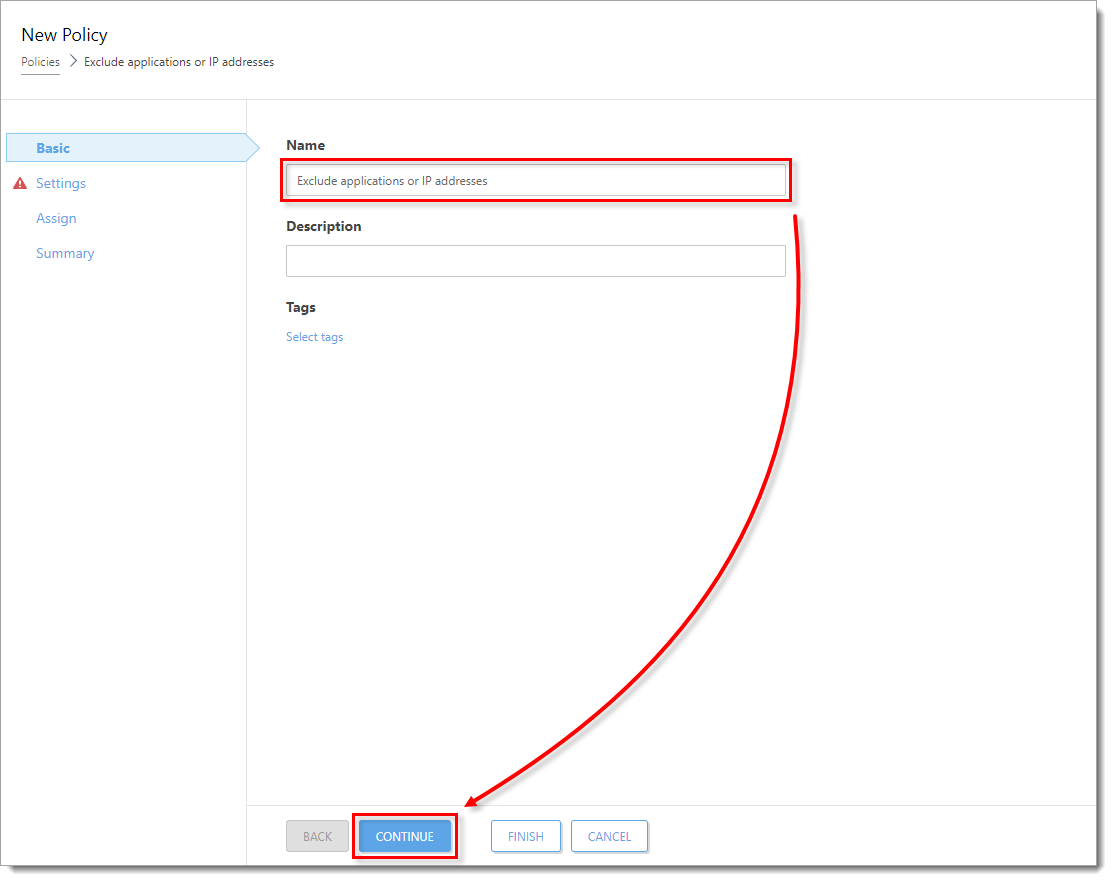
Figure 1-2
Click the image to view larger in new window
-
In the Settings section, select the ESET Windows endpoint product from the drop-down menu. Click Web and email and click Edit next to Excluded applications or Excluded IP addresses, depending on the type of exclusion you want to create.
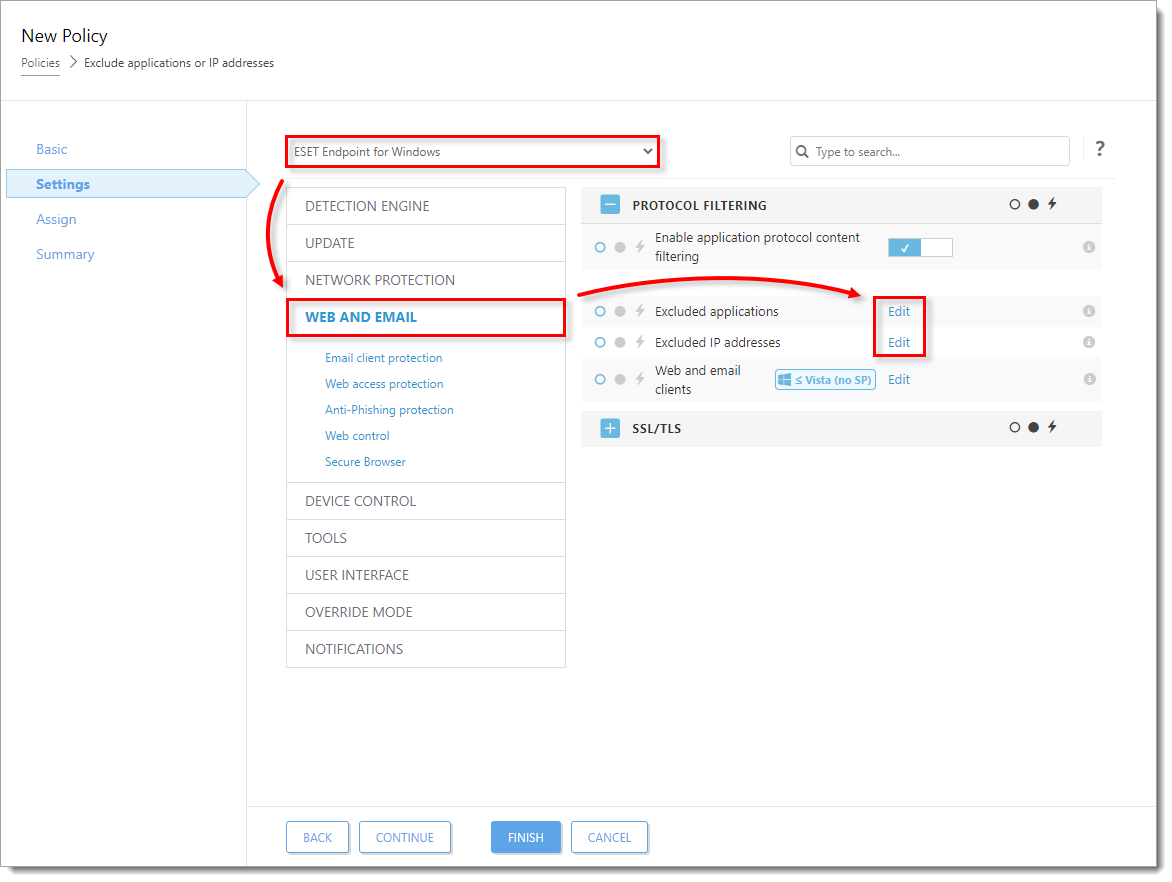
Figure 1-3
Click the image to view larger in new window
-
Click Add. Select the application or type the IP address that you want to exclude in the Add application or Add IP address window and click OK → Save.
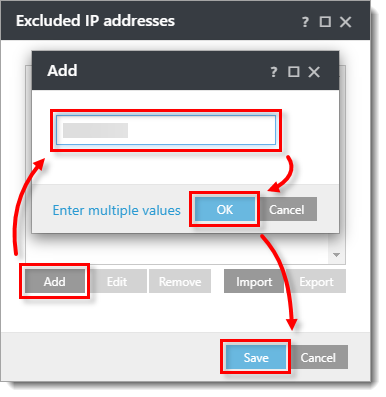
Figure 1-4