Issue
- Import ESET Threat Intelligence threat indicators from the TAXII server in the Microsoft Azure Sentinel
Solution
-
Log in to the Microsoft Azure portal and navigate to the Microsoft Sentinel service.
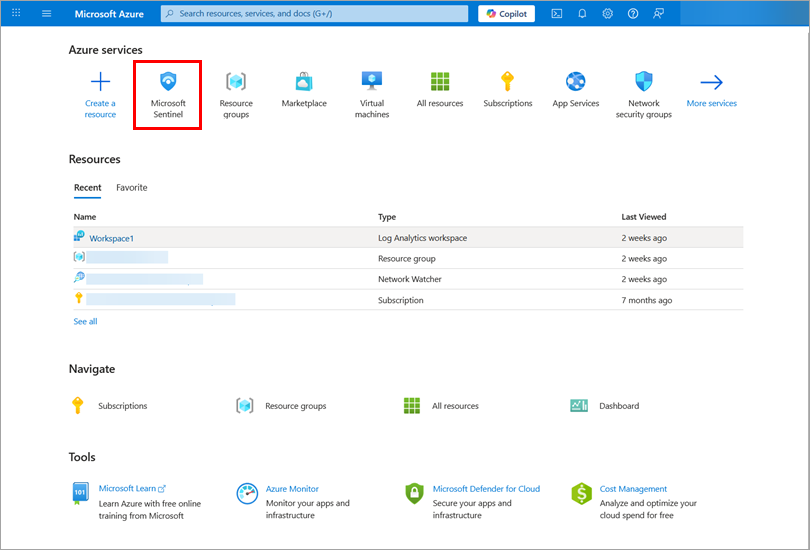
Figure 1-1 -
Open the workspace to which you want to import threat indicators from the TAXII server.
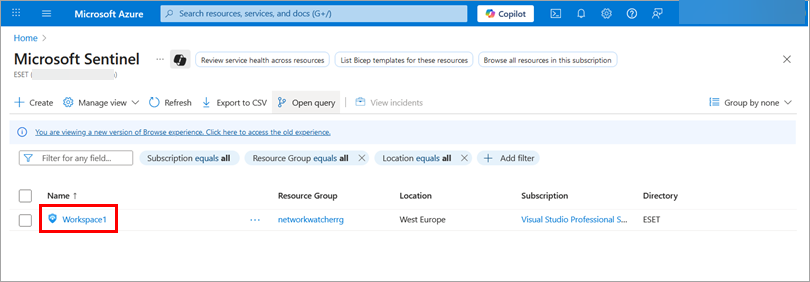
Figure 1-2 -
Click Data connectors, select Threat intelligence - TAXII, and click Open connector page.
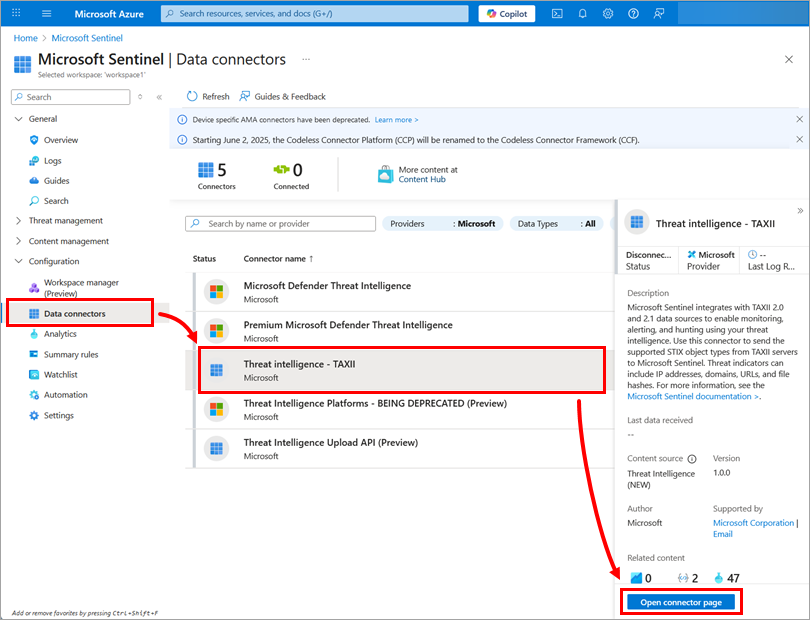
Figure 1-3 -
Fill in the TAXII configuration described below, and click Add to configure your TAXII server:
- Name: Name of the feed (for example, ETI_Botnet_feed)
- API root URL: Copy your URL of ESET Threat Intelligence TAXII 2.x API root (for example, https://taxii.eset.com/taxii2/643f4eb5-f8b7-46a3-a606-6d61d5ce223a)
- Collection ID: Copy your TAXII Collection ID (for example, 0abb06690b0b47e49cd7794396b76b20)
- Username and Password: to get your credentials, activate a TAXII feed
- Select the group of indicators from the Import indicators drop-down menu and the polling frequency from the Polling frequency drop-down menu
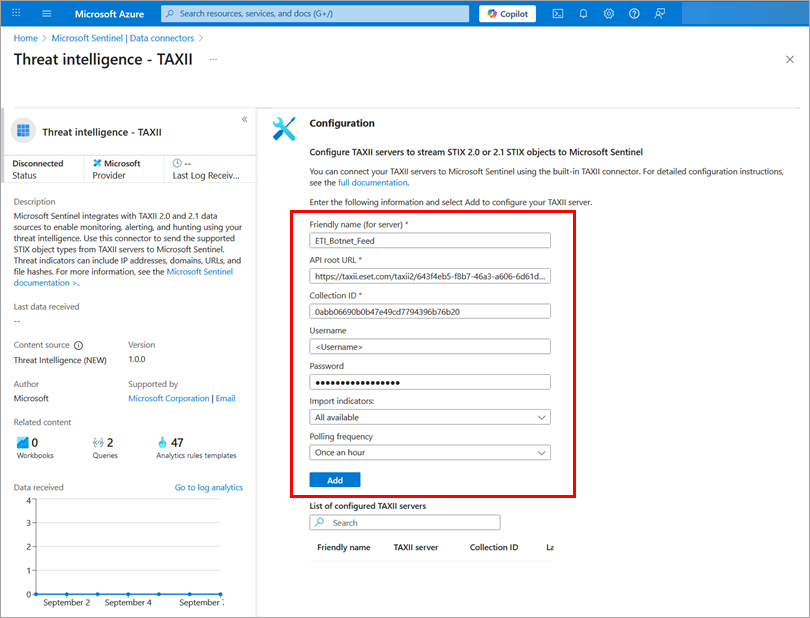
Figure 1-4