Issue
- Obtain the Recovery Key in ESET Endpoint Encryption Server
- Reset a user's ESET Endpoint Encryption FileVault password
Solution
Obtain the Recovery Key from the ESET Endpoint Encryption Server
- Log in to the ESET Endpoint Encryption Server.
- Under Workstations, select the Workstation and click Details.
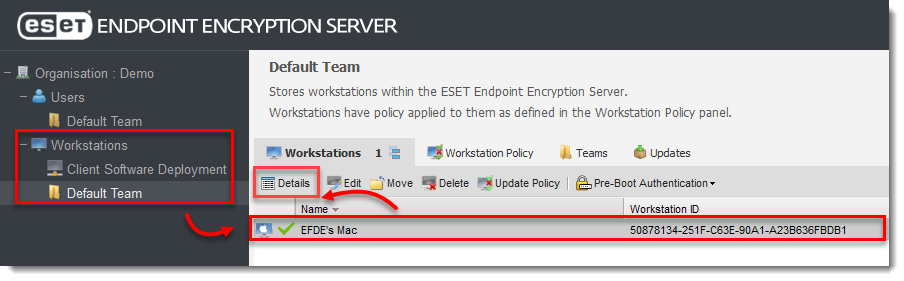
Figure 1-1 - Click Tools → FileVault Recovery → Recovery Key.
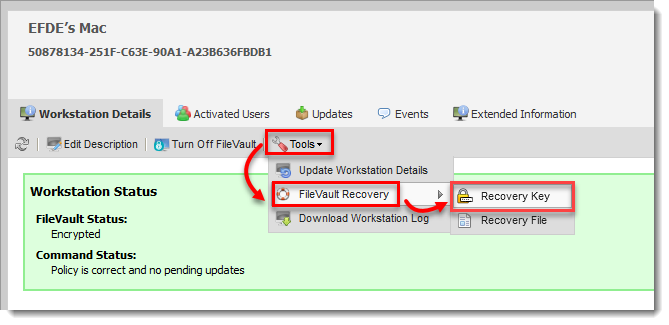
Figure 1-2 - Copy the Recovery Key.
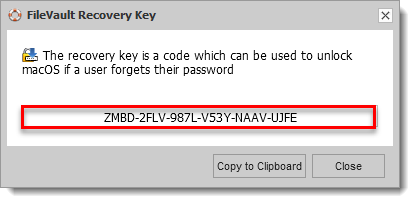
Figure 1-3
Reset the user's FileVault login
- In the Mac login screen, click the question mark icon
and click the arrow
to the right of ..reset if using your Recovery Key.

Figure 2-1 - Type the Recover Key and press Enter on your keyboard.
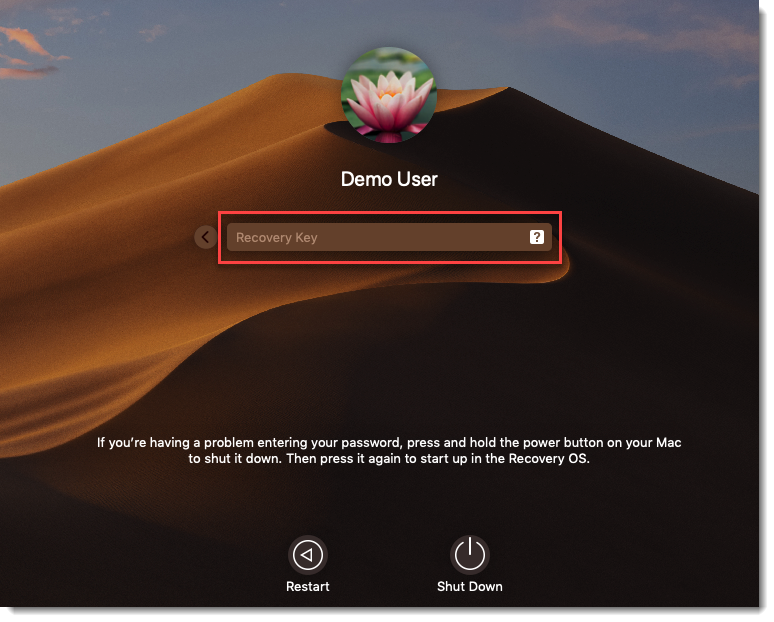
Figure 2-2 - Set a new password and hint. Click Reset Password.
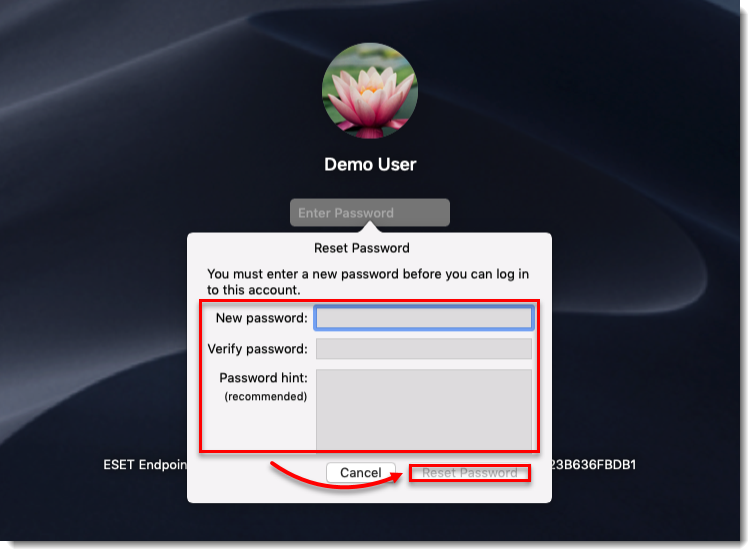
Figure 2-3 - Log in with the user’s new FileVault password.