Issue
- Allow the login screen on a workstation with ESET Endpoint Encryption (EEE) managed Full Disk Encryption to remember the last logged in username
Solution
-
Log in to the EEE Server.
-
Click Workstations → Workstation policy, then select Allow FDE Username Caching and click Change Setting.
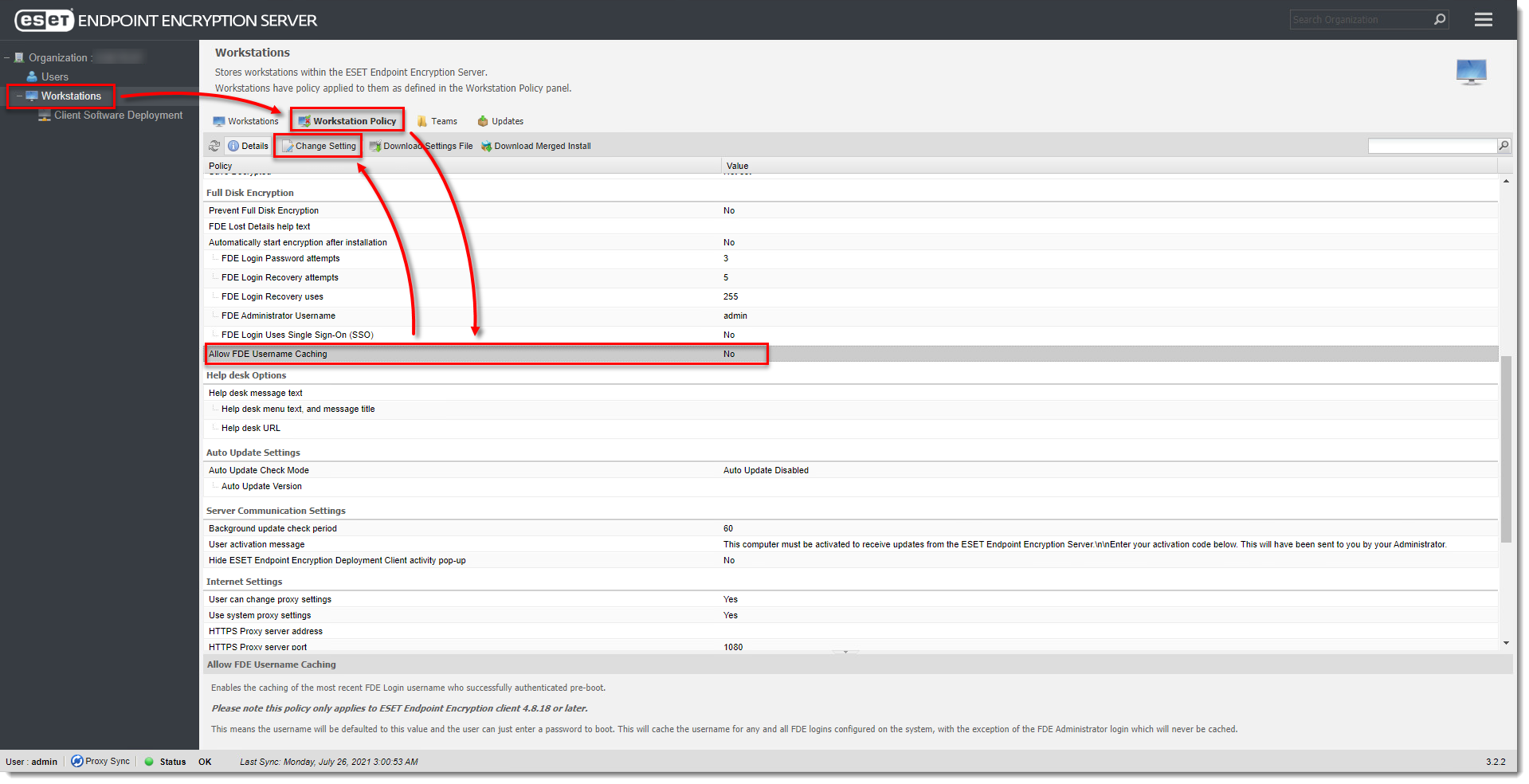
Figure 1-1
Click the image to view larger in new window -
From the drop-down menu select Yes and click OK.
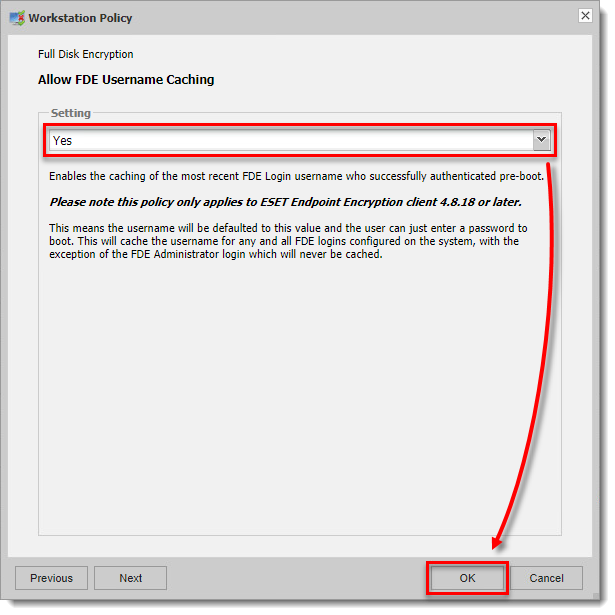
Figure 1-2
Click the image to view larger in new window -
After the user logs in, the username will be cached and displayed at the next reboot.

Figure 1-3
Click the image to view larger in new window