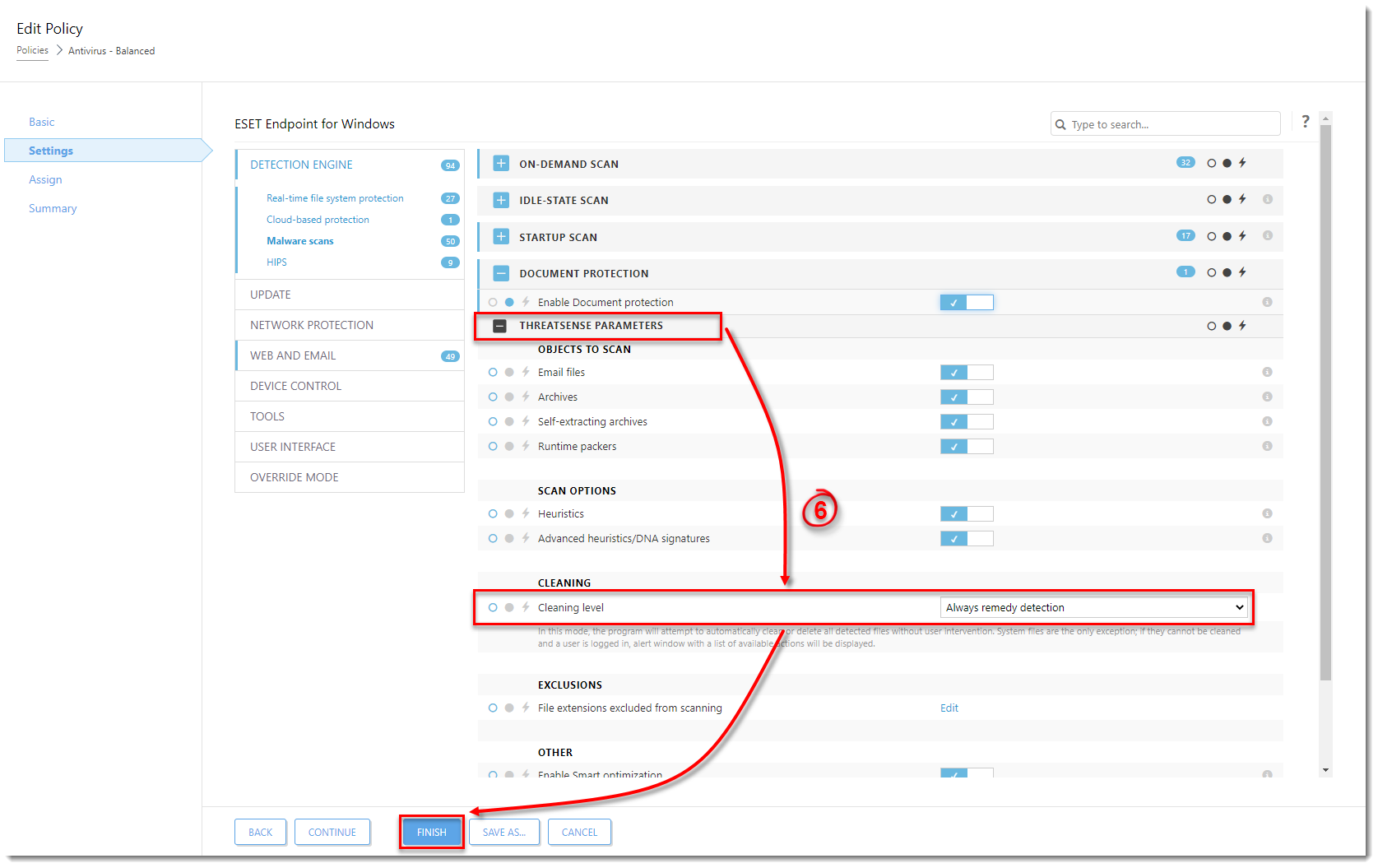Issue
- Blank emails / Microsoft Word documents being sent out as a result of TrojanDownloader.VBS.Agent infection
Solution
![]() Endpoint users: Perform these steps on individual client workstations
Endpoint users: Perform these steps on individual client workstations
-
Click Policies, select the check box next to the desired Built-in policy and then select the policy that you want to modify.
-
Click Actions → Edit.
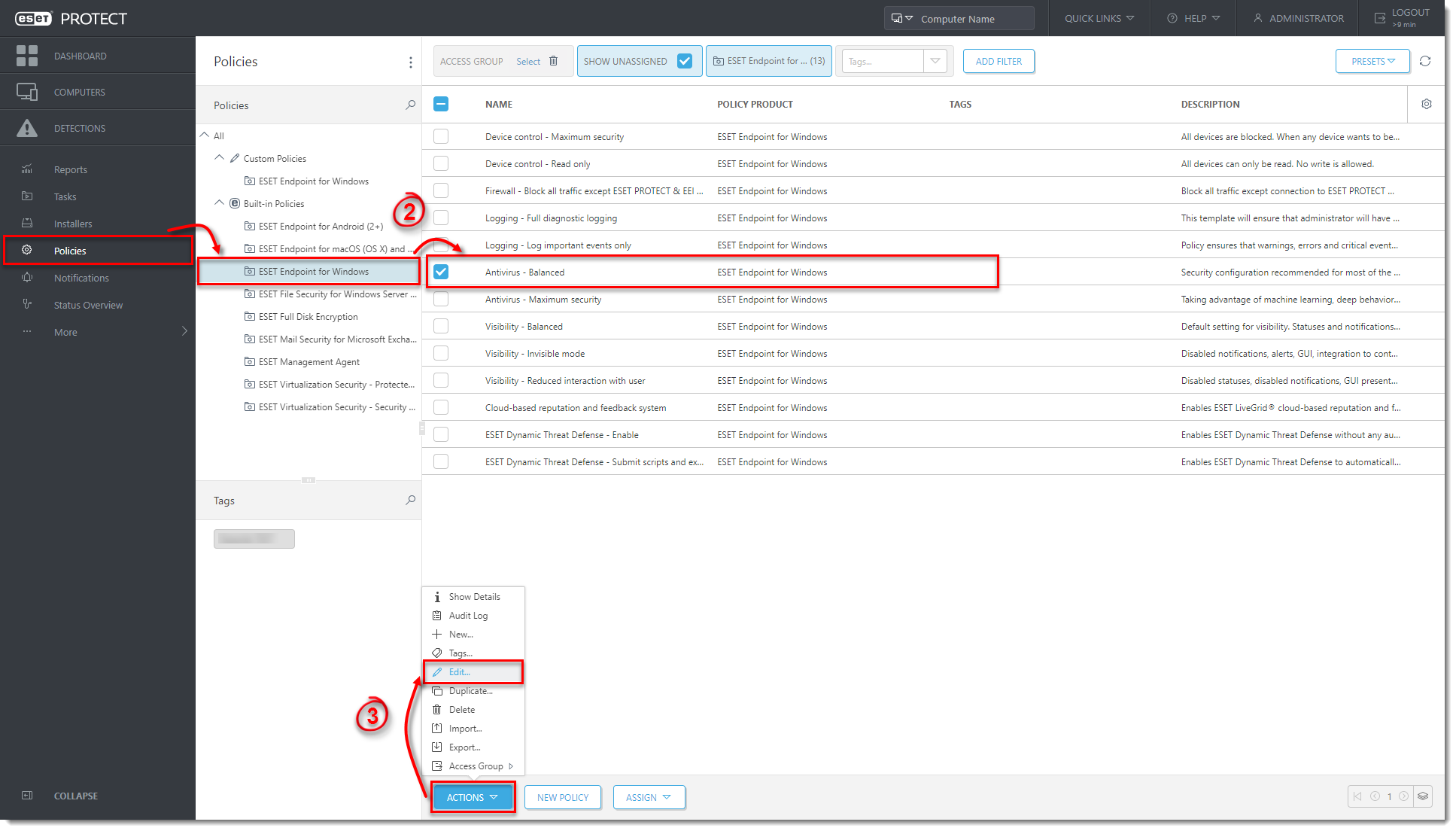
Figure 1-1 -
Click Settings → Detection Engine → Malware Scans.
-
Expand Document Protection, and then click the toggle next to Enable Document protection to enable it.
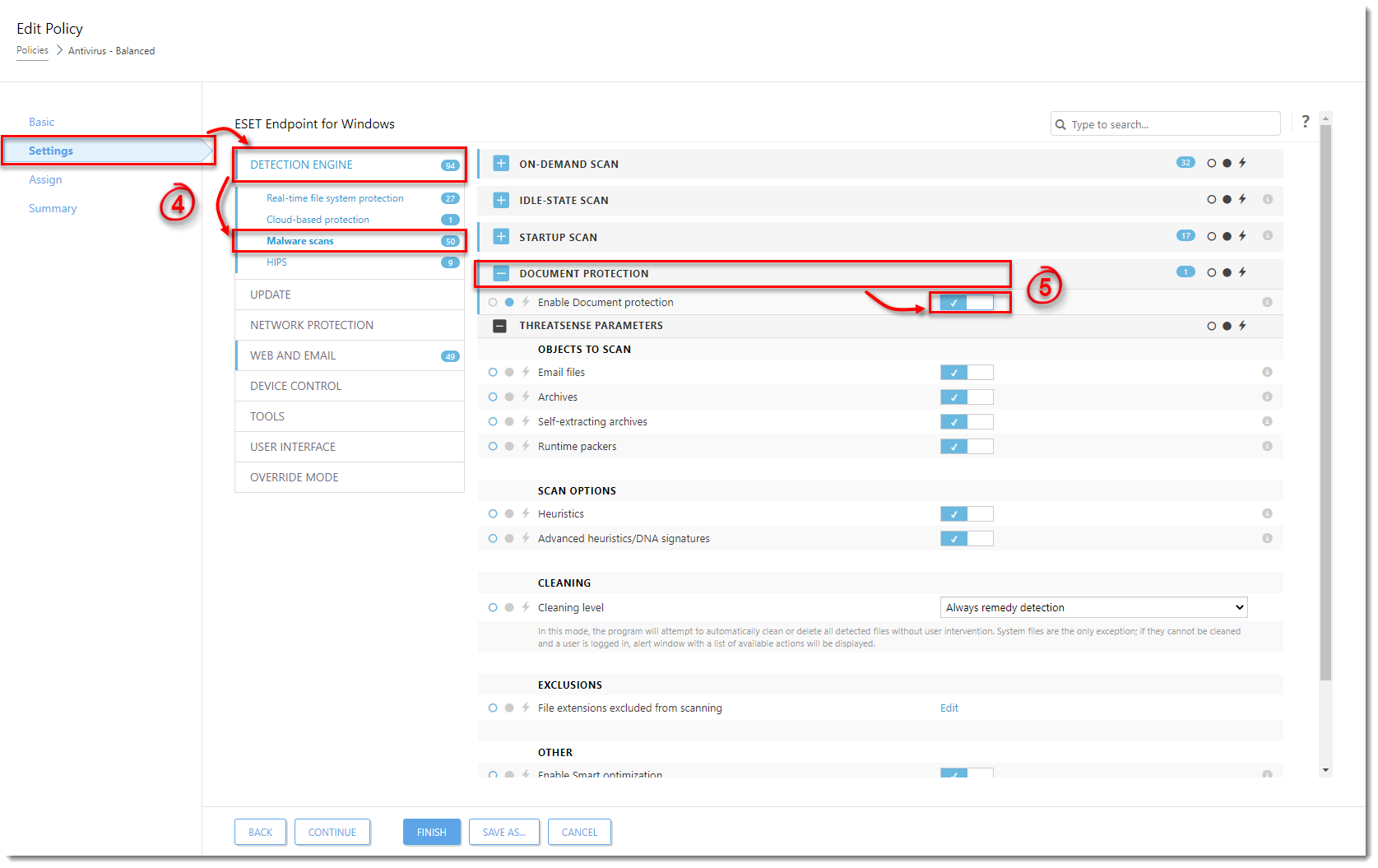
Figure 1-2 - Expand ThreatSense Parameters. From the Cleaning level drop-down menu, select Always remedy detection, then click Finish.