Issue
Solution
Change language in ESET PROTECT
You can change the ESET PROTECT Web Console language for each user in your ESET PROTECT Hub Account:
-
Open ESET PROTECT Hub in your web browser, type in your credentials, and click Log in.
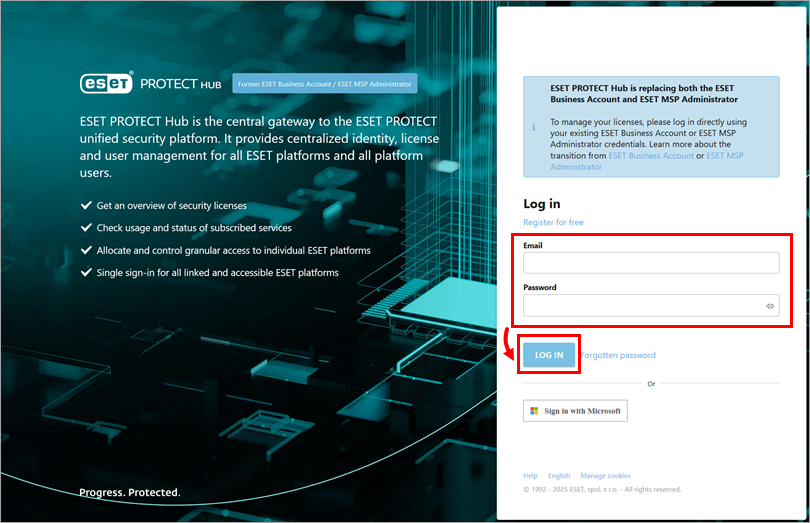
Figure 1-1 -
Click Users.
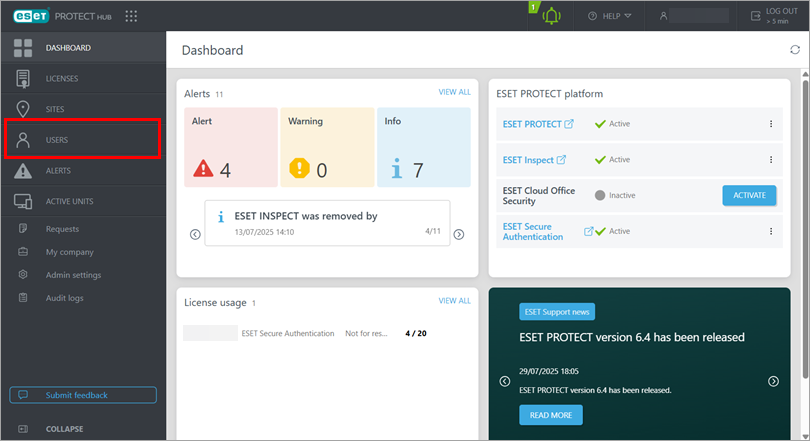
Figure 1-2 -
Next to the user for whom you want to change language, click the menu icon (three dots) and click Edit.
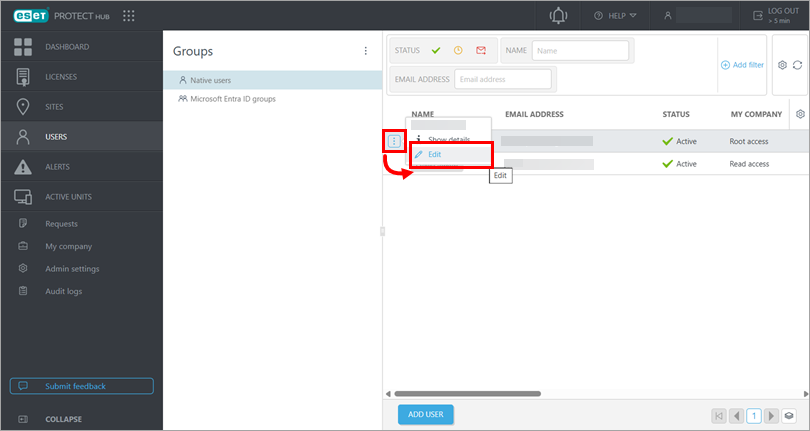
Figure 1-3 -
Choose a language from the Language: ESET PROTECT drop-down menu and click Save.
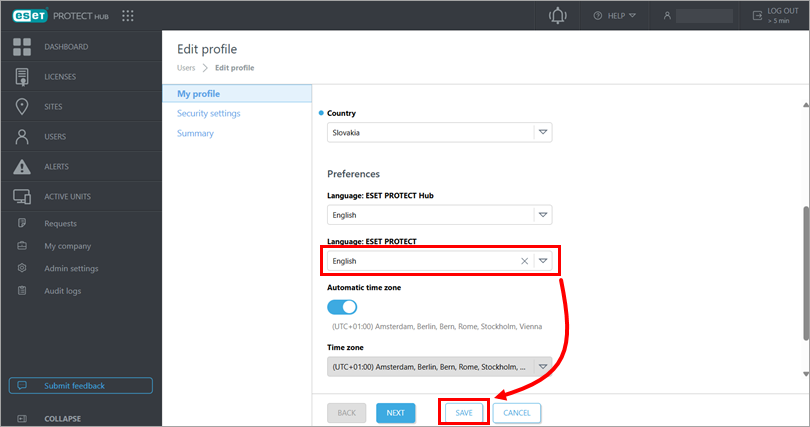
Figure 1-4
Change language in ESET PROTECT On-Prem
-
Open ESET PROTECT On-Prem in your web browser. At the login screen, select the language you want to use from the language drop-down menu.
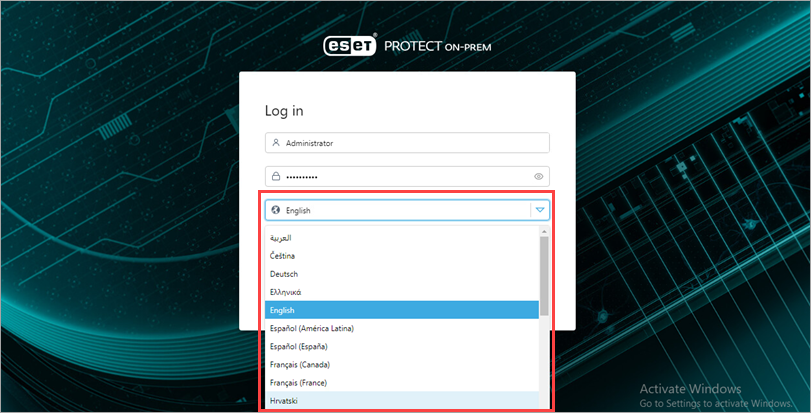
Figure 2-1