Issue
- You need to select or change the language in ESET Endpoint Encryption
- Language selection
- English language options – British or American
- Change the browser language
- Language limitations
Details
Click to expand
ESET Endpoint Encryption (EEE) server version 2.7.0 and later is available in multiple languages. The language selection is available on all operating systems, does not affect any levels of support, and makes the system easier to use for non-English language users.
Solution
Language Selection
If applicable, the language will default to the language settings within the web browser.
-
Open ESET Endpoint Encryption Server.
-
Click the language drop-down menu and select a new language. Selecting a different language will cause the page to reload to the new language.
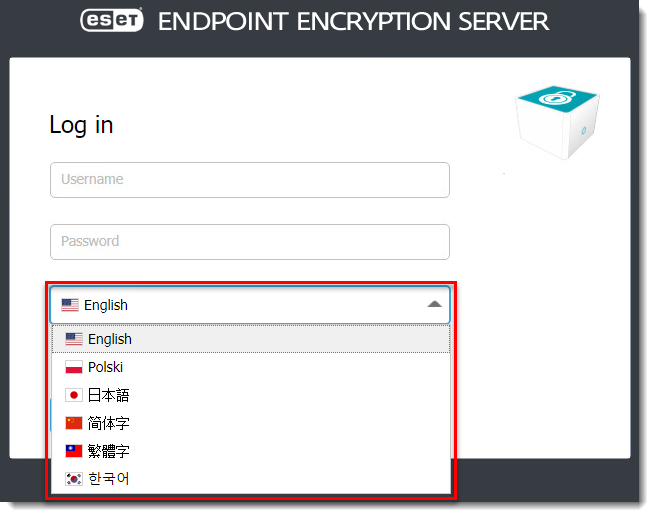
Figure 1-1 -
Type in a username and password and click Login.
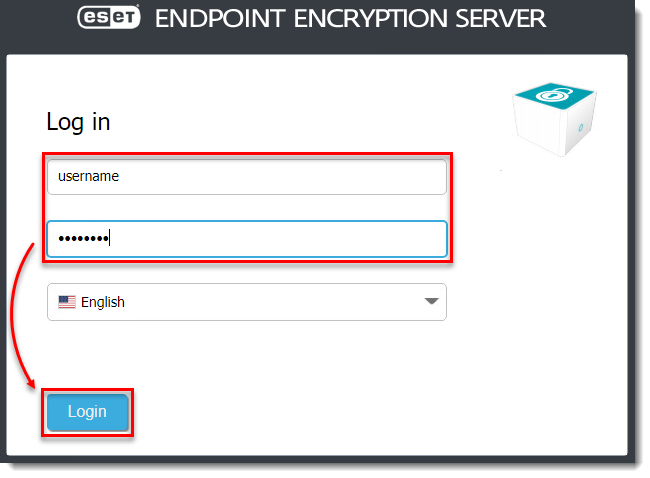
Figure 1-2 -
The language can be updated by logging out and changing the language selection.
English language options – British or American
The English option will default to British English (en-GB) or American English (en-US) based on the browser settings. The default selection will populate in the bottom right corner of the login screen.
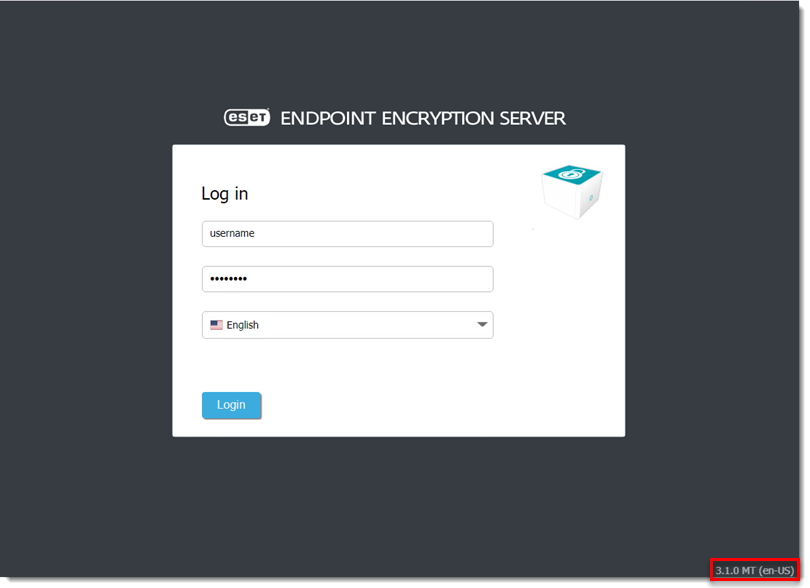
The preferred language must be listed before any alternatives in your browser settings. If you are unable to change the browser language, contact ESET Technical Support to modify server configuration to specify British or American English.
Change the browser language
Most web browsers have language setting options that can be updated. Below are the most commonly used web browsers:
- Mozilla Firefox
- Google Chrome
- Microsoft Edge/Internet Explorer – The default language in Microsoft Edge/Internet Explorer is based on the settings configured in the Windows control panel. The browser does not have a separate language choice.
Language limitations
The ESET Endpoint Encryption (EEE) common errors to provide text in the defaulted language. After language settings are updated in EEE and the browser, some error message types may still appear in a different language:
- Error messages that are sent directly from the EEE web service.
- Error messages and transcripts generated by third-party web services. For example, proxy servers or mail servers.
- Error messages that are reported directly from the SQL Server.
- Error messages that are generated by the host operating system.