Issue
- You want to use the ESET Endpoint Encryption Server to email users with their activation code/link or their Full Disk Encryption log in credentials
Solution
- Log in to ESET Endpoint Encryption Server.
- Click Control Panel.
- Click Settings.
- In the SMTP Server section, click the Configure SMTP Server check box.
- Enter your SMTP server settings in the blank fields.
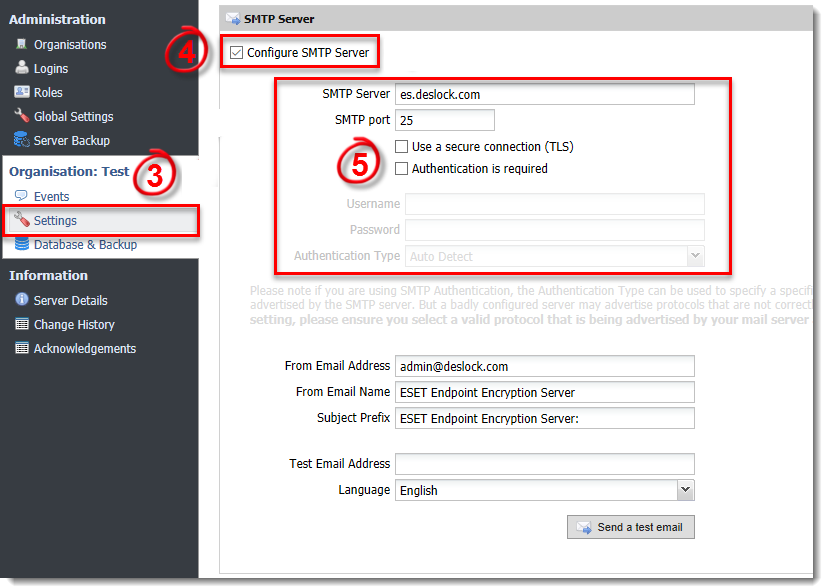
- Click Save.
- Enter your email address next to Test Email Address and click Send a test email.
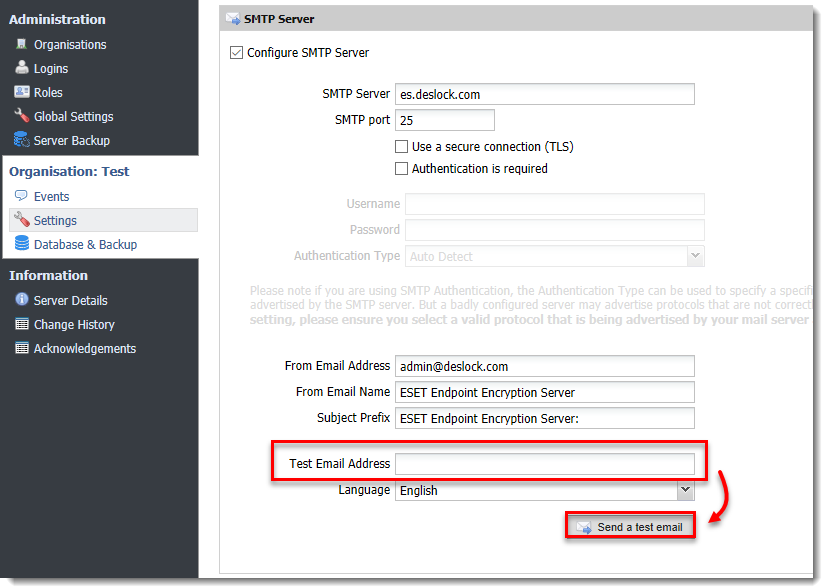
- You should receive an email from the EEE Server Administrator. If you do not receive an email, verify the SMTP server settings you entered in step 5.