Issue
-
Disabling Windows Fast Start-up can help resolve the following issues:
- Single Sign-On (SSO) not logging you into Windows
- The computer is slow resuming from a hibernated state or whilst starting up
Solution
The following process applies to Windows 8, 8.1, and 10.
-
Press the Windows
 + X key on your keyboard.
+ X key on your keyboard. -
Click Power Options.
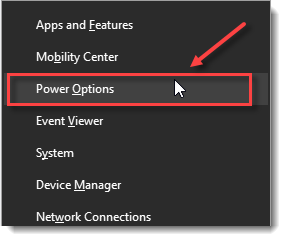
- On the right-hand side, click Additional power settings.
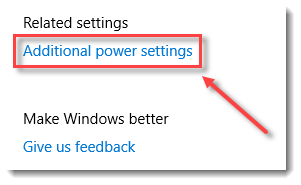
- On the left hand side, click Choose what the power button does.
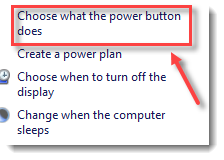
- Click Change settings that are currently unavailable.
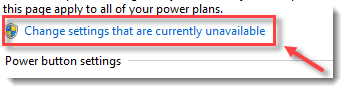
- Towards the bottom of the page, deselect the Turn on fast start-up (recommended) option.
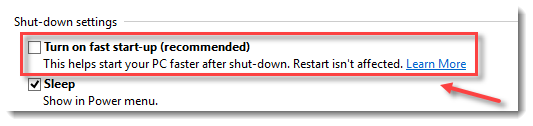
- Click Save Changes