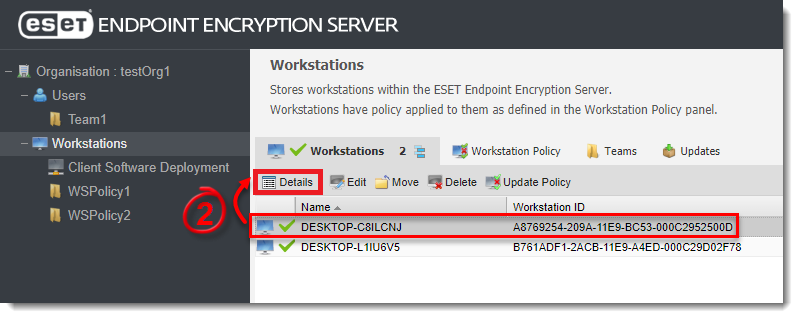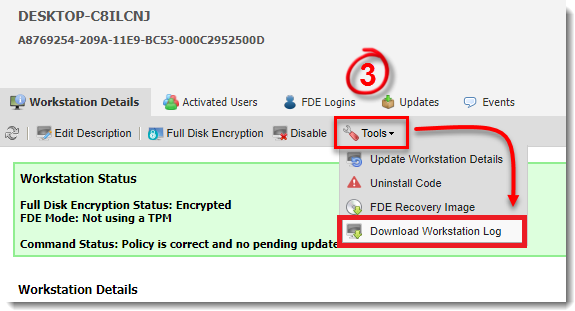Issue
- Our support team has requested that you supply a workstation log in order to investigate an issue.
Solution
The Workstation log is an HTML file that contains information about the configuration and current status of a workstation in Enterprise Server.
- Log in to your ESET Endpoint Encryption (EEE) Server and click Workstations.
- Select the affected workstation and click Details.
Figure 1-1
- Click Tools and select Download Workstation Log.
Figure 1-2
- When the browser prompts you to download the file, click Save.