Issue
-
You receive the "Account Locked" error message. Your ESET Endpoint Encryption (EEE) Server login has been locked and you will be unable to log in with the correct password until your account is unlocked.

Figure 1-1
-
Unlock your EEE Server login account
Solution
If you do not have access to another login with sufficient permissions, or if the login for the built-in default system admin is the only one and it is locked, you can unlock the login for the built-in default system admin by visiting Reset your password in ESET Endpoint Encryption Server using the Reset Tool.
Unlock your EEE Server login using another login with the System Admin role, or a custom role that allows access to the EEE Server control panel and the control panel logins tab.
- In the EEE Server control panel, click Logins and select the login you want to edit.
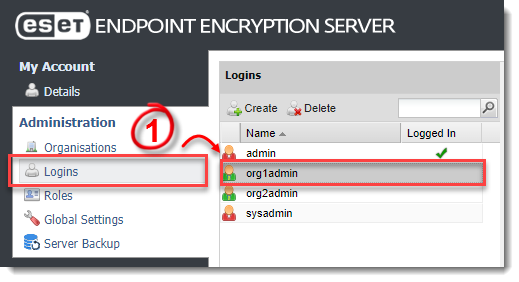
Figure 1-2
- Click Edit Login.
- Deselect the check box next to Account Locked. If you want to force the user to change their password at the next login, select the check box next to Must Change Password.
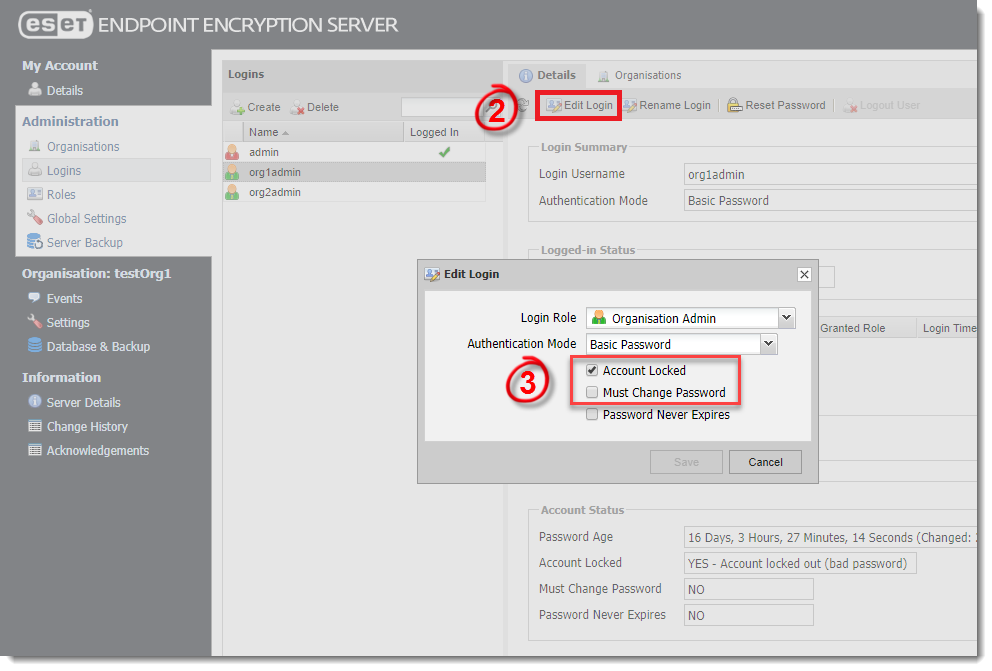
Figure 1-3
- Type the password in both fields and click Change.

Figure 1-4