Issue
- Activate ESET products installed on your endpoints or server using a task in ESET PROTECT or ESET PROTECT On-Prem
- You can use this task to activate all common ESET PROTECT and ESET PROTECT On-Prem components, including ESET Mobile Device Manager (ESET PROTECT)
Solution
Prerequisites:
- Ensure the necessary ports are open on your network
- Deploy the ESET Management Agent
- Deploy or upgrade ESET endpoint products using ESET PROTECT or ESET PROTECT On-Prem
- Add product licenses to License Management in ESET PROTECT or ESET PROTECT On-Prem
Activate ESET products using the ESET PROTECT Web Console:
![]() Endpoint users: Perform these steps on individual client workstations.
Endpoint users: Perform these steps on individual client workstations.
-
Open ESET PROTECT or ESET PROTECT On-Prem in your web browser and log in.
-
Click Tasks → All Tasks → ESET Security Product → Product Activation and click New → Client Task.
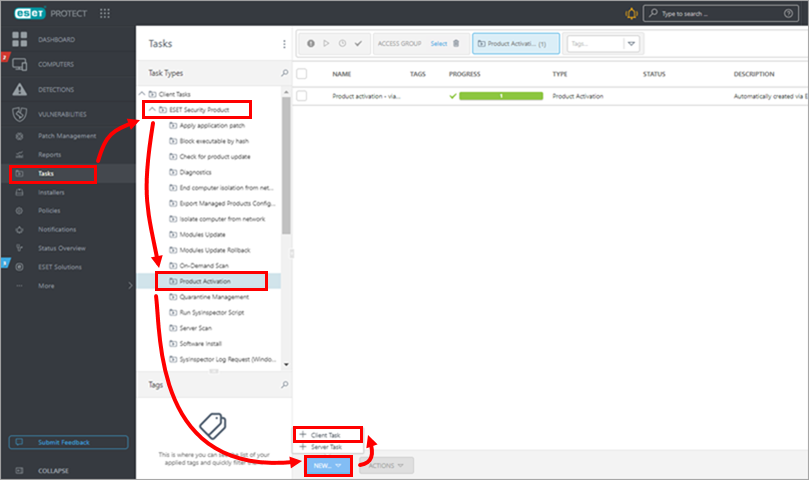
Figure 1-1 -
Type a task name into the Name field.
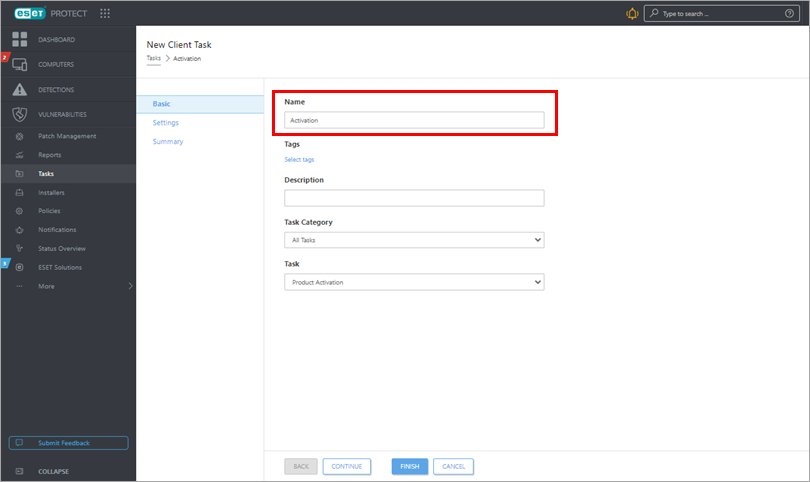
Figure 1-2 -
Click the Settings section. Click the pre-selected license under ESET license.
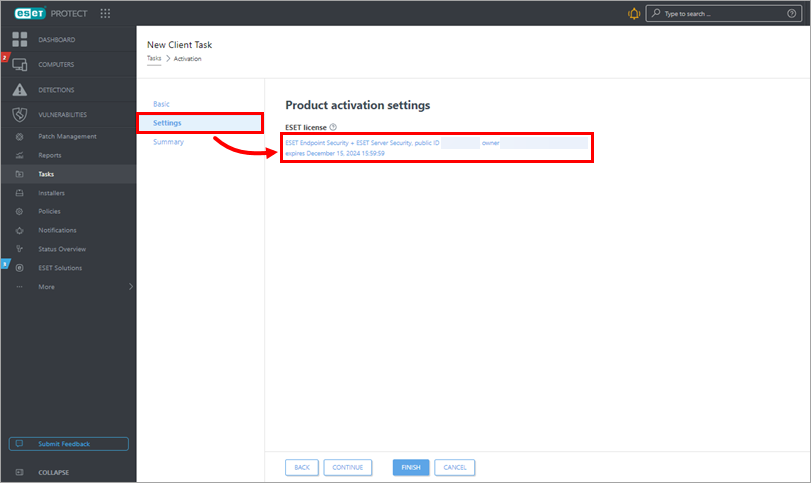
Figure 1-3 -
Select the check box next to a valid license from the repository and click OK. click here for instructions to add product licenses in ESET PROTECT or ESET PROTECT On-Prem.
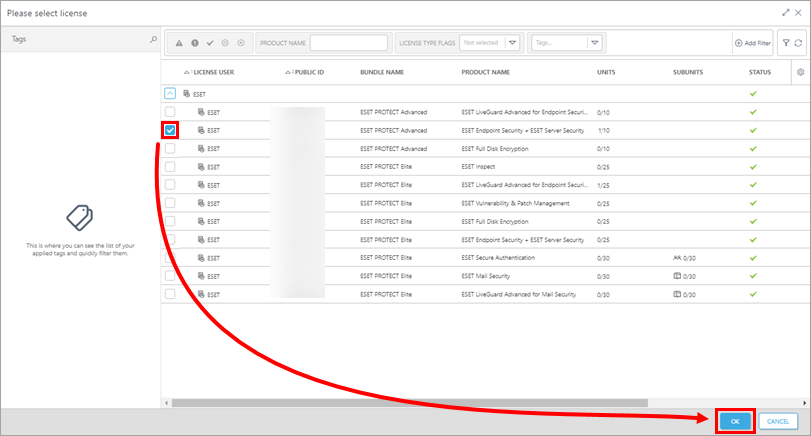
Figure 1-4 -
Click Finish.
-
Create a trigger and add target computers or groups to execute your Product Activation task.
-
To check the task status, click the three dots icon next to the appropriate task name and select Show Details from the context menu.
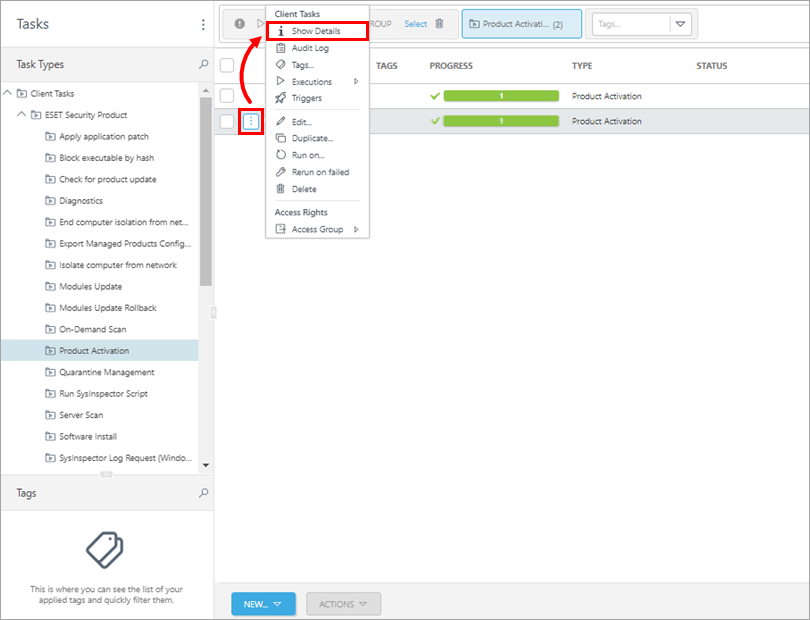
Figure 1-5 -
Click the Executions tab and verify your task status in the Status column.
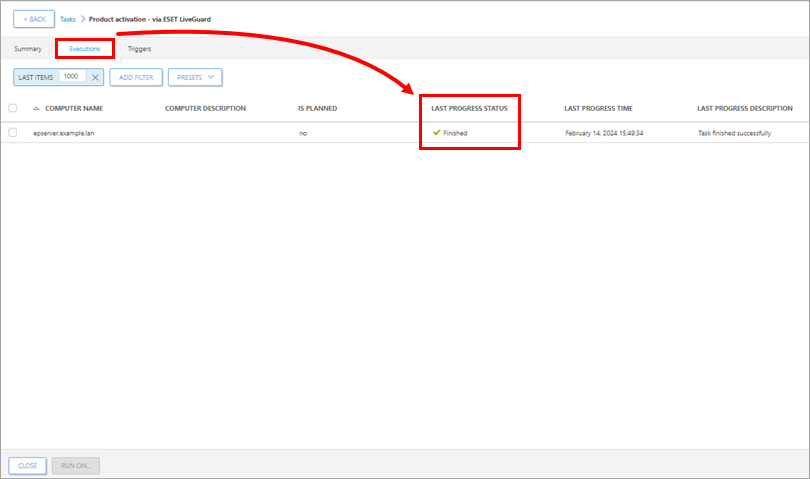
Figure 1-6