Issue
- Upgrade ESET Endpoint Encryption (EEE) Client on a standalone system
- For clients managed by an EEE Server, refer to Upgrade the version of a managed ESET Endpoint Encryption (EEE) Client
Solution
In-product update
- In the Windows notification area, right-click the ESET Endpoint Encryption (EEE) icon. In the context menu, select About ESET Endpoint Encryption.
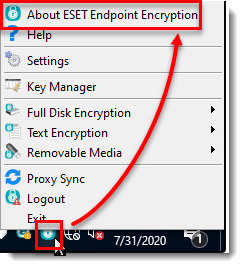
- Click Check for Updates. This will compare your current version of EEE with the latest version available on the update server. If a newer version is available, the system prompts you to upgrade.
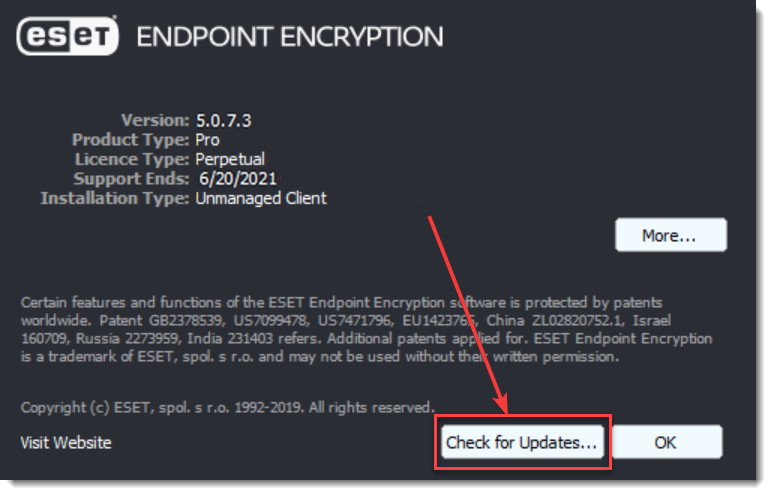
Manual update
Alternatively, you can manually download and install the latest version. Visit the encryption download page and download the latest version. To complete the upgrade, run the installer directly over your existing installation.